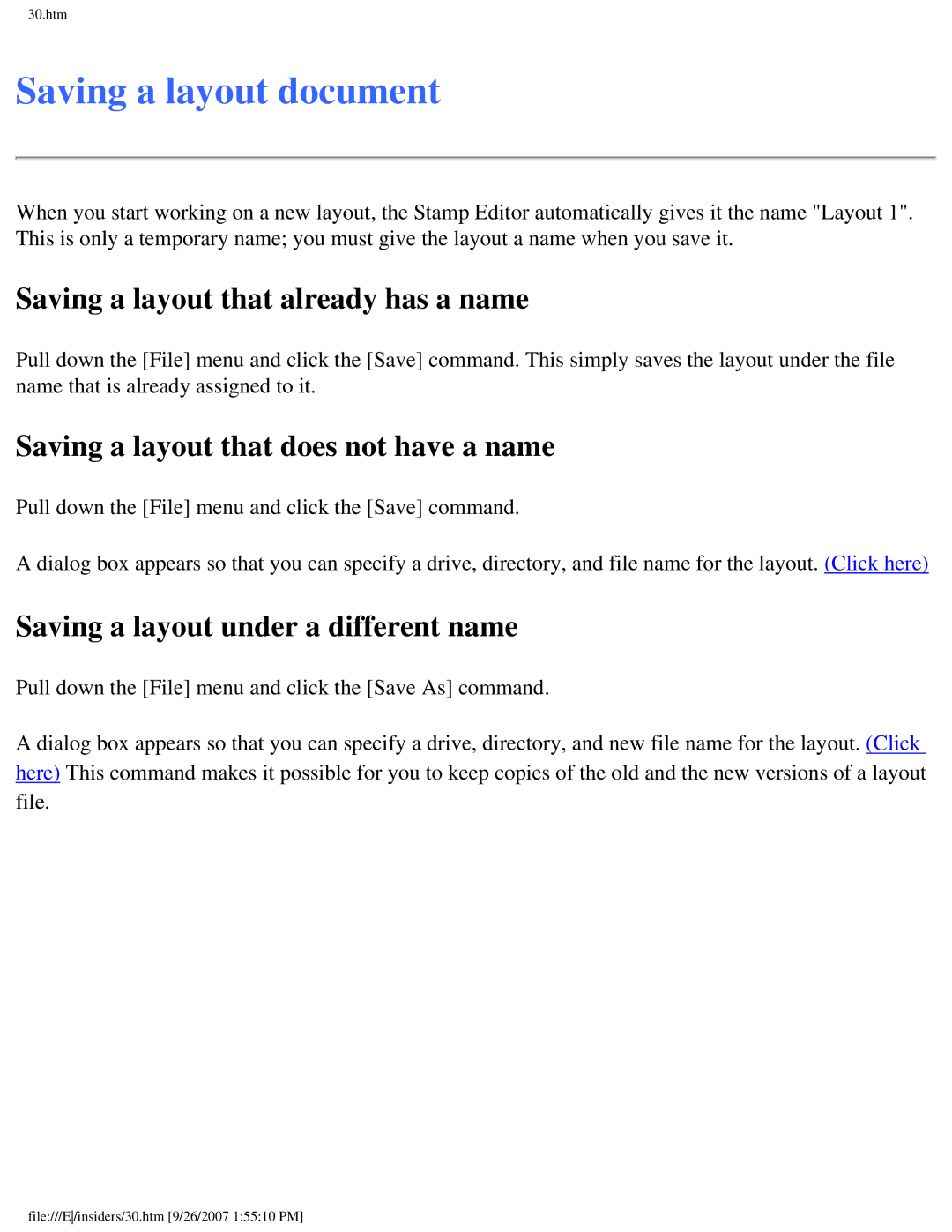30.htm
Saving a layout document
When you start working on a new layout, the Stamp Editor automatically gives it the name "Layout 1". This is only a temporary name; you must give the layout a name when you save it.
Saving a layout that already has a name
Pull down the [File] menu and click the [Save] command. This simply saves the layout under the file name that is already assigned to it.
Saving a layout that does not have a name
Pull down the [File] menu and click the [Save] command.
A dialog box appears so that you can specify a drive, directory, and file name for the layout. (Click here)
Saving a layout under a different name
Pull down the [File] menu and click the [Save As] command.
A dialog box appears so that you can specify a drive, directory, and new file name for the layout. (Click here) This command makes it possible for you to keep copies of the old and the new versions of a layout file.
file:///E/insiders/30.htm [9/26/2007 1:55:10 PM]