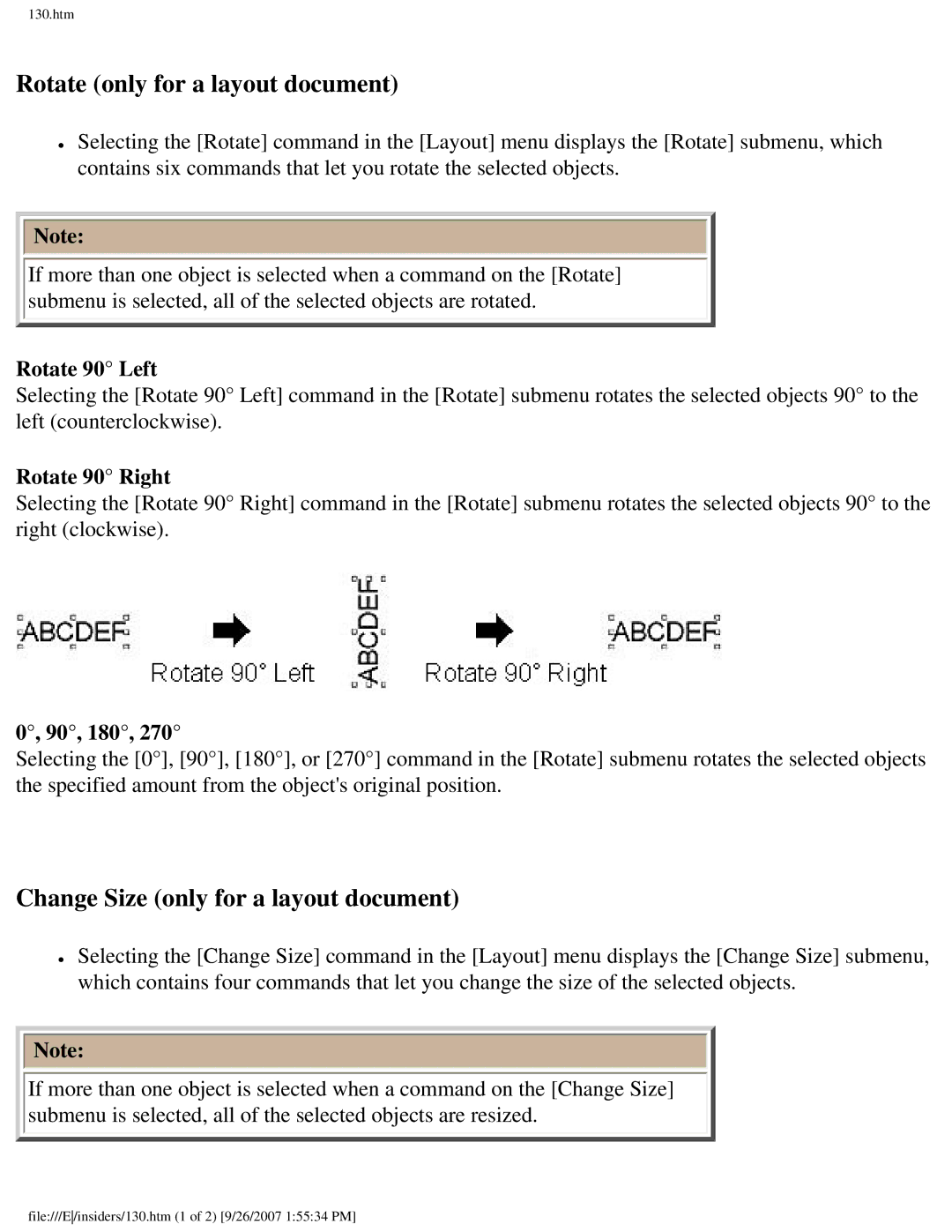130.htm
Rotate (only for a layout document)
●Selecting the [Rotate] command in the [Layout] menu displays the [Rotate] submenu, which contains six commands that let you rotate the selected objects.
![]() Note:
Note:
If more than one object is selected when a command on the [Rotate] submenu is selected, all of the selected objects are rotated.
Rotate 90° Left
Selecting the [Rotate 90° Left] command in the [Rotate] submenu rotates the selected objects 90° to the left (counterclockwise).
Rotate 90° Right
Selecting the [Rotate 90° Right] command in the [Rotate] submenu rotates the selected objects 90° to the right (clockwise).
0°, 90°, 180°, 270°
Selecting the [0°], [90°], [180°], or [270°] command in the [Rotate] submenu rotates the selected objects the specified amount from the object's original position.
Change Size (only for a layout document)
●Selecting the [Change Size] command in the [Layout] menu displays the [Change Size] submenu, which contains four commands that let you change the size of the selected objects.
![]() Note:
Note:
If more than one object is selected when a command on the [Change Size] submenu is selected, all of the selected objects are resized.
file:///E/insiders/130.htm (1 of 2) [9/26/2007 1:55:34 PM]