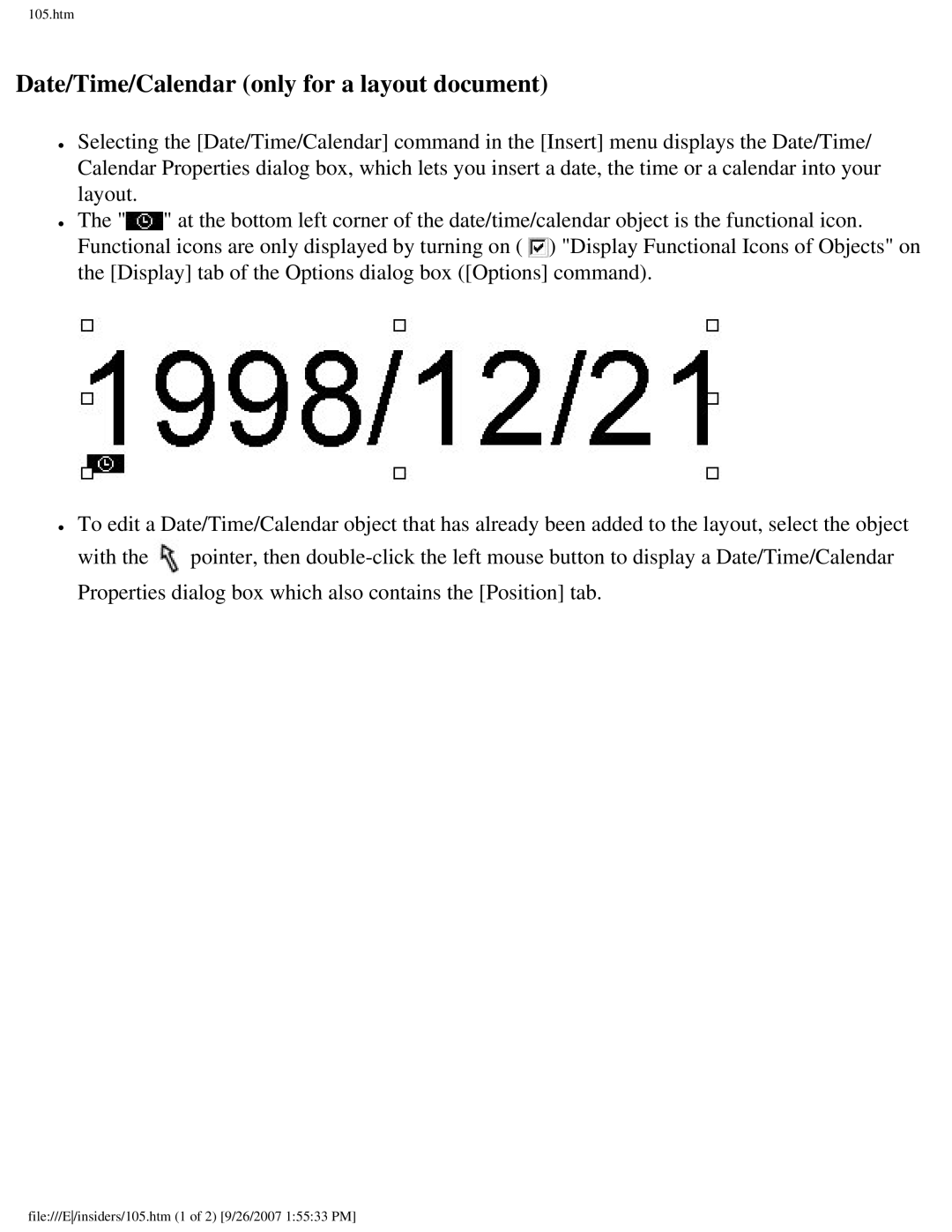Getting Ready
Getting Ready
Basic Operations
Using the Auto Format Wizard
Saving a layout document
File///E/Basimenu.htm 4 of 4 9/26/2007 15457 PM
Reference
Pop-Up menu commands
Window Help
Index
File///E/Indemenu.htm 2 of 15 9/26/2007 15458 PM
Fields objects Stamp Editor program records Delimiter
Drawings Text Exit
Export Extension
File///E/Indemenu.htm 6 of 15 9/26/2007 15458 PM
Printer driver Stamp Editor program Joined Fields Larger
Saving 1 saving Layout Properties
File///E/Indemenu.htm 9 of 15 9/26/2007 15458 PM
Orientation setup size Properties Paste Personalization
Driver
Save Save As Searching Select All
Split Window Spacing Standard toolbar
Time Tool commands
Zoom
Getting Ready
Installing Stamp Editor
Check your system
Hard disk free space At least 20 MB
CD-ROM drive
Start up the InstallShield Wizard
Click
Back Next
Personalize your copy of Stamp Editor
File///E/insiders/4.htm 2 of 2 9/26/2007 15500 PM
Install the desired options
Installing all of the basic options
Installing only the minimum options necessary
Selecting which options to install
File///E/insiders/5.htm 2 of 3 9/26/2007 15501 PM
File///E/insiders/5.htm 3 of 3 9/26/2007 15501 PM
Install the printer driver
File///E/insiders/7.htm 2 of 4 9/26/2007 15502 PM
File///E/insiders/7.htm 3 of 4 9/26/2007 15502 PM
File///E/insiders/7.htm 4 of 4 9/26/2007 15502 PM
Reinstalling Stamp Editor or changing the setup
Deleting/Reinstalling Stamp Editor
Deleting all of the installed Stamp Editor files
Starting up using the Start button
Starting up using Windows Explorer
Starting Up Stamp Editor
Starting up by clicking the Stamp Editor 3 icon
File///E/insiders/13a.htm 2 of 2 9/26/2007 15503 PM
Basic Operations
Layout area
Text objects text
Creating a new layout document
Draw toolbar Status bar Title bar
File///E/insiders/15.htm 2 of 2 9/26/2007 15504 PM
Working with text objects
Creating a text object
Click on the draw toolbar
Type in some text
File///E/insiders/1618.htm 2 of 2 9/26/2007 15505 PM
Modifying the appearance of text
Select
Other text layout features
Working with graphics objects
Creating a graphics object
Other graphics features
Selecting and deselecting multiple objects
Modifying objects
Selecting and deselecting a single object
Click On the draw toolbar Move
Pull down the Edit menu and click the Select All command
Selecting and deselecting all objects
Changing the drawing style of the object
Changing the size of an object
File///E/insiders/22.htm 2 of 2 9/26/2007 15508 PM
Moving an object using the pointer
Moving an object using your computers arrow keys
Deleting objects
Use the pointer to select the object you wish to move
File///E/insiders/23.htm 2 of 2 9/26/2007 15508 PM
Using the Auto Format Wizard
Creating a layout using the Auto Format Wizard
File///E/insiders/2427.htm 2 of 4 9/26/2007 15509 PM
Click Template list view, select your desired template
File///E/insiders/2427.htm 4 of 4 9/26/2007 15509 PM
Printing a layout
Select the printer
Print the layout
Saving a layout document
Saving a layout that already has a name
Saving a layout that does not have a name
Saving a layout under a different name
Databases
Creating a database
Create a new database document and new table
First
City
File///E/insiders/3236.htm 2 of 3 9/26/2007 15511 PM
File///E/insiders/3236.htm 3 of 3 9/26/2007 15511 PM
Define the field names and their formats
Create records and input record data
Back
Edit menu, click the Clear command
Maintaining the database
Changing record data
Deleting a record
File///E/insiders/3739.htm 2 of 2 9/26/2007 15513 PM
Using database data in layouts
Define joined fields
Click to display the Add a Joined Field dialog box
File///E/insiders/4044.htm 3 of 3 9/26/2007 15514 PM
Merge database fields into the selected layout
Selected field
Arrange the fields in the layout
Click to merge the fields into the layout
Displaying data from another record
Printing a layout containing data merged from a record
Saving a database document
Reference
Stamp Editor environment Layout document window
Menu bar
Standard toolbar
File///E/insiders/49.htm 2 of 2 9/26/2007 15517 PM
Property dock
Properties
File///E/insiders/52.htm 2 of 2 9/26/2007 15517 PM
Rulers
Database Properties
Text button
Draw toolbar
Select button
Line button
Object dock
Status bar
Record view window
Database tree view
Record view
Record selector column
Field selector row
Pop-Up menu commands
Property dock pop-up menu
Object dock pop-up menu
Options
Delete
Show Icon Name
Insert
Object pop-up menu
File///E/insiders/62.htm 2 of 2 9/26/2007 15521 PM
Rename
Database tree view pop-up menu
Open
Merge into Layout
Record view pop-up menu
Form View
New
Menu bar commands
File
Save
Edit
Undo
Redo only for a layout document
Clear
Select All
View
Insert only for a layout document
Clip Art only for a layout document
Category
Data
File///E/insiders/95.htm 2 of 2 9/26/2007 15524 PM
Font tab
Format
Font only for a layout document
Font
Style
Layout only for a layout document
Group only for a layout document
Ungroup only for a layout document
Order only for a layout document
Define Fields only for a database document
Tool only for a database document
Add Record only for a database document
File///E/insiders/131136.htm 2 of 2 9/26/2007 15526 PM
Window
Help
Help Topics
Align only for a layout document
File///E/insiders/128.htm 2 of 2 9/26/2007 15526 PM
Left Horizontal Center Right Top Vertical Center Bottom
Left Center Right
Text only for a layout document
Text tab Alignment
Top Center Bottom
Arrange Text only for a layout document
Sample
File///E/insiders/97.htm 2 of 2 9/26/2007 15528 PM
Auto Format
Use Text From Current Layout
File///E/insiders/72.htm 2 of 2 9/26/2007 15529 PM
Print Preview button
Cut button
Copy button
Paste button
Zoom setting
Help button
Form View button
Sort button
Input
Auto Text only for a layout document
Entry Name
Object only for a layout document
Frame only for a layout document
Stretch Center Only
Background only for a layout document
Drawing tab
910.htm
Settings are correct appears
Select the desired baud rate, then click
File///E/insiders/910.htm 3 of 3 9/26/2007 15531 PM
Image only for a layout document
Image tab
Clip
Bring to Front
Send to Back
Bring Forward
Send Backward
File///E/insiders/127.htm 2 of 2 9/26/2007 15532 PM
Date/Time/Calendar only for a layout document
Calendar
Date
Time
Rotate only for a layout document
Change Size only for a layout document
Rotate 90 Left
Rotate 90 Right
Larger
Smaller
Maximum
Maintain Ratio
Spacing
Orientation
Fit
Merge Options
Auto
File///E/insiders/115.htm 3 of 3 9/26/2007 15534 PM
Save As
Close
Save
File///E/insiders/70.htm 2 of 2 9/26/2007 15535 PM
Table Preview
Delimiter
Import First Line as Field Names
File///E/insiders/69.htm 2 of 2 9/26/2007 15536 PM
Database Field only for a layout document
Database
Object Type
Database Fields That Can Be Merged
Deleting a field
Changing the order of the fields
File///E/insiders/39.htm 2 of 2 9/26/2007 15537 PM
Object Dock tab Object Dock Icons
Docked
Register OLE
Show Icon Names
Text Displayed in Fields with Yes/No Format
Property Dock tab
Monochrome Display tab Paper Color
Ink Color
Automatically Adjust the Properties That Are Displayed
Property Icon
Drawing only for a layout document
Drawing tab Fill
Effects
Make Translucent
Solid Width
Size
Effect
Underline
Strikeout
File///E/insiders/113.htm 2 of 2 9/26/2007 15539 PM
Setup tab Size
Recently used files
Printing Orientation
Margins
Exit
Export
File name
Save as type
Creating a new field
Sort only for a database document
Optimize Database only for a database document
Key
Ascending, Descending
Merge into Layout only for a database document
Layout
Find only for a database document
Find What
Match Case
Find Entire Fields Only
Click this button to close the Find dialog box
Font Properties
Layout Properties
File///E/insiders/53.htm 2 of 2 9/26/2007 15542 PM
Form View only for a database document
File///E/insiders/91.htm 2 of 2 9/26/2007 15543 PM
Go To only for a database document
Read-only File only for a database document
Import Database only for a database document
Look
Files of type
Why use joined fields?
Joined Fields only for a database document
Display Database Field Names
Display Functional Icons of Objects
Display Frames Around OLE Objects
Units
Make Picture only for a layout document
Picture tab Category
Picture
Hair, Face, Head, Body, Picture
Make Transparent
Preview
Outline
File///E/insiders/102.htm 2 of 2 9/26/2007 15547 PM
Zoom to
Zoom only for a layout document
Monochrome Display only for a layout document
When the Create New option is selected Object Type
New Object only for a layout document
Result
Display As Icon
When the Create from File option is selected
Link
File///E/insiders/109110.htm 3 of 3 9/26/2007 15548 PM
67.htm
File///E/insiders/67.htm 2 of 2 9/26/2007 15548 PM
Position tab Top Left Position
Rotation Angle
File///E/insiders/94.htm 2 of 2 9/26/2007 15549 PM
Print only for a layout document
Output
File///E/insiders/76.htm 2 of 2 9/26/2007 15549 PM
Print Preview only for a layout document
Back Next
Other Printer
Printer Setup only for a layout document
Printer Setup tab Touch/Stamp Series Printer
File///E/insiders/81.htm 2 of 2 9/26/2007 15551 PM
Replace only for a database document
Replace With
File///E/insiders/87.htm 2 of 2 9/26/2007 15551 PM
Text Properties
Dialog
File///E/insiders/8.htm 2 of 2 9/26/2007 15553 PM
Input edit box, change the text
File///E/insiders/2627.htm 2 of 3 9/26/2007 15554 PM
File///E/insiders/2627.htm 3 of 3 9/26/2007 15554 PM
Fields dialog box
File///E/insiders/34.htm 2 of 2 9/26/2007 15555 PM
Select the name of the second field, then click
Click to close the Define Joined Fields dialog box
Box button
Rounded box button
Ellipse button
Curve button
File///E/insiders/57.htm 2 of 2 9/26/2007 15556 PM
Type in the name you wish to give to the file
Category Name
File///E/insiders/96.htm 2 of 2 9/26/2007 15557 PM
Field Name
Field Format
File///E/insiders/132.htm 2 of 2 9/26/2007 15557 PM
Direction
Fill Guidelines With Text
Text
Show Guidelines
Position tab
Template
File///E/insiders/73.htm 2 of 3 9/26/2007 15558 PM
File///E/insiders/73.htm 3 of 3 9/26/2007 15558 PM
11.htm
File///E/insiders/11.htm 2 of 2 9/26/2007 15559 PM
100.htm
File///E/insiders/100.htm 2 of 2 9/26/2007 15600 PM
Dither
RGB Translate Aspect
Binary Point
Gamma
Format
At Printing
135.htm File///E/insiders/135.htm 1 of 2 9/26/2007 15601 PM
Fields
Joined Fields
File///E/insiders/134.htm 2 of 2 9/26/2007 15602 PM
Error Diffusion
Method
Edge
Binary
Circle Holidays
Text Orientation
File///E/insiders/108.htm 2 of 2 9/26/2007 15603 PM
Layout/Database Properties
For a layout document For a database document
File///E/insiders/75.htm 2 of 2 9/26/2007 15603 PM
Paper tab Stamp Size
Type
Unit
79a.htm
Print Immediately After Creating the Layout
Use the Current Page Size
Convert to Monochrome
File///E/insiders/74.htm 2 of 2 9/26/2007 15605 PM
Year
Month
Day
Weekly Holidays
Monthly Holidays
Color
First Day of the Week
Graphics tab Document type
Tone
File///E/insiders/78.htm 2 of 2 9/26/2007 15606 PM
Advanced tab Monitor the printer
Transmission Timeout
Printing Timeout

![]() " at the bottom left corner of the date/time/calendar object is the functional icon. Functional icons are only displayed by turning on (
" at the bottom left corner of the date/time/calendar object is the functional icon. Functional icons are only displayed by turning on ( ![]() ) "Display Functional Icons of Objects" on the [Display] tab of the Options dialog box ([Options] command).
) "Display Functional Icons of Objects" on the [Display] tab of the Options dialog box ([Options] command).