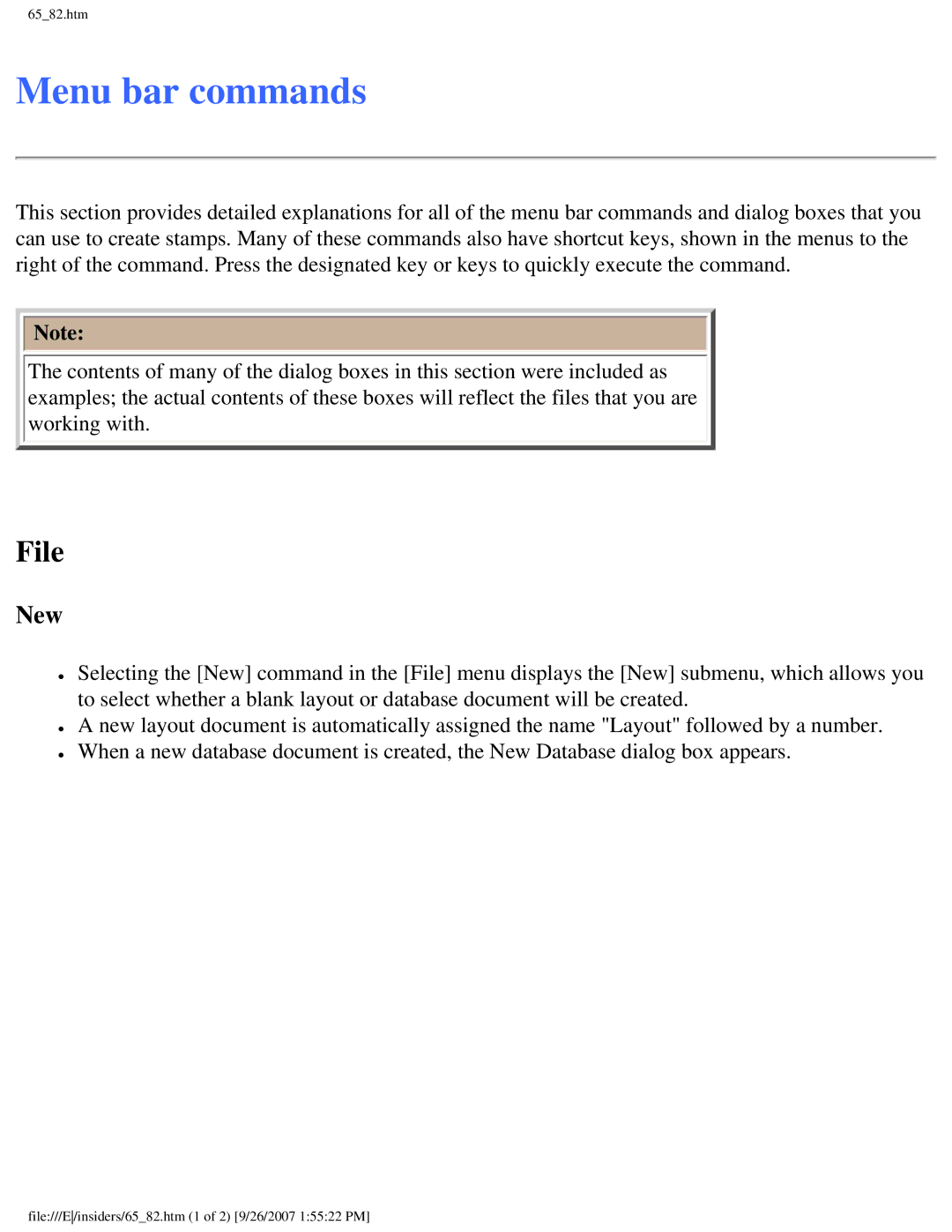65_82.htm
Menu bar commands
This section provides detailed explanations for all of the menu bar commands and dialog boxes that you can use to create stamps. Many of these commands also have shortcut keys, shown in the menus to the right of the command. Press the designated key or keys to quickly execute the command.
![]() Note:
Note:
The contents of many of the dialog boxes in this section were included as examples; the actual contents of these boxes will reflect the files that you are working with.
File
New
●Selecting the [New] command in the [File] menu displays the [New] submenu, which allows you to select whether a blank layout or database document will be created.
●A new layout document is automatically assigned the name "Layout" followed by a number.
●When a new database document is created, the New Database dialog box appears.
file:///E/insiders/65_82.htm (1 of 2) [9/26/2007 1:55:22 PM]