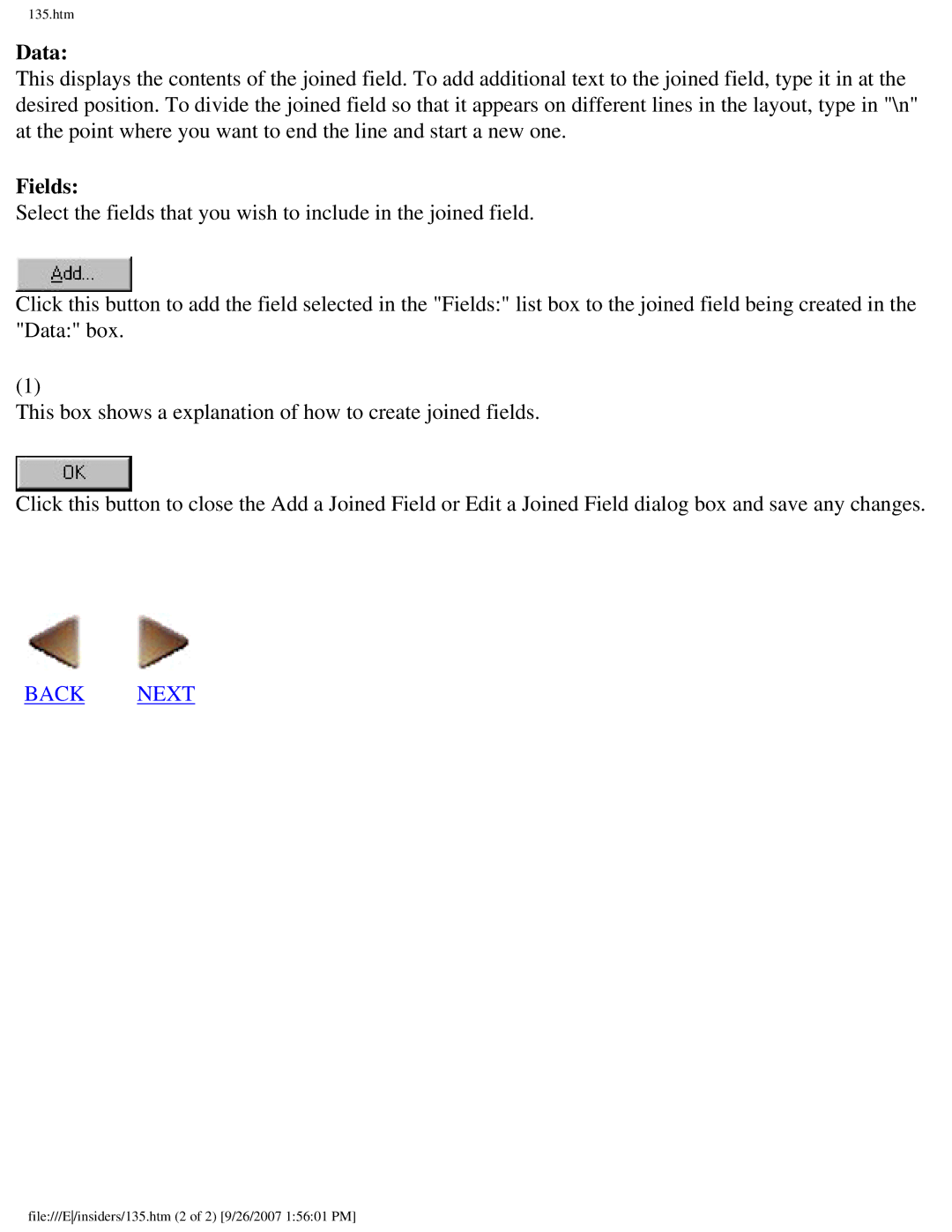135.htm
Data:
This displays the contents of the joined field. To add additional text to the joined field, type it in at the desired position. To divide the joined field so that it appears on different lines in the layout, type in "\n" at the point where you want to end the line and start a new one.
Fields:
Select the fields that you wish to include in the joined field.
Click this button to add the field selected in the "Fields:" list box to the joined field being created in the "Data:" box.
(1)
This box shows a explanation of how to create joined fields.
Click this button to close the Add a Joined Field or Edit a Joined Field dialog box and save any changes.
BACK NEXT
file:///E/insiders/135.htm (2 of 2) [9/26/2007 1:56:01 PM]