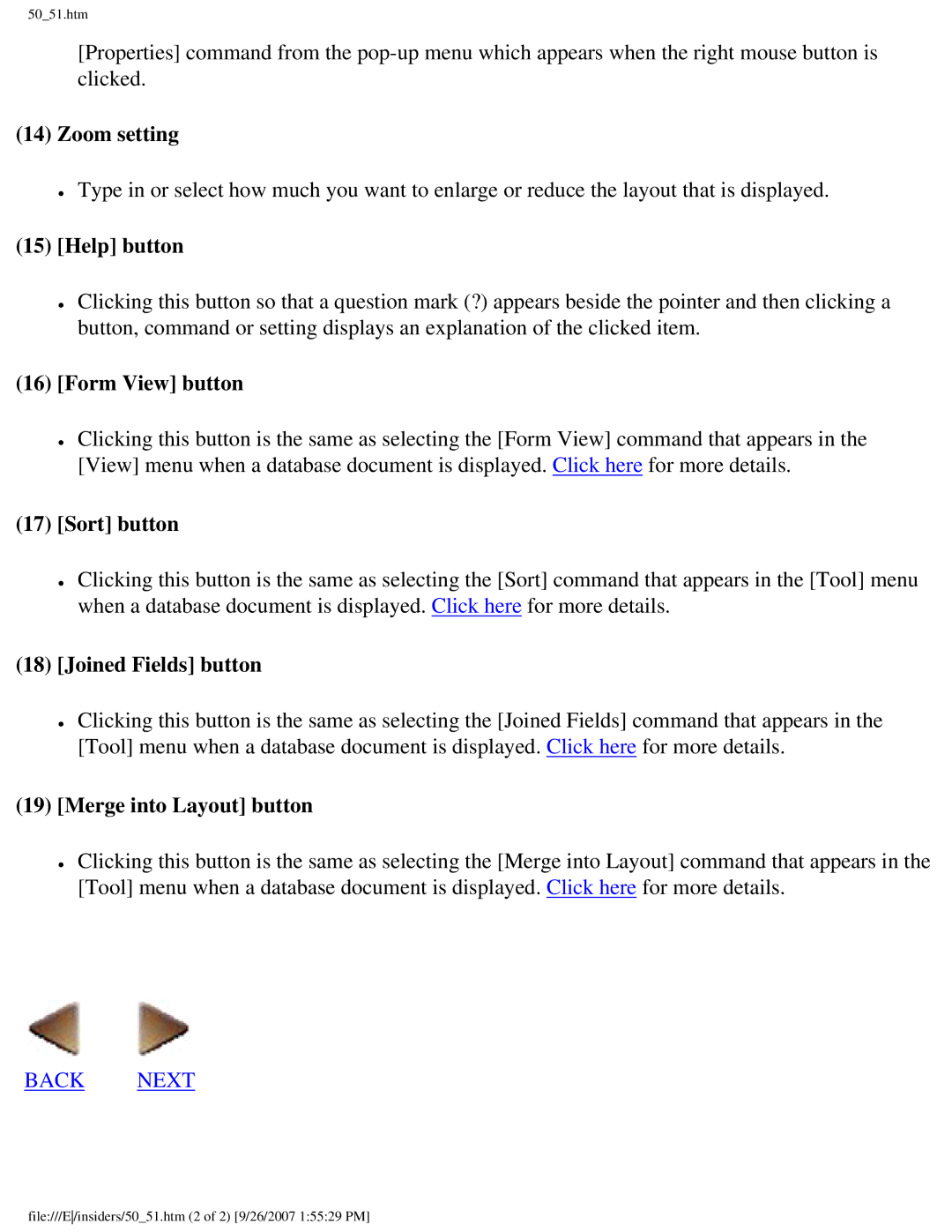50_51.htm
[Properties] command from the
(14)Zoom setting
●Type in or select how much you want to enlarge or reduce the layout that is displayed.
(15)[Help] button
●Clicking this button so that a question mark (?) appears beside the pointer and then clicking a button, command or setting displays an explanation of the clicked item.
(16)[Form View] button
●Clicking this button is the same as selecting the [Form View] command that appears in the [View] menu when a database document is displayed. Click here for more details.
(17)[Sort] button
●Clicking this button is the same as selecting the [Sort] command that appears in the [Tool] menu when a database document is displayed. Click here for more details.
(18)[Joined Fields] button
●Clicking this button is the same as selecting the [Joined Fields] command that appears in the [Tool] menu when a database document is displayed. Click here for more details.
(19)[Merge into Layout] button
●Clicking this button is the same as selecting the [Merge into Layout] command that appears in the [Tool] menu when a database document is displayed. Click here for more details.
BACK NEXT
file:///E/insiders/50_51.htm (2 of 2) [9/26/2007 1:55:29 PM]