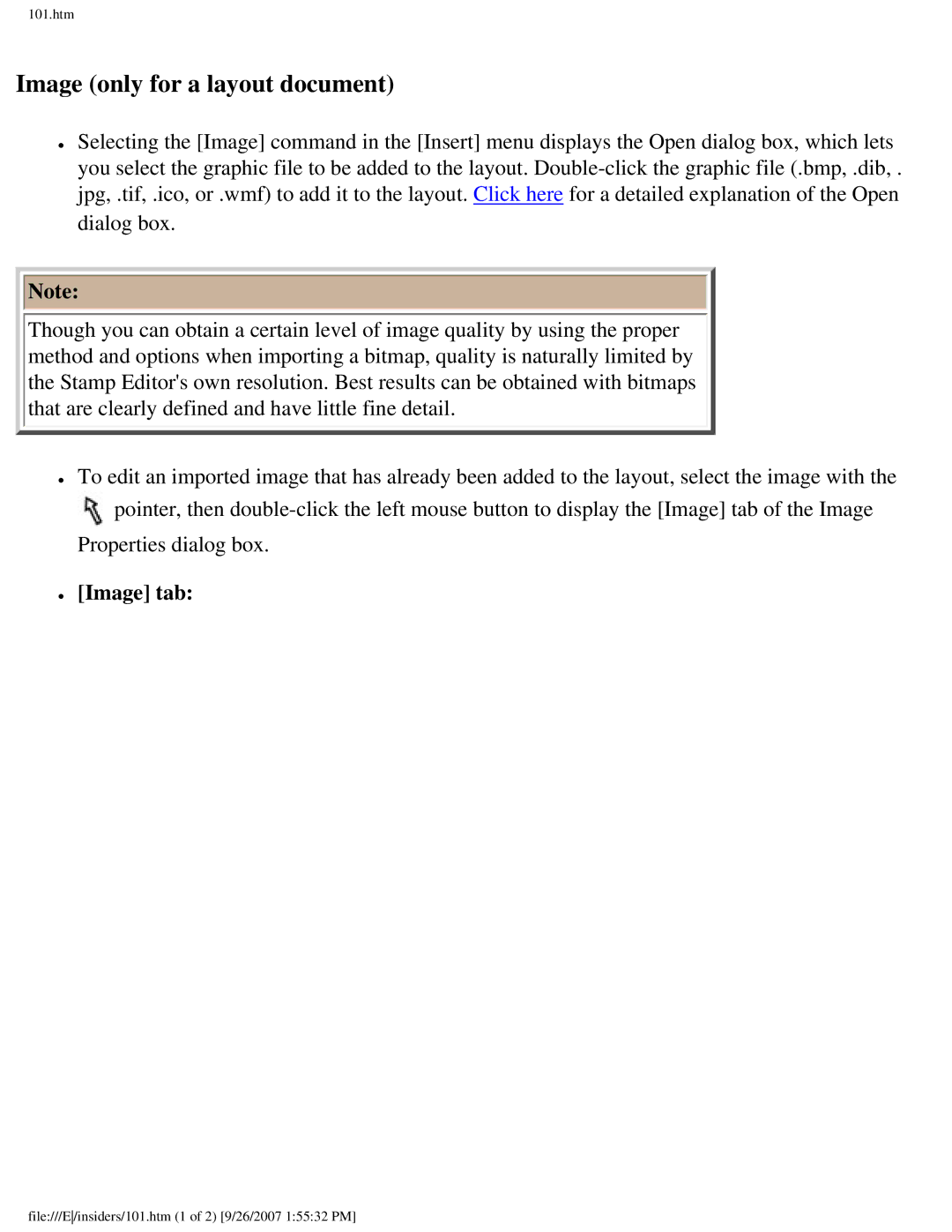101.htm
Image (only for a layout document)
●Selecting the [Image] command in the [Insert] menu displays the Open dialog box, which lets you select the graphic file to be added to the layout.
![]() Note:
Note:
Though you can obtain a certain level of image quality by using the proper method and options when importing a bitmap, quality is naturally limited by the Stamp Editor's own resolution. Best results can be obtained with bitmaps that are clearly defined and have little fine detail.
●To edit an imported image that has already been added to the layout, select the image with the pointer, then
Properties dialog box.
●[Image] tab:
file:///E/insiders/101.htm (1 of 2) [9/26/2007 1:55:32 PM]