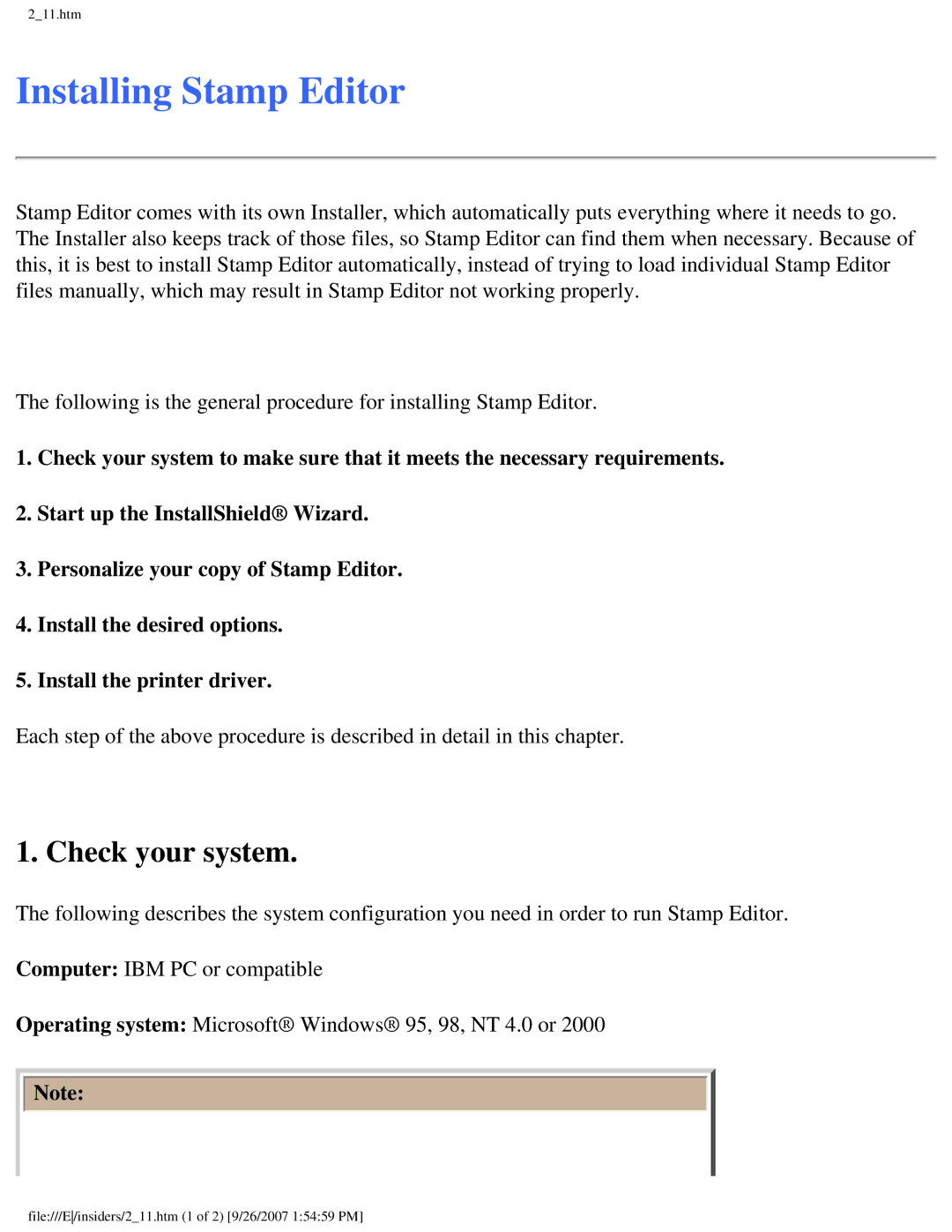2_11.htm
Installing Stamp Editor
Stamp Editor comes with its own Installer, which automatically puts everything where it needs to go. The Installer also keeps track of those files, so Stamp Editor can find them when necessary. Because of this, it is best to install Stamp Editor automatically, instead of trying to load individual Stamp Editor files manually, which may result in Stamp Editor not working properly.
The following is the general procedure for installing Stamp Editor.
1.Check your system to make sure that it meets the necessary requirements.
2.Start up the InstallShield® Wizard.
3.Personalize your copy of Stamp Editor.
4.Install the desired options.
5.Install the printer driver.
Each step of the above procedure is described in detail in this chapter.
1. Check your system.
The following describes the system configuration you need in order to run Stamp Editor.
Computer: IBM PC or compatible
Operating system: Microsoft® Windows® 95, 98, NT 4.0 or 2000
![]() Note:
Note:
file:///E/insiders/2_11.htm (1 of 2) [9/26/2007 1:54:59 PM]