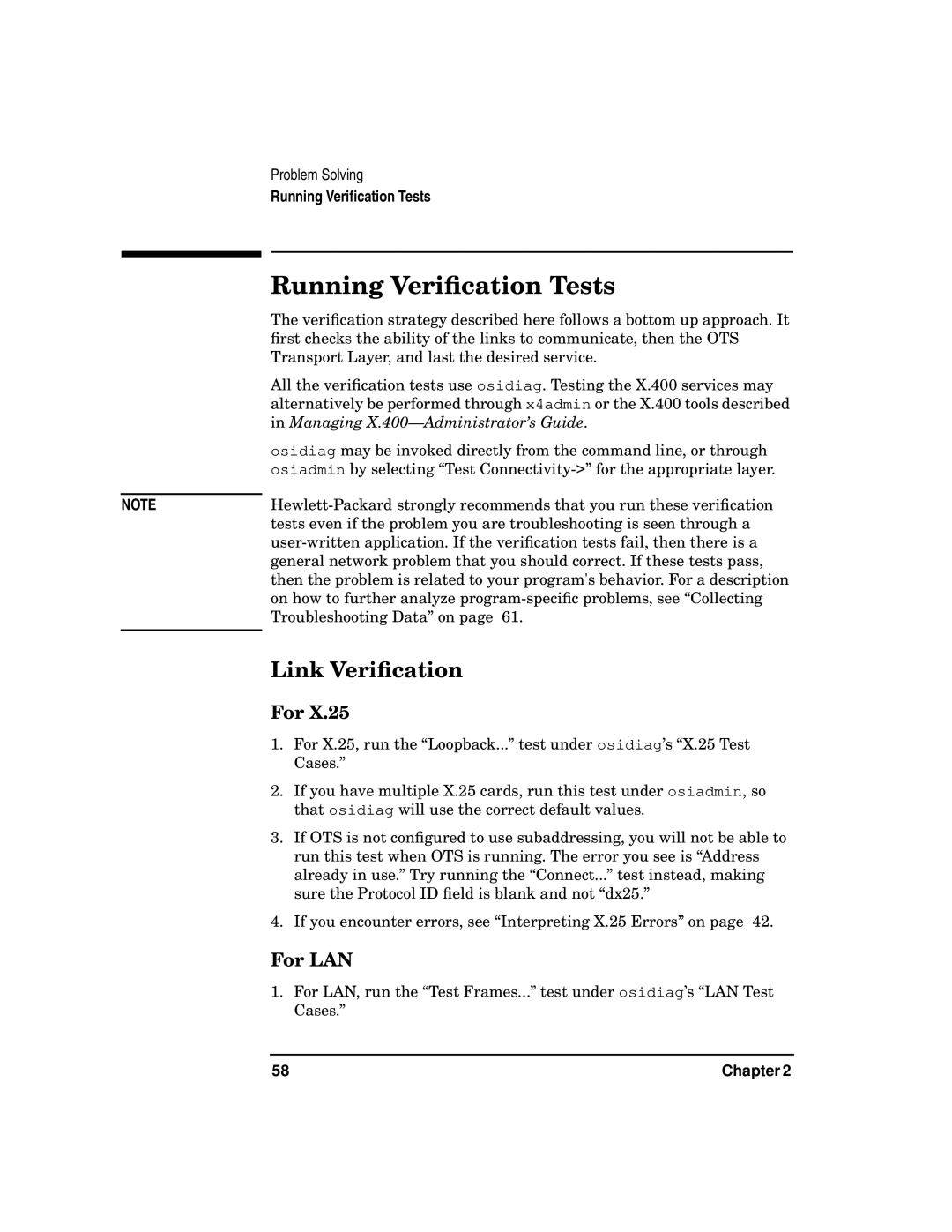NOTE
Problem Solving
Running Verification Tests
Running Verification Tests
The verification strategy described here follows a bottom up approach. It first checks the ability of the links to communicate, then the OTS Transport Layer, and last the desired service.
All the verification tests use osidiag. Testing the X.400 services may alternatively be performed through x4admin or the X.400 tools described in Managing
osidiag may be invoked directly from the command line, or through osiadmin by selecting “Test
Link Verification
For X.25
1.For X.25, run the “Loopback...” test under osidiag’s “X.25 Test Cases.”
2.If you have multiple X.25 cards, run this test under osiadmin, so that osidiag will use the correct default values.
3.If OTS is not configured to use subaddressing, you will not be able to run this test when OTS is running. The error you see is “Address already in use.” Try running the “Connect...” test instead, making sure the Protocol ID field is blank and not “dx25.”
4.If you encounter errors, see “Interpreting X.25 Errors” on page 42.
For LAN
1.For LAN, run the “Test Frames...” test under osidiag’s “LAN Test Cases.”
58 | Chapter 2 |