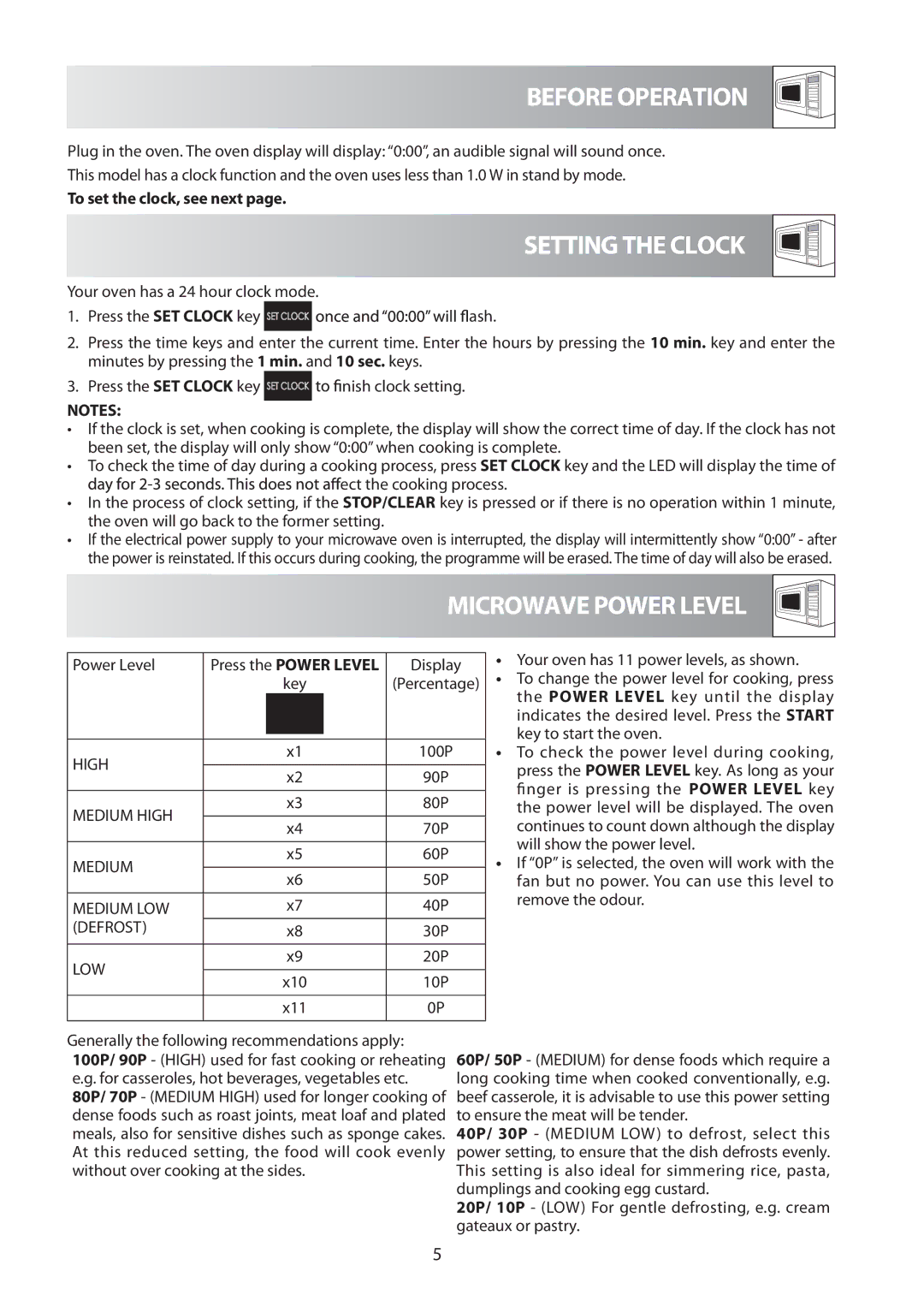R-60A0S specifications
The Sharp R-60A0S is a sophisticated microwave oven that combines sleek design with advanced technology to deliver efficient cooking and heating capabilities. Manufactured by Sharp, a brand known for its commitment to innovation, this model is tailored to meet the needs of modern households.One of the standout features of the Sharp R-60A0S is its inverter technology. Unlike traditional microwaves that utilize a series of on-and-off cycles to regulate cooking power, inverter technology offers a consistent level of heat. This results in more even cooking and reheating, preventing hot and cold spots in food. Dishes such as casseroles or defrosted meats cook uniformly, ensuring that meals are not just hot but perfectly prepared.
The microwave boasts a power output of 900 watts, which allows for quick cooking times. Paired with its 25-liter capacity, the R-60A0S can accommodate a variety of dishes, from snacks to full meals. The spacious interior is complemented by flat ceramic base, which not only helps to distribute heat evenly but also makes cleaning a breeze.
User convenience is further enhanced by an intuitive control panel featuring one-touch settings. This allows users to quickly select various cooking options, such as reheating, defrosting, or cooking specific items like popcorn. The LED display provides clear visibility, enabling easy monitoring of cooking times and settings.
Safety is prioritized in the design of the Sharp R-60A0S. It includes a child safety lock feature, ensuring that little hands cannot accidentally operate the microwave. Additionally, its robust construction is designed to endure regular use while remaining easy to integrate into any kitchen decor.
In summary, the Sharp R-60A0S is a feature-rich microwave that combines cutting-edge inverter technology with practical design elements. Its powerful performance, user-friendly controls, and safety measures make it an excellent choice for those looking to simplify their cooking process while achieving delicious results. Whether for quick meals or more elaborate dishes, this microwave is a valuable addition to any kitchen.