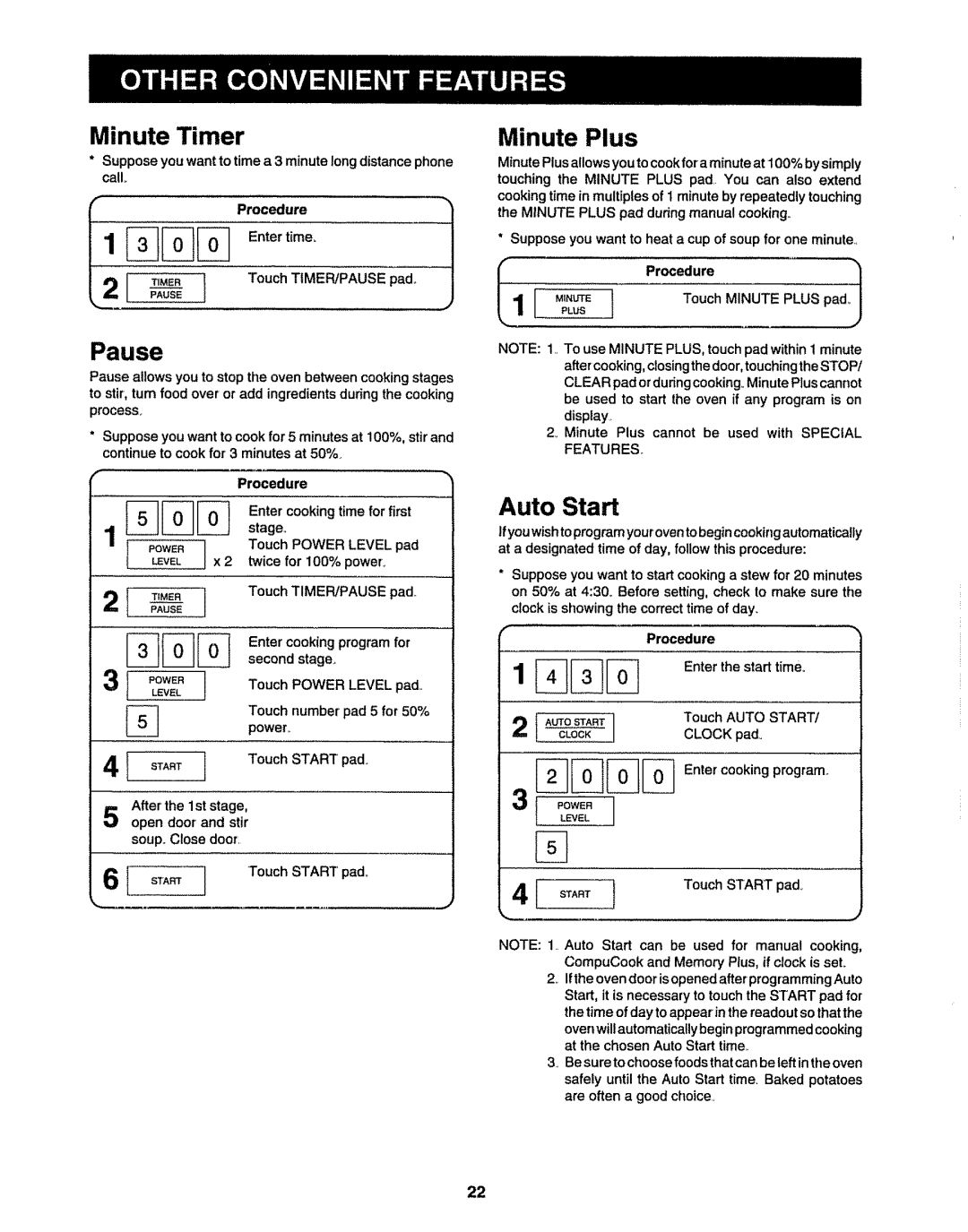R9H66, R9H94B specifications
The Sharp R9H94B and R9H66 are two innovative home appliances designed to enhance the cooking experience through advanced technology and user-friendly features. Both models stand out for their combination of design aesthetics, functionality, and efficiency, appealing to modern consumers who value versatility in their kitchens.The Sharp R9H94B is a high-performance microwave oven that integrates a range of advanced cooking technologies. One of its standout features is the inverter technology, which provides a seamless cooking experience by delivering a steady stream of cooking power. This ensures that food is cooked evenly, eliminating the risk of overcooking or cold spots that are often associated with conventional microwave ovens. The R9H94B also boasts a generous capacity, making it suitable for family meals or larger cooking tasks.
Another significant feature of the R9H94B is its sensor cooking capabilities. The built-in sensor monitors humidity levels within the microwave chamber, automatically adjusting cooking time and power levels based on the food being prepared. This precision guarantees optimal cooking results, whether defrosting meat or reheating leftovers.
In terms of design, the R9H94B showcases a sleek and modern aesthetic, with a user-friendly interface that enhances ease of use. Its intuitive control panel allows users to navigate various cooking functions efficiently. Moreover, the durable construction and eye-catching finish make it a stylish addition to any kitchen decor.
On the other hand, the Sharp R9H66 model caters to those who need a versatile, compact microwave without compromising essential features. While slightly smaller than the R9H94B, it is equipped with the same inverter technology, ensuring consistent heating and cooking performance. The R9H66 also offers a range of pre-programmed one-touch settings for various meals, making it easy for anyone to start cooking with minimal effort.
Both models are designed with energy efficiency in mind, allowing users to enjoy powerful cooking capabilities while keeping energy consumption in check. This is an important aspect for environmentally-conscious consumers who want to reduce their carbon footprint without sacrificing quality in their cooking.
In conclusion, the Sharp R9H94B and R9H66 models represent the pinnacle of modern microwave technology. With features such as inverter technology, sensor cooking, and a user-friendly interface, both appliances simplify the cooking process and deliver delicious results. Whether you opt for the larger R9H94B or the compact R9H66, you're investing in quality and efficiency that will elevate your culinary experience.