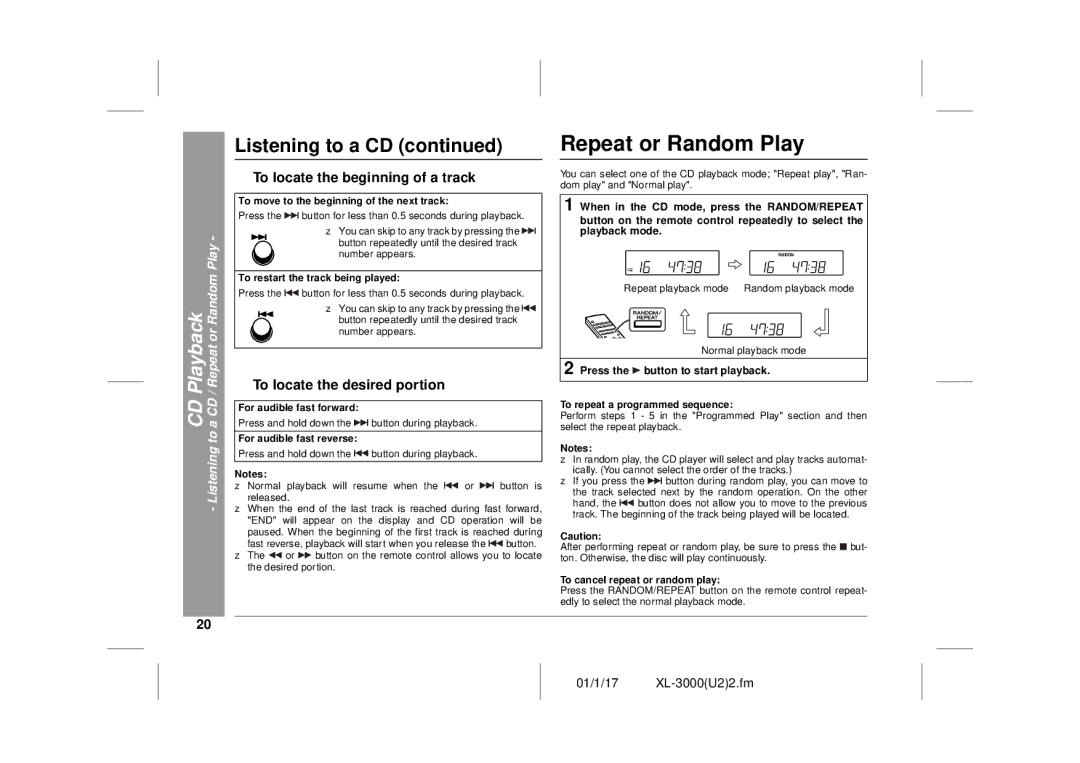XL-3000 specifications
The Sharp XL-3000 is a sophisticated and versatile mini hi-fi system that has garnered attention for its impressive features and technological advancements, catering to music enthusiasts and casual listeners alike. This system encapsulates a blend of performance and functionality, making it a popular choice for both home use and portable entertainment.One of the standout characteristics of the Sharp XL-3000 is its powerful sound output. Equipped with a robust amplifier and high-quality speakers, this mini hi-fi system delivers clear and dynamic audio across various genres of music. The crisp highs and deep bass provide an immersive listening experience that rivals larger systems, making it ideal for parties or quiet evenings at home.
Another key feature of the XL-3000 is its versatility in playback options. It supports a range of media formats, including CDs, cassette tapes, and digital audio files, allowing users to enjoy their favorite tracks regardless of the medium. Additionally, the system is compatible with USB devices and features Bluetooth connectivity, enabling seamless streaming from smartphones and tablets. This flexibility ensures that users can enjoy their music collection without limitations.
The design of the Sharp XL-3000 is both stylish and functional. Its compact size allows it to fit comfortably in various spaces, from small apartments to larger living areas. The sleek finish and intuitive interface, including an LCD display and well-placed control buttons, enhance user experience, making it easy to navigate through different functions and settings.
Moreover, the XL-3000 boasts advanced sound-enhancing technologies. It features equalizer settings that allow users to customize their audio experience according to their preferences. With options for different sound modes, such as rock, pop, or classical, users can fine-tune the output for optimal enjoyment.
In addition to its audio capabilities, the system includes features for modern connectivity. Users can utilize the built-in FM/AM radio or take advantage of the auxiliary input to connect additional devices. This adaptability ensures that the XL-3000 meets the needs of all listeners, whether they prefer traditional music sources or the latest digital formats.
Overall, the Sharp XL-3000 is a remarkable mini hi-fi system that combines powerful audio performance, versatile playback options, and modern technology. Its stylish design and user-friendly interface make it an ideal choice for music lovers seeking quality and convenience in a compact package.