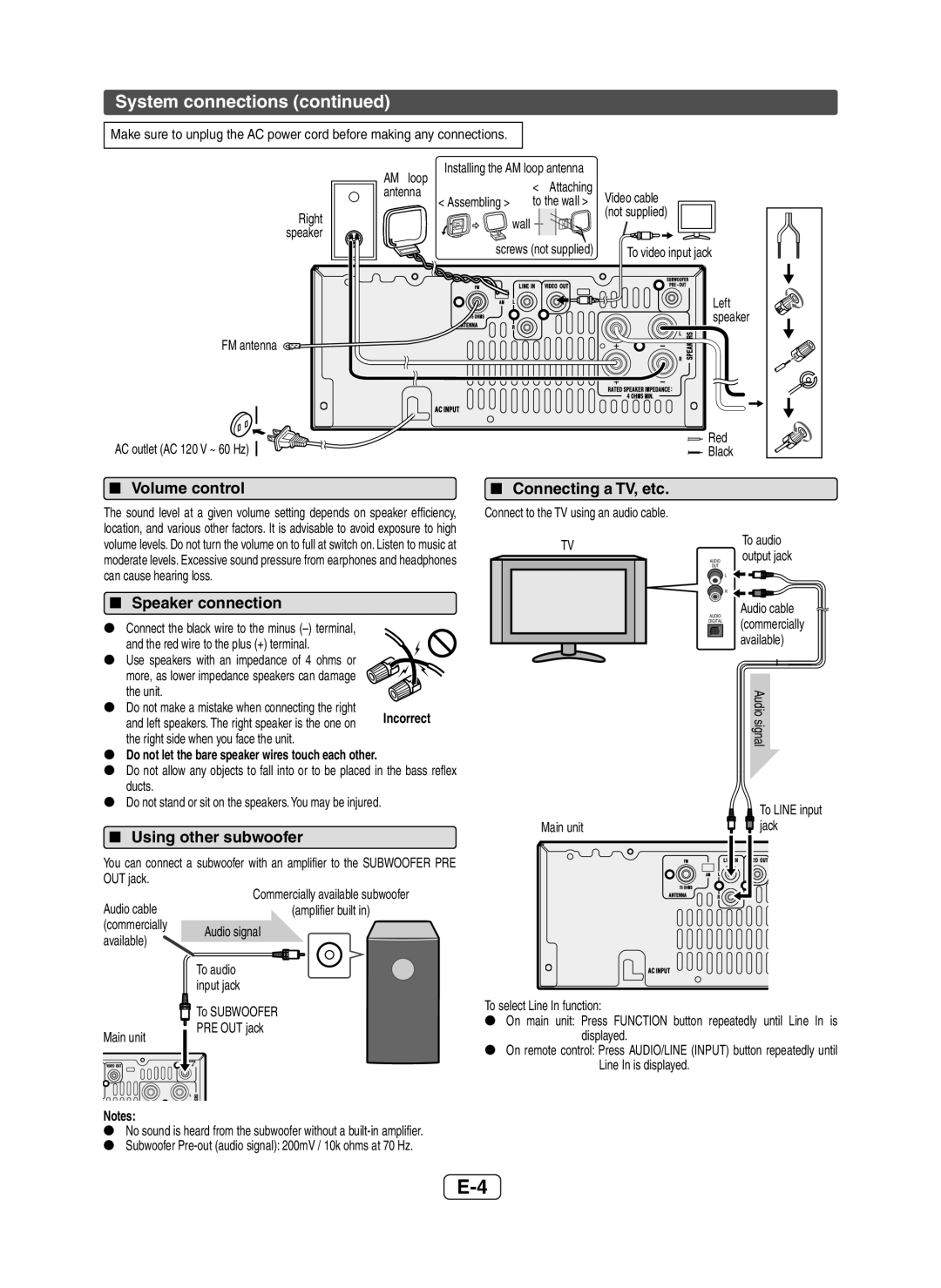System connections (continued)
Make sure to unplug the AC power cord before making any connections.
Installing the AM loop antenna
AM loop | < Attaching | |
antenna | ||
to the wall > | ||
< Assembling > |
Right | wall | |
speaker | ||
| ||
| screws (not supplied) |
Video cable (not supplied)
To video input jack
FM antenna ![]()
Left speaker
AC outlet (AC 120 V ~ 60 Hz)
![]()
![]() Red
Red ![]()
![]() Black
Black
Volume control
The sound level at a given volume setting depends on speaker efficiency, location, and various other factors. It is advisable to avoid exposure to high volume levels. Do not turn the volume on to full at switch on. Listen to music at moderate levels. Excessive sound pressure from earphones and headphones can cause hearing loss.
Speaker connection
Connect the black wire to the minus |
| |
and the red wire to the plus (+) terminal. |
| |
Use speakers with an impedance of 4 ohms or |
| |
more, as lower impedance speakers can damage |
| |
the unit. |
| |
Do not make a mistake when connecting the right | Incorrect | |
and left speakers. The right speaker is the one on | ||
| ||
the right side when you face the unit. |
|
Do not let the bare speaker wires touch each other.
Do not allow any objects to fall into or to be placed in the bass reflex ducts.
Do not stand or sit on the speakers.You may be injured.
Using other subwoofer
You can connect a subwoofer with an amplifier to the SUBWOOFER PRE OUT jack.
Connecting a TV, etc.
Connect to the TV using an audio cable.
TV
Main unit
To audio output jack
Audio cable (commercially available)
Audio signal
![]() To LINE input
To LINE input
![]() jack
jack
Audio cable | Commercially available subwoofer | |
(amplifier built in) | ||
(commercially | Audio signal | |
available) | ||
| ||
| To audio | |
| input jack | |
| To SUBWOOFER | |
Main unit | PRE OUT jack | |
|
Notes:
No sound is heard from the subwoofer without a
To select Line In function:
On main unit: Press FUNCTION button repeatedly until Line In is displayed.
On remote control: Press AUDIO/LINE (INPUT) button repeatedly until Line In is displayed.