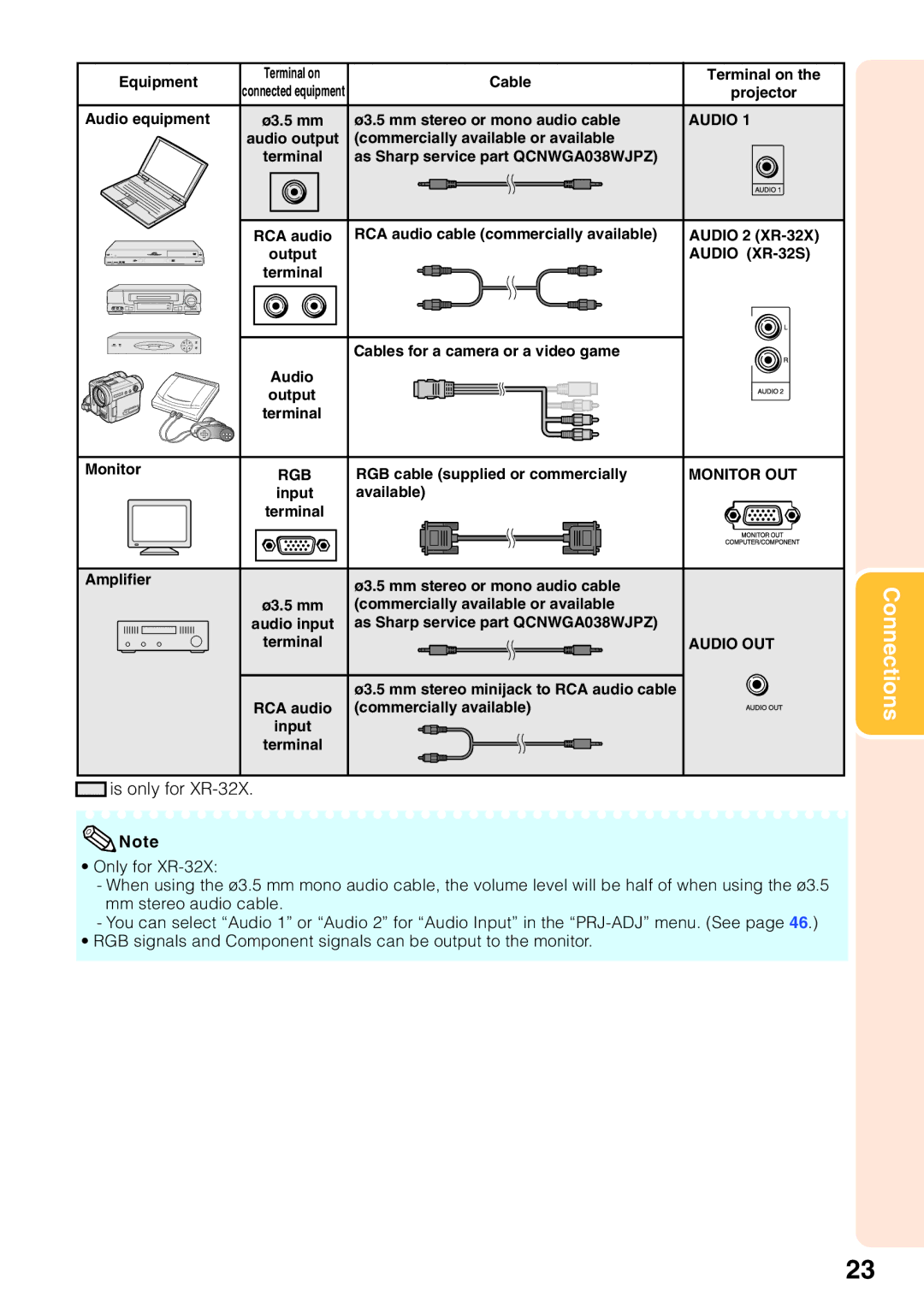Equipment | Terminal on | Cable | Terminal on the | |
connected equipment | projector | |||
|
| |||
Audio equipment | ø3.5 mm | ø3.5 mm stereo or mono audio cable | AUDIO 1 | |
| audio output | (commercially available or available |
| |
| terminal | as Sharp service part QCNWGA038WJPZ) |
| |
| RCA audio | RCA audio cable (commercially available) | AUDIO 2 | |
| output |
| AUDIO | |
| terminal |
|
| |
|
| Cables for a camera or a video game |
| |
| Audio |
|
| |
| output |
|
| |
| terminal |
|
| |
Monitor | RGB | RGB cable (supplied or commercially | MONITOR OUT | |
| ||||
| input | available) |
| |
| terminal |
|
| |
Amplifier |
| ø3.5 mm stereo or mono audio cable |
| |
|
|
| ||
| ø3.5 mm | (commercially available or available |
| |
| audio input | as Sharp service part QCNWGA038WJPZ) |
| |
| terminal |
| AUDIO OUT | |
|
| ø3.5 mm stereo minijack to RCA audio cable |
| |
| RCA audio | (commercially available) |
| |
| input |
|
| |
| terminal |
|
|

 is only for
is only for XR-32X.
![]() Note
Note
•Only for
-When using the ø3.5 mm mono audio cable, the volume level will be half of when using the ø3.5 mm stereo audio cable.
-You can select “Audio 1” or “Audio 2” for “Audio Input” in the
•RGB signals and Component signals can be output to the monitor.
Connections
23