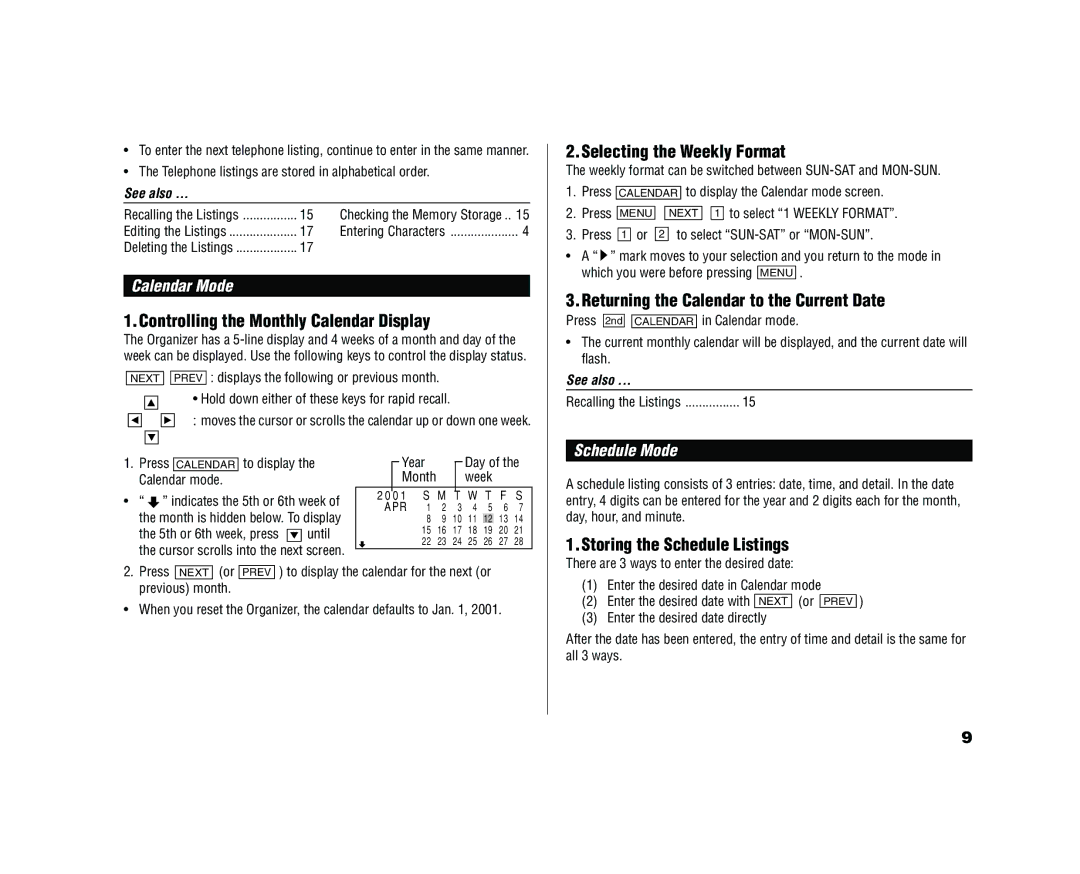•To enter the next telephone listing, continue to enter in the same manner.
•The Telephone listings are stored in alphabetical order.
See also ...
Recalling the Listings | 15 | Checking the Memory Storage .. | 15 |
Editing the Listings | 17 | Entering Characters | 4 |
Deleting the Listings | 17 |
|
|
Calendar Mode
1.Controlling the Monthly Calendar Display
The Organizer has a
NEXT ![]()
![]() PREV : displays the following or previous month.
PREV : displays the following or previous month.
• Hold down either of these keys for rapid recall.
: moves the cursor or scrolls the calendar up or down one week.
2.Selecting the Weekly Format
The weekly format can be switched between
1. | Press | CALENDAR | to display the Calendar mode screen. | |||
2. | Press |
|
|
| 1 to select “1 WEEKLY FORMAT”. | |
MENU |
| NEXT | ||||
3. | Press | 1 or 2 | to select | |||
•A “ ” mark moves to your selection and you return to the mode in which you were before pressing MENU .
3.Returning the Calendar to the Current Date
Press 2nd ![]()
![]() CALENDAR in Calendar mode.
CALENDAR in Calendar mode.
•The current monthly calendar will be displayed, and the current date will flash.
See also ...
Recalling the Listings | 15 |
Schedule Mode
1.Press CALENDAR to display the Calendar mode.
•“ ” indicates the 5th or 6th week of the month is hidden below. To display
the 5th or 6th week, press ![]() until the cursor scrolls into the next screen.
until the cursor scrolls into the next screen.
Year |
| Day of the |
| ||
Month |
| week |
2001 S M T W T F S APR 1 2 3 4 5 6 7
89 10 11 12 13 14
15 16 17 18 19 20 21
22 23 24 25 26 27 28
A schedule listing consists of 3 entries: date, time, and detail. In the date entry, 4 digits can be entered for the year and 2 digits each for the month, day, hour, and minute.
1.Storing the Schedule Listings
2.Press NEXT (or PREV ) to display the calendar for the next (or previous) month.
•When you reset the Organizer, the calendar defaults to Jan. 1, 2001.
There are 3 ways to enter the desired date:
(1)Enter the desired date in Calendar mode
(2)Enter the desired date with NEXT (or PREV )
(3)Enter the desired date directly
After the date has been entered, the entry of time and detail is the same for all 3 ways.
9