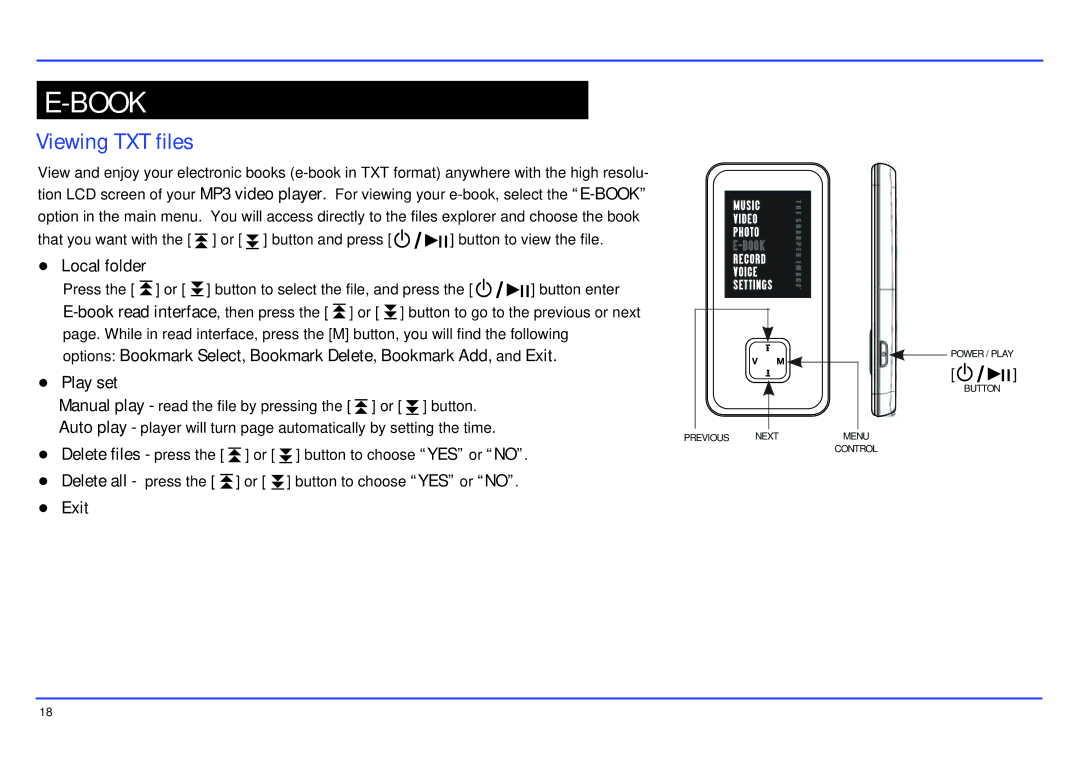E-BOOK
Viewing TXT files
View and enjoy your electronic books
that you want with the [ ![]() ] or [
] or [ ![]() ] button and press [
] button and press [ ![]()
![]()
![]()
![]() ] button to view the file.
] button to view the file.
●Local folder
Press the [ ] or [ ] button to select the file, and press the [ | ] button enter |
![]() ] or [
] or [ ![]() ] button to go to the previous or next page. While in read interface, press the [M] button, you will find the following options: Bookmark Select, Bookmark Delete, Bookmark Add, and Exit.
] button to go to the previous or next page. While in read interface, press the [M] button, you will find the following options: Bookmark Select, Bookmark Delete, Bookmark Add, and Exit.
●Play set
Manual play - read the file by pressing the [ ![]() ] or [
] or [ ![]() ] button.
] button.
Auto play - player will turn page automatically by setting the time.
●Delete files - press the [ ![]() ] or [
] or [ ![]() ] button to choose “YES” or “NO”.
] button to choose “YES” or “NO”.
●Delete all - press the [ ![]() ] or [
] or [ ![]() ] button to choose “YES” or “NO”.
] button to choose “YES” or “NO”.
●Exit
MUSIC
VIDEO
PHOTO
RECORD
VOICE
SETTINGS
PREVIOUS | NEXT | MENU |
|
| CONTROL |
POWER / PLAY
[ ![]() ]
]
BUTTON
18