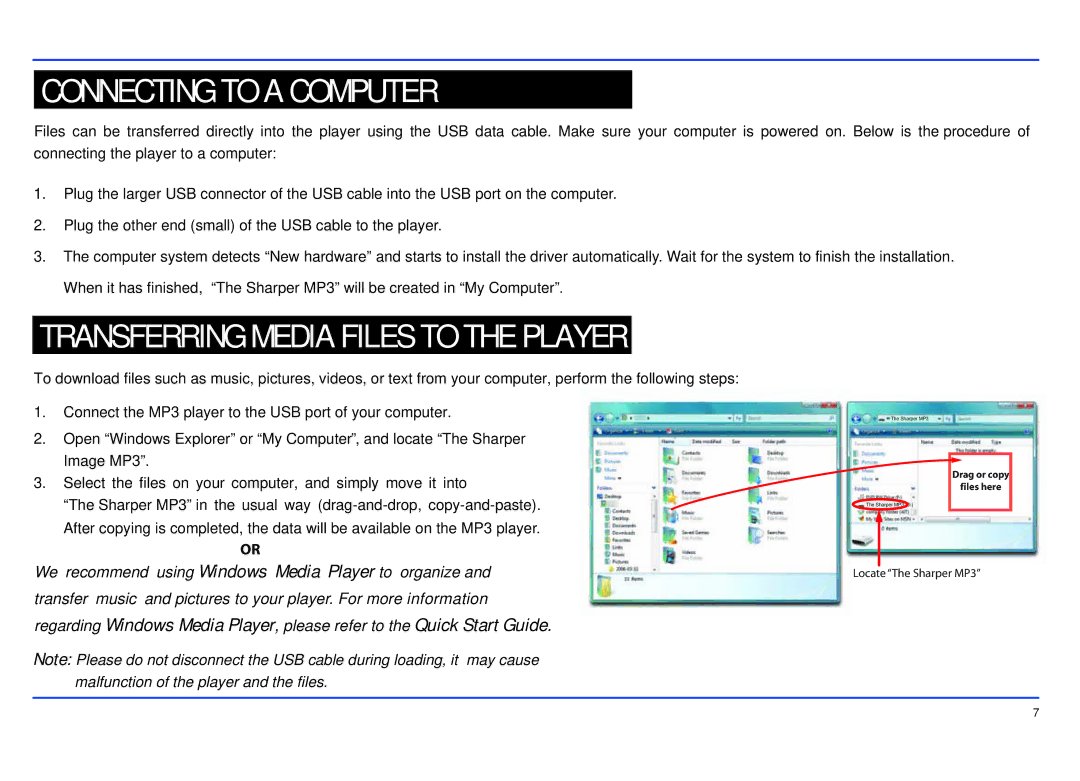CONNECTING TO A COMPUTER
Files can be transferred directly into the player using the USB data cable. Make sure your computer is powered on. Below is the procedure of connecting the player to a computer:
1.Plug the larger USB connector of the USB cable into the USB port on the computer.
2.Plug the other end (small) of the USB cable to the player.
3.The computer system detects “New hardware” and starts to install the driver automatically. Wait for the system to finish the installation.
When it has finished, “The Sharper MP3” will be created in “My Computer”.
TRANSFERRING MEDIA FILES TO THE PLAYER
To download files such as music, pictures, videos, or text from your computer, perform the following steps:
1.Connect the MP3 player to the USB port of your computer.
2.Open “Windows Explorer” or “My Computer”, and locate “The Sharper Image MP3”.
3.Select the files on your computer, and simply move it into
“The Sharper MP3” in the usual way
After copying is completed, the data will be available on the MP3 player.
OR
We recommend using Windows Media Player to organize and transfer music and pictures to your player. For more information regarding Windows Media Player, please refer to the Quick Start Guide.
Note: Please do not disconnect the USB cable during loading, it may cause malfunction of the player and the files.
The Sharper MP3
Drag or copy
files here
The Sharper MP3 (G:)
Locate “The Sharper MP3”
7