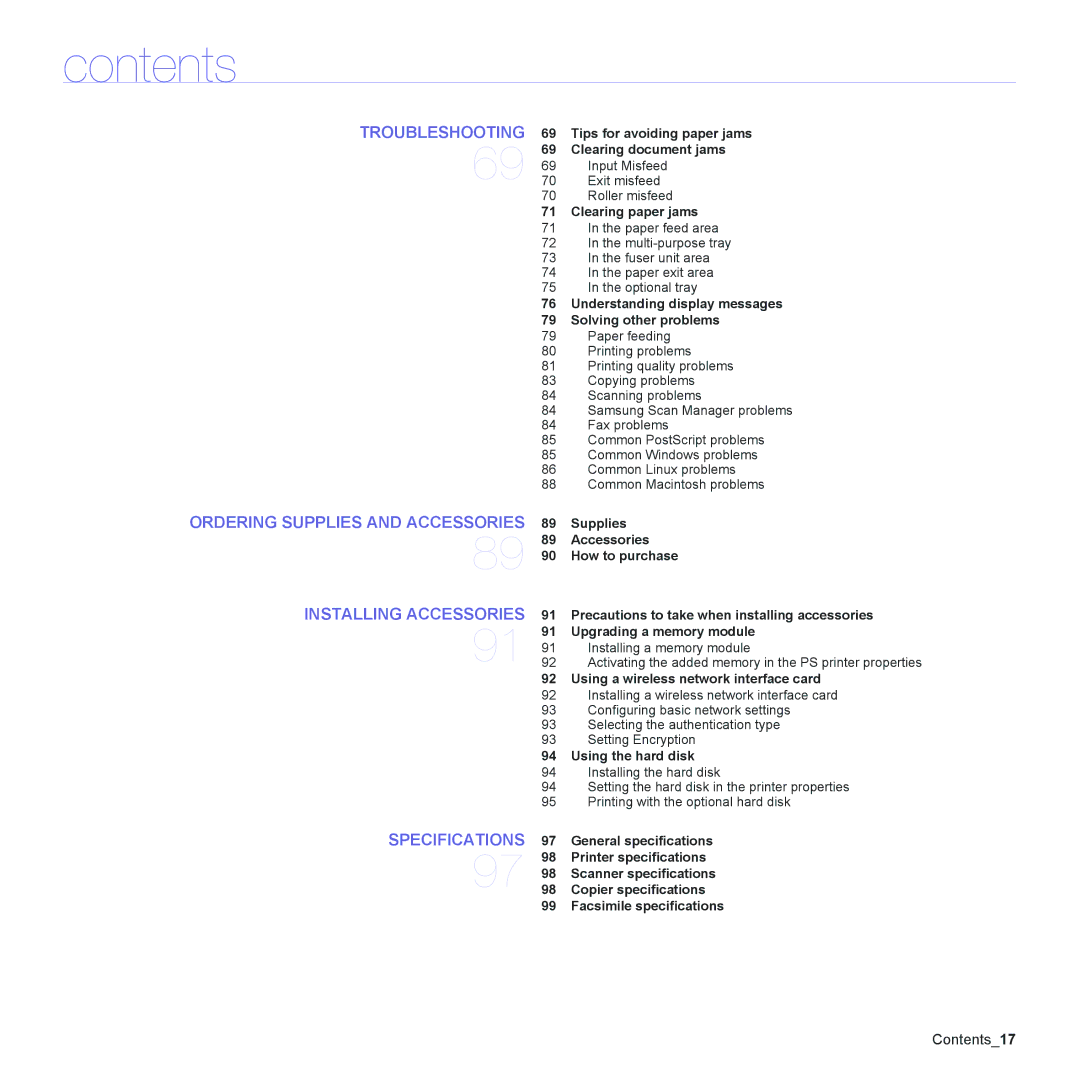contents
TROUBLESHOOTING
69
ORDERING SUPPLIES AND ACCESSORIES
89
INSTALLING ACCESSORIES
91
SPECIFICATIONS
97
69Tips for avoiding paper jams
69Clearing document jams
69Input Misfeed
70Exit misfeed
70Roller misfeed
71Clearing paper jams
71In the paper feed area
72In the
73In the fuser unit area
74In the paper exit area
75In the optional tray
76Understanding display messages
79Solving other problems
79Paper feeding
80Printing problems
81Printing quality problems
83Copying problems
84Scanning problems
84Samsung Scan Manager problems
84Fax problems
85Common PostScript problems
85Common Windows problems
86Common Linux problems
88Common Macintosh problems
89 Supplies
89Accessories
90How to purchase
91Precautions to take when installing accessories
91Upgrading a memory module
91Installing a memory module
92Activating the added memory in the PS printer properties
92Using a wireless network interface card
92Installing a wireless network interface card
93Configuring basic network settings
93Selecting the authentication type
93Setting Encryption
94Using the hard disk
94 Installing the hard disk
94Setting the hard disk in the printer properties
95Printing with the optional hard disk
97General specifications
98Printer specifications
98Scanner specifications
98Copier specifications
99Facsimile specifications
Contents_17