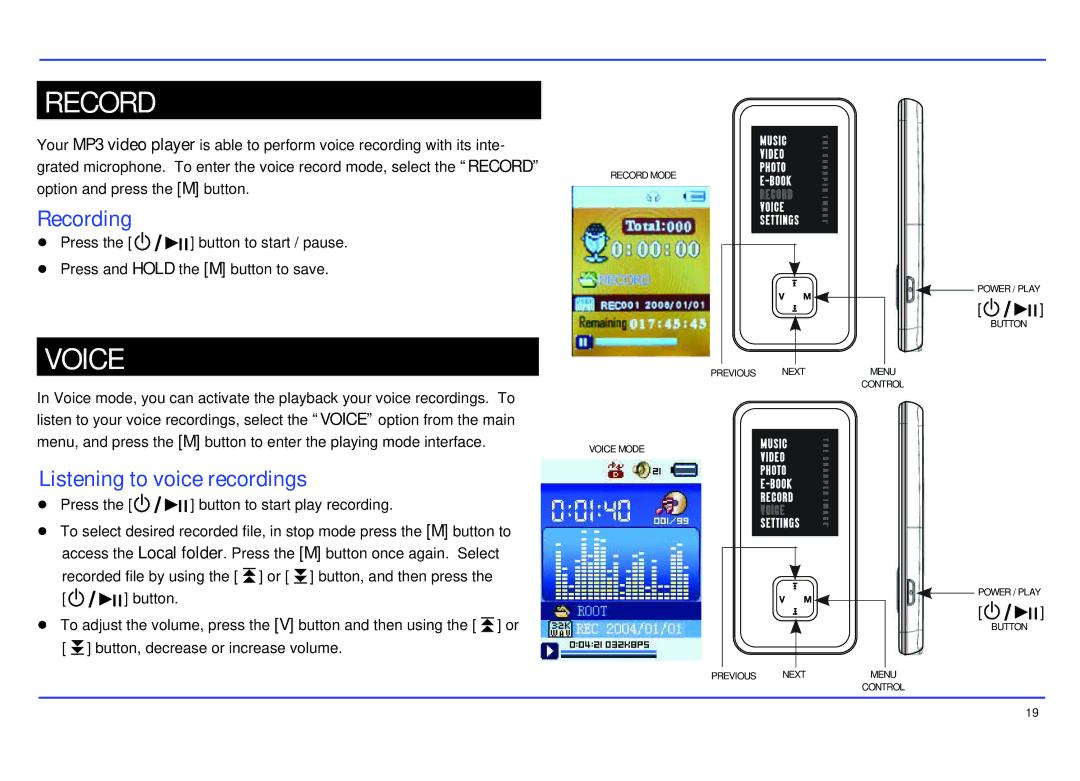RECORD
Your MP3 video player is able to perform voice recording with its inte- grated microphone. To enter the voice record mode, select the “RECORD” option and press the [M] button.
Recording
●Press the [ ![]()
![]()
![]()
![]() ] button to start / pause.
] button to start / pause.
●Press and HOLD the [M] button to save.
VOICE
In Voice mode, you can activate the playback your voice recordings. To listen to your voice recordings, select the “VOICE” option from the main menu, and press the [M] button to enter the playing mode interface.
Listening to voice recordings
●Press the [ ![]()
![]()
![]()
![]() ] button to start play recording.
] button to start play recording.
●To select desired recorded file, in stop mode press the [M] button to access the Local folder. Press the [M] button once again. Select recorded file by using the [ ![]() ] or [
] or [ ![]() ] button, and then press the
] button, and then press the
[ ![]()
![]()
![]()
![]() ] button.
] button.
●To adjust the volume, press the [V] button and then using the [ ![]() ] or [
] or [ ![]() ] button, decrease or increase volume.
] button, decrease or increase volume.
RECORD MODE
VOICE MODE
MUSIC
VIDEO
PHOTO
RECORD
VOICE
SETTINGS
POWER / PLAY
[ ![]() ]
]
BUTTON
PREVIOUS | NEXT | MENU |
|
| CONTROL |
MUSIC
VIDEO
PHOTO
RECORD
VOICE
SETTINGS
POWER / PLAY
[ ![]() ]
]
BUTTON
PREVIOUS | NEXT | MENU |
|
| CONTROL |
19