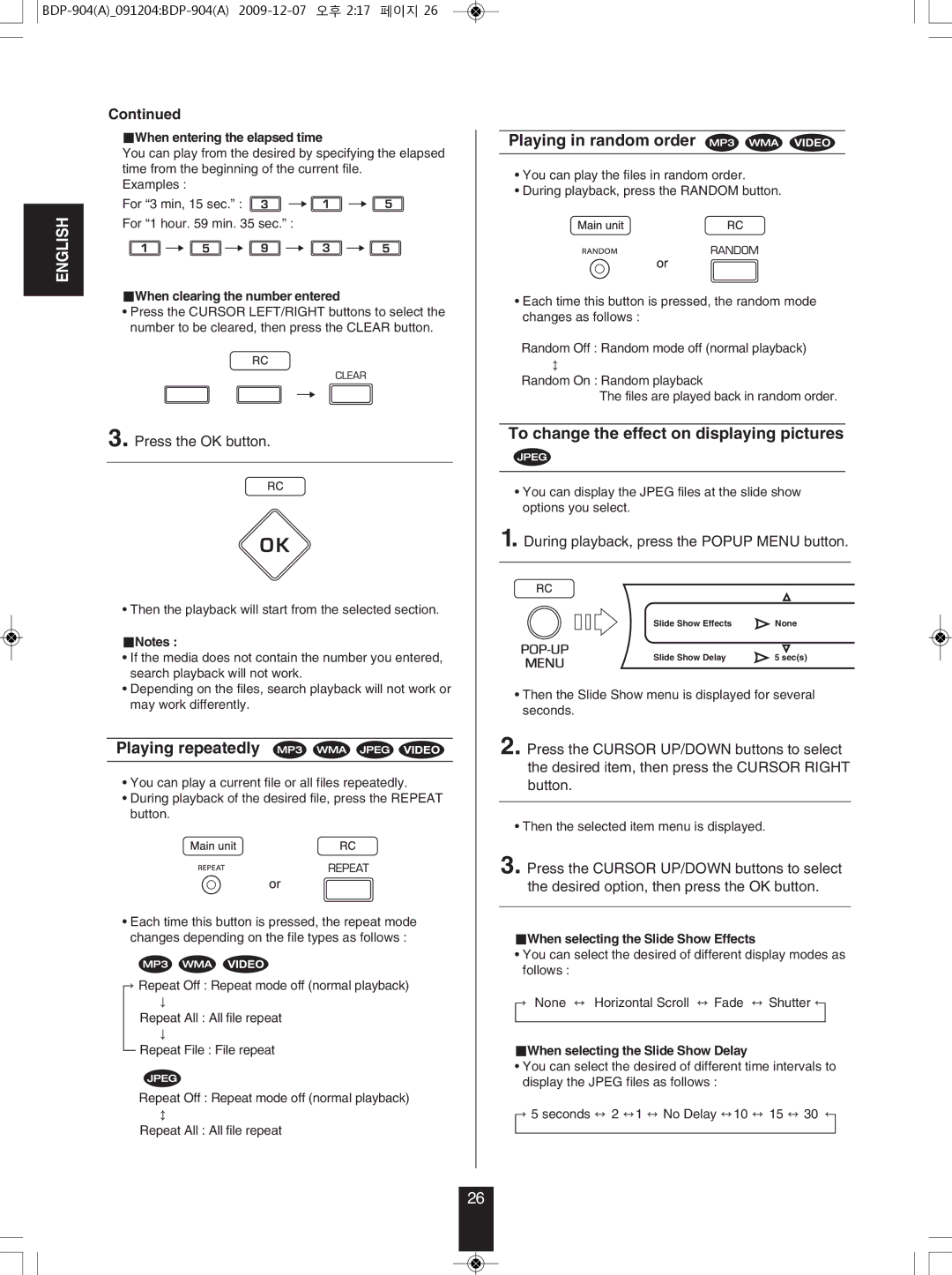BDP-904 specifications
The Sherwood BDP-904 is a versatile and feature-rich Blu-ray player designed to elevate the home entertainment experience. Aimed at providing high-quality audiovisual playback, this player boasts an array of technological innovations, making it a great choice for both cinephiles and casual viewers alike.One of the main features of the Sherwood BDP-904 is its excellent support for high-definition video formats. It is capable of playing back Blu-ray discs in stunning 1080p resolution, ensuring that users can enjoy their favorite movies with incredible clarity and detail. Moreover, it supports various video formats, including AVCHD and MKV, which allows users to experience a broad range of content.
Another standout characteristic of the BDP-904 is its advanced audio processing capabilities. The player supports high-resolution audio formats such as Dolby TrueHD and DTS-HD Master Audio, which deliver a truly immersive surround sound experience. Coupled with an onboard 24-bit/192 kHz DAC, the player ensures that every nuance of the audio is reproduced with remarkable fidelity, enhancing the overall viewing experience.
Connectivity is also a strong point for the Sherwood BDP-904. It features HDMI output for easy integration with modern televisions and AV receivers. Additionally, it comes with USB ports, allowing users to play back media directly from USB storage devices, while the player’s Ethernet port enables online streaming services. With built-in Wi-Fi, users can enjoy seamless connectivity to popular platforms like Netflix and YouTube, making it easy to access a wide array of content without the need for additional devices.
The user interface on the Sherwood BDP-904 is designed to be intuitive and user-friendly, making navigation through menus and settings simple, regardless of the user’s technological expertise. The remote control is thoughtfully designed, providing quick access to essential functions and settings, enhancing the overall usability of the device.
With its sleek, compact design, the BDP-904 can fit seamlessly into any home theater setup. It combines performance, functionality, and aesthetics, making it an appealing addition for anyone looking to enrich their home viewing experience. Overall, the Sherwood BDP-904 stands out as a reliable and feature-packed Blu-ray player, ready to meet the demands of modern home entertainment.