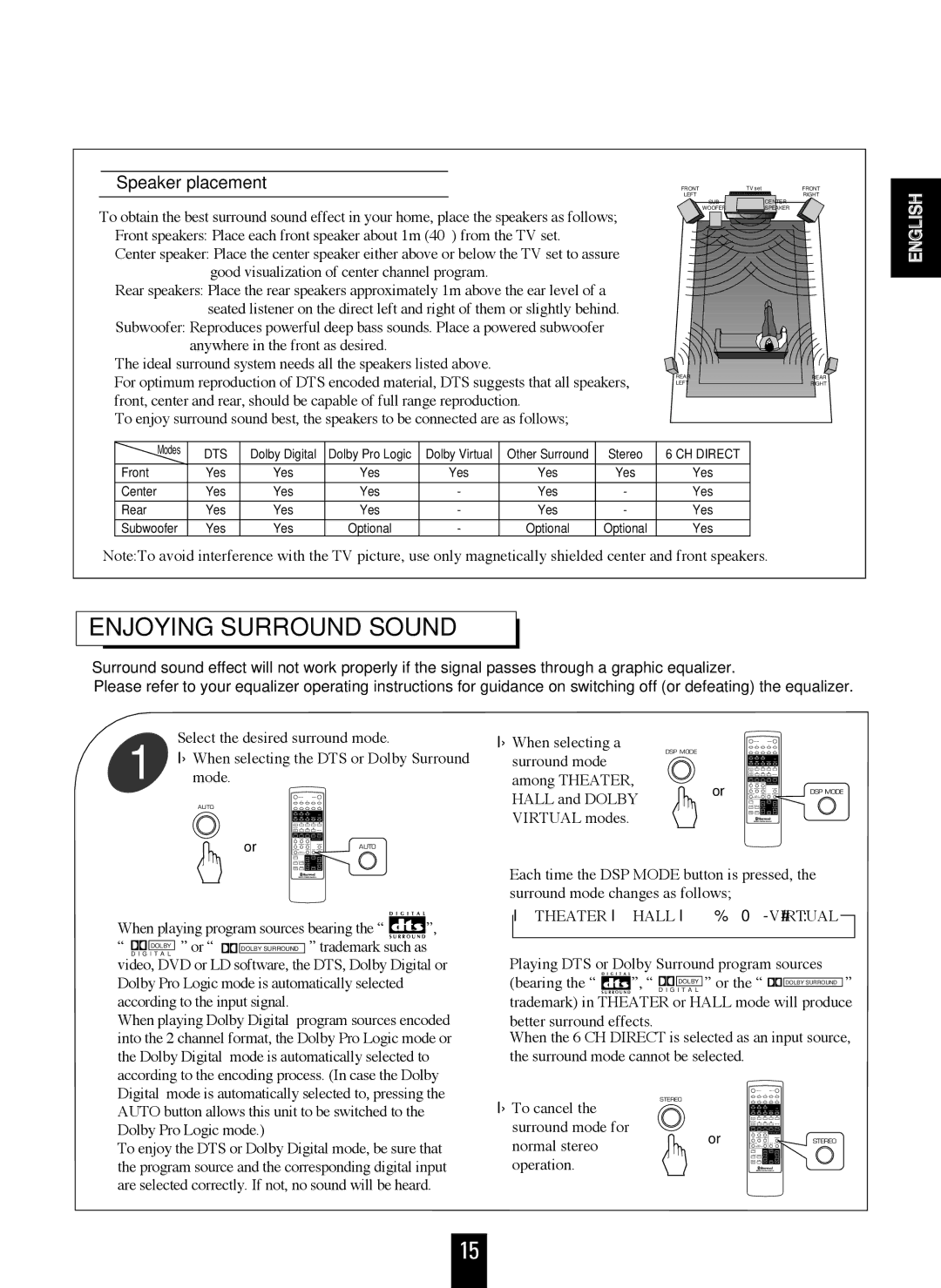RD-6106 specifications
The Sherwood RD-6106 is an advanced integrated stereo receiver known for its superior performance and versatility, making it a popular choice for audio enthusiasts seeking high-fidelity sound in their home entertainment systems. With its blend of classic design and modern technologies, the RD-6106 caters to a wide audience, including audiophiles and casual listeners alike.One of the main features of the Sherwood RD-6106 is its powerful amplification system. It delivers a robust output of 100 watts per channel, allowing for an immersive audio experience that can fill a room with rich, dynamic sound. This power ensures that even the most demanding speakers can perform at their best, making it an excellent choice for those who appreciate detailed music reproduction.
The RD-6106 also boasts a comprehensive array of connectivity options. It includes multiple analog inputs, a dedicated phono input for vinyl enthusiasts, and digital inputs for connecting modern devices like televisions and streaming equipment. This flexibility ensures compatibility with a variety of audio sources, allowing users to enjoy their favorite music regardless of format.
In terms of technology, the Sherwood RD-6106 features advanced signal processing capabilities. With support for various audio formats, it can decode high-resolution audio files to deliver unparalleled sound quality. The implementation of a high-performance digital-to-analog converter (DAC) enhances audio fidelity, ensuring that listeners can experience every nuance of their music.
The user-friendly interface of the RD-6106 is another highlight. The large, easy-to-read display provides essential information at a glance, while the intuitive controls make it simple for users to navigate through their audio settings. The remote control adds convenience, allowing users to adjust the volume, switch inputs, and manage playback from across the room.
Additionally, the receiver is equipped with a built-in AM/FM tuner, providing access to a wide range of radio stations for added variety in your listening experience. The adjustable equalizer settings enable users to customize the sound profile to their liking, enhancing the overall enjoyment of different genres of music.
In summary, the Sherwood RD-6106 is a feature-rich integrated stereo receiver that combines powerful amplification, versatile connectivity, and advanced technology. Its user-friendly design and high-quality sound reproduction make it an ideal choice for those seeking to elevate their home audio experience. Whether enjoying classic vinyl records or streaming the latest hits, the RD-6106 delivers the performance and flexibility that audiophiles demand.