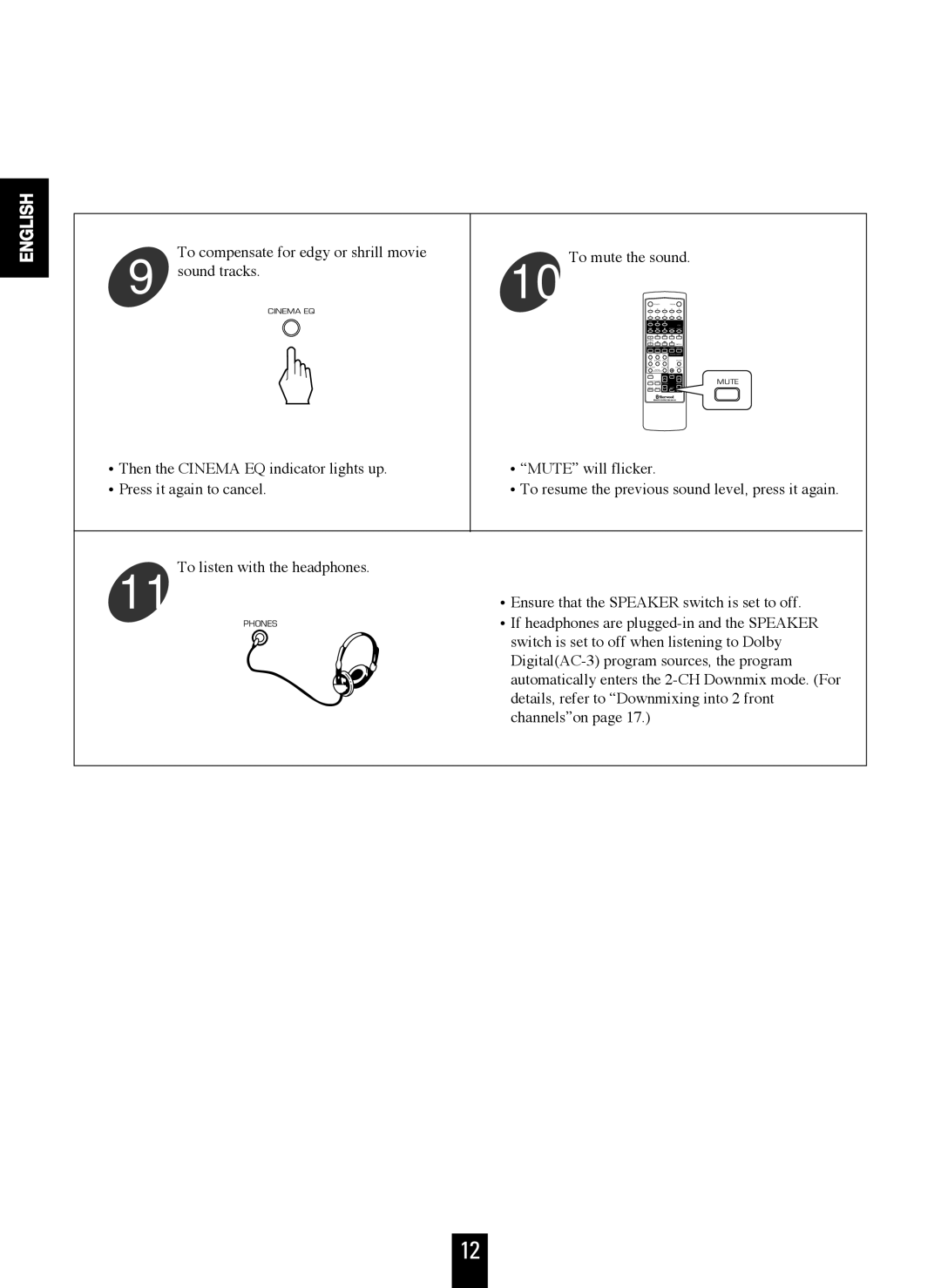RVD-6090R specifications
The Sherwood RVD-6090R is a high-performance A/V receiver designed to enhance your home entertainment experience. This multi-channel receiver stands out for its powerful capabilities, advanced technologies, and user-friendly features, making it an ideal choice for both casual viewers and avid audiophiles.One of the main features of the RVD-6090R is its impressive audio output capability, delivering up to 90 watts per channel across multiple channels. This makes it suited for powering a full surround sound system, capable of delivering immersive audio experiences in any living room. Moreover, it supports various audio formats, including Dolby TrueHD and DTS-HD Master Audio, ensuring true-to-source sound quality for all your favorite movies and music.
The RVD-6090R also boasts multiple connectivity options that cater to modern home theater setups. Featuring several HDMI inputs and outputs, it can easily connect to various devices, such as Blu-ray players, gaming consoles, and streaming devices, supporting 4K video pass-through for high-definition content. The built-in USB port allows for direct access to audio files stored on USB drives, adding to its versatility.
Equipped with advanced room calibration technology, the Sherwood RVD-6090R automatically adjusts the sound output based on the unique acoustics of your room. This ensures that you will enjoy optimum sound quality, regardless of where you are seated. The inclusion of an intuitive on-screen display makes the setup process user-friendly, allowing even novice users to navigate settings and adjustments effortlessly.
Another standout characteristic of this A/V receiver is its multi-zone capability, which allows you to zone your audio and video playback throughout different areas of your home. Whether you're hosting a gathering or enjoying a quiet night in, you can control separate audio sources in adjacent rooms, providing flexibility for varied entertainment options.
The receiver's sleek design with an easy-to-read front panel display and intuitive controls further enhances its user experience. It harmonizes beautifully with other home entertainment devices, ensuring that it not only performs effectively but also complements your home decor.
In summary, the Sherwood RVD-6090R is a robust A/V receiver that combines cutting-edge technology with practical features. Its powerful audio capabilities, versatile connectivity, room calibration technology, and elegant design make it an excellent investment for anyone looking to elevate their home theater experience.