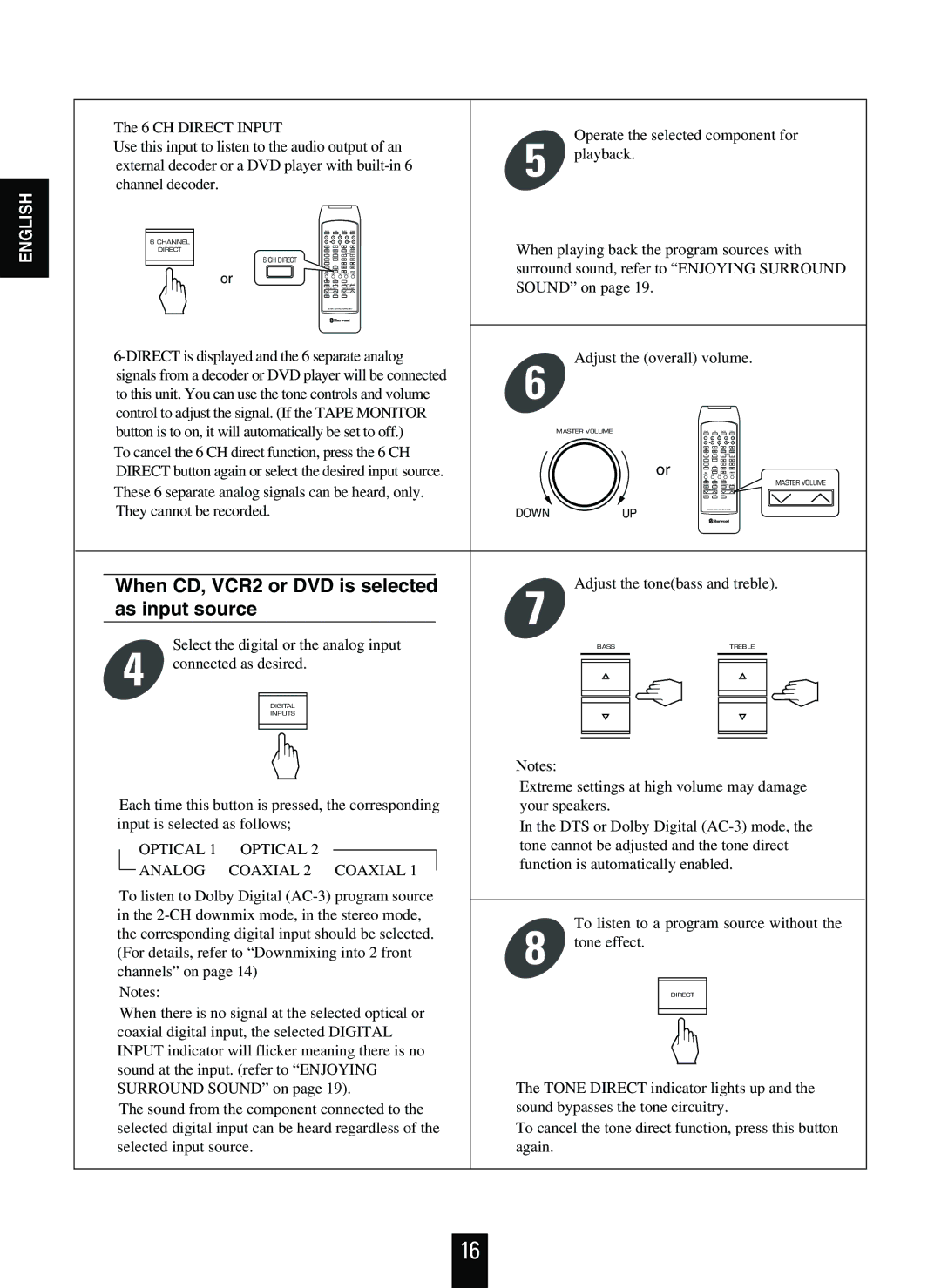RVD-9090R specifications
The Sherwood RVD-9090R is a standout receiver in the realm of home audio systems, renowned for its exceptional sound quality and versatile features. Designed to be the centerpiece of any entertainment setup, this receiver combines advanced technology with user-friendly functionality, making it an ideal choice for both audiophiles and casual listeners alike.One of the most notable features of the RVD-9090R is its high power output, delivering 100 watts of power per channel. This capability ensures a robust audio performance that fills any room with rich, dynamic sound. The receiver supports multiple audio formats, including Dolby Digital and DTS, enhancing the surround sound experience whether you're watching films or enjoying music.
The RVD-9090R boasts a wide array of connectivity options, including HDMI inputs, optical and coaxial digital inputs, and several analog inputs. This broad compatibility allows users to connect various devices, from gaming consoles to Blu-ray players, ensuring seamless integration into any entertainment system. Additionally, it features a dedicated USB port, enabling playback from flash drives and mobile devices.
Another key aspect of the RVD-9090R is its advanced DSP (Digital Signal Processing) technology, which optimizes audio output based on the type of content being played. This technology enhances clarity and depth, providing an immersive listening experience. Moreover, the receiver includes built-in equalization presets, allowing users to tailor the sound profile to their preferences and room acoustics.
The unit's user interface is designed for straightforward navigation, with an intuitive on-screen display and a full-featured remote control. This ease of use makes it accessible for users of all skill levels, while the compact and stylish design ensures that it fits seamlessly into modern home environments.
In summary, the Sherwood RVD-9090R is a powerful, versatile audio receiver that excels in delivering high-quality sound. With its robust power output, extensive connectivity options, and advanced audio technologies, it is an excellent choice for anyone looking to elevate their home entertainment system. Whether for movies, music, or gaming, the RVD-9090R promises an exceptional audio experience that will satisfy a wide range of users.