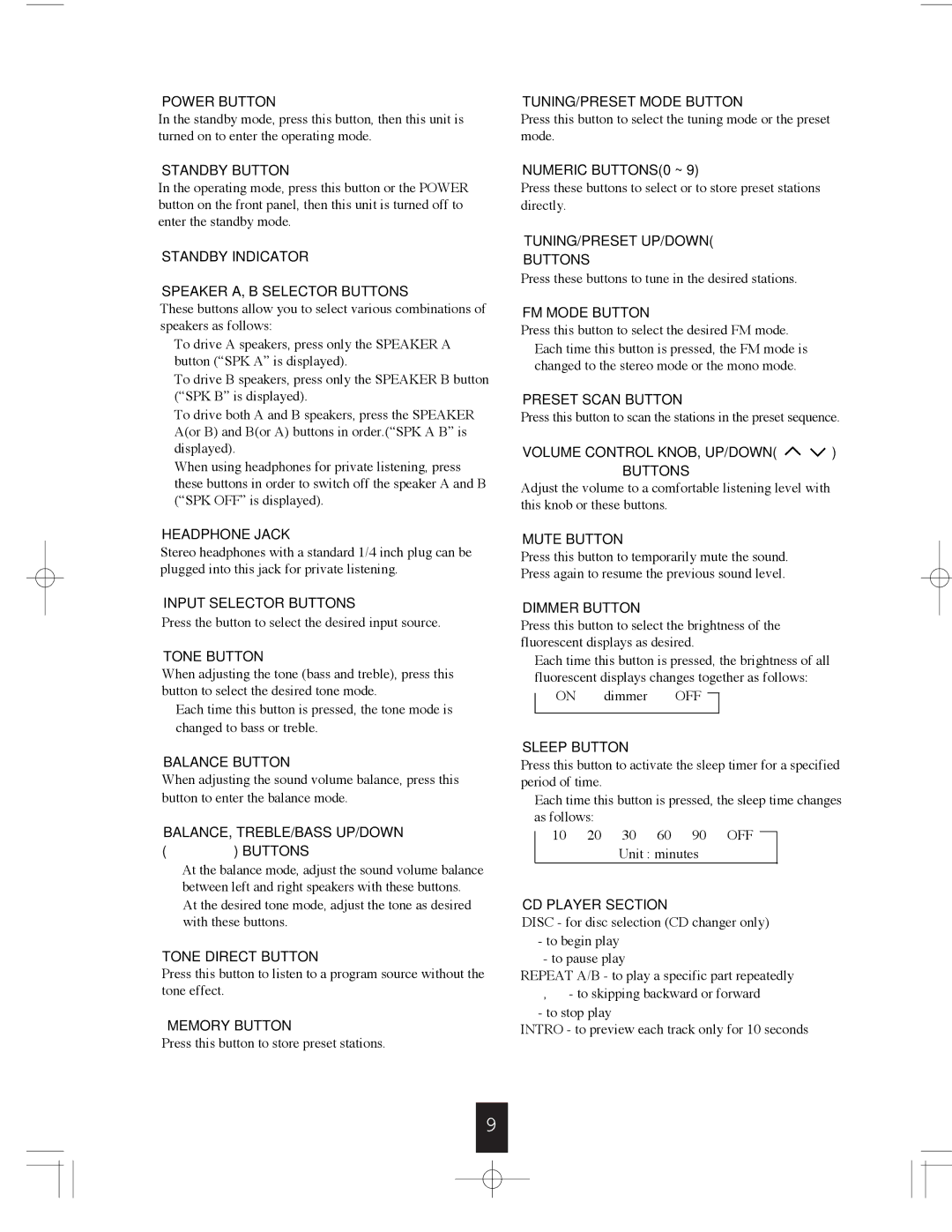RX-765 specifications
The Sherwood RX-765 is a dynamic stereo receiver that has garnered attention for its blend of advanced technologies and user-friendly features, making it an excellent choice for audiophiles and casual listeners alike. This model embodies Sherwood's commitment to delivering exceptional sound quality and versatility, catering to a wide range of audio preferences.At the core of the RX-765 is its powerful amplifier, which delivers an impressive output of 120 watts per channel at 8 ohms. This ensures that even the most demanding speakers can be powered effortlessly, providing clear and dynamic sound across various frequencies. The receiver is equipped with a high-capacity power supply that minimizes distortion, ensuring that audio fidelity remains intact even at higher volume levels.
One of the standout features of the RX-765 is its extensive connectivity options. It includes multiple HDMI inputs, allowing users to connect a variety of media devices such as laptops, gaming consoles, and Blu-ray players. The inclusion of USB ports provides additional flexibility, enabling direct playback from USB drives. Furthermore, the receiver supports Bluetooth connectivity, letting users stream audio wirelessly from smartphones and tablets, which enhances convenience in today's mobile-centric lifestyle.
In terms of audio processing, the RX-765 utilizes advanced digital signal processing technology. This allows for finely-tuned sound adjustments and greater control over the audio output, catering to individual listening preferences. The built-in equalizer provides various presets, enabling users to customize the sound profile to suit their specific requirements, whether for music, movies, or gaming.
Another notable feature of the RX-765 is its support for various audio formats, including Dolby Digital and DTS, enhancing the home theater experience. This makes it an ideal choice for movie enthusiasts seeking immersive soundscapes. The receiver also boasts a user-friendly interface that includes an LCD display and an intuitive remote control, simplifying operation even for those who may not be tech-savvy.
Design-wise, the RX-765 showcases a sleek, modern aesthetic that complements any home entertainment setup. Its durable construction ensures longevity, making it a worthwhile investment for those looking to enhance their audio experience.
Overall, the Sherwood RX-765 is a versatile and feature-rich stereo receiver that stands out for its exceptional sound quality, robust connectivity options, and user-friendly operation. Whether for casual listening or a full-fledged home theater setup, the RX-765 is sure to impress with its performance and reliability.