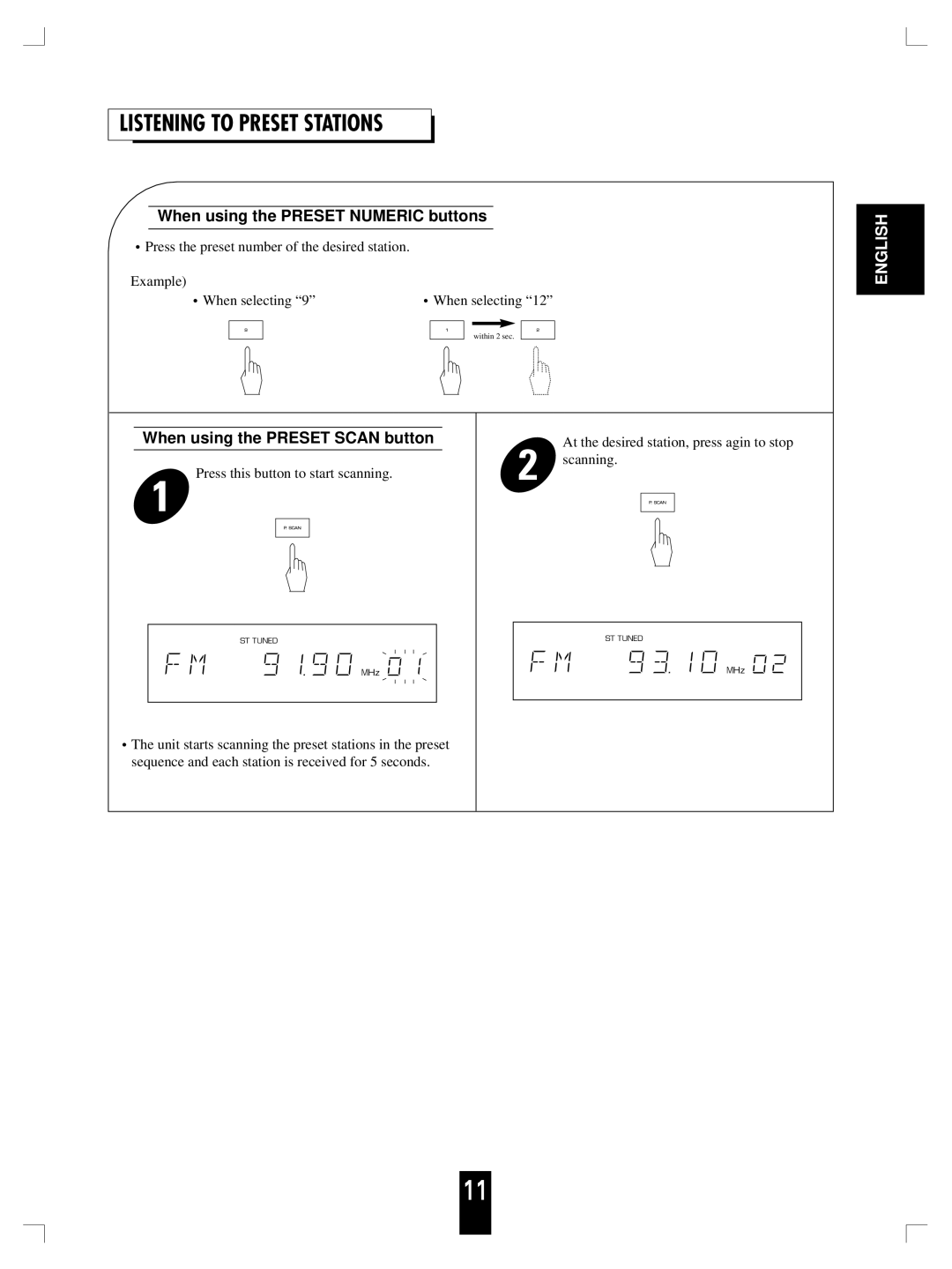LISTENING TO PRESET STATIONS
When using the PRESET NUMERIC buttons
Press the preset number of the desired station.
Example)
When selecting “9” | When selecting “12” | ||||||
|
|
|
|
|
|
|
|
|
|
|
|
| within 2 sec. |
| |
When using the PRESET SCAN button | 2 | At the desired station, press agin to stop | |
Press this button to start scanning. | scanning. | ||
| |||
|
|
1
ST TUNED | ST TUNED |
MHz | MHz |
The unit starts scanning the preset stations in the preset sequence and each station is received for 5 seconds.
11
ENGLISH