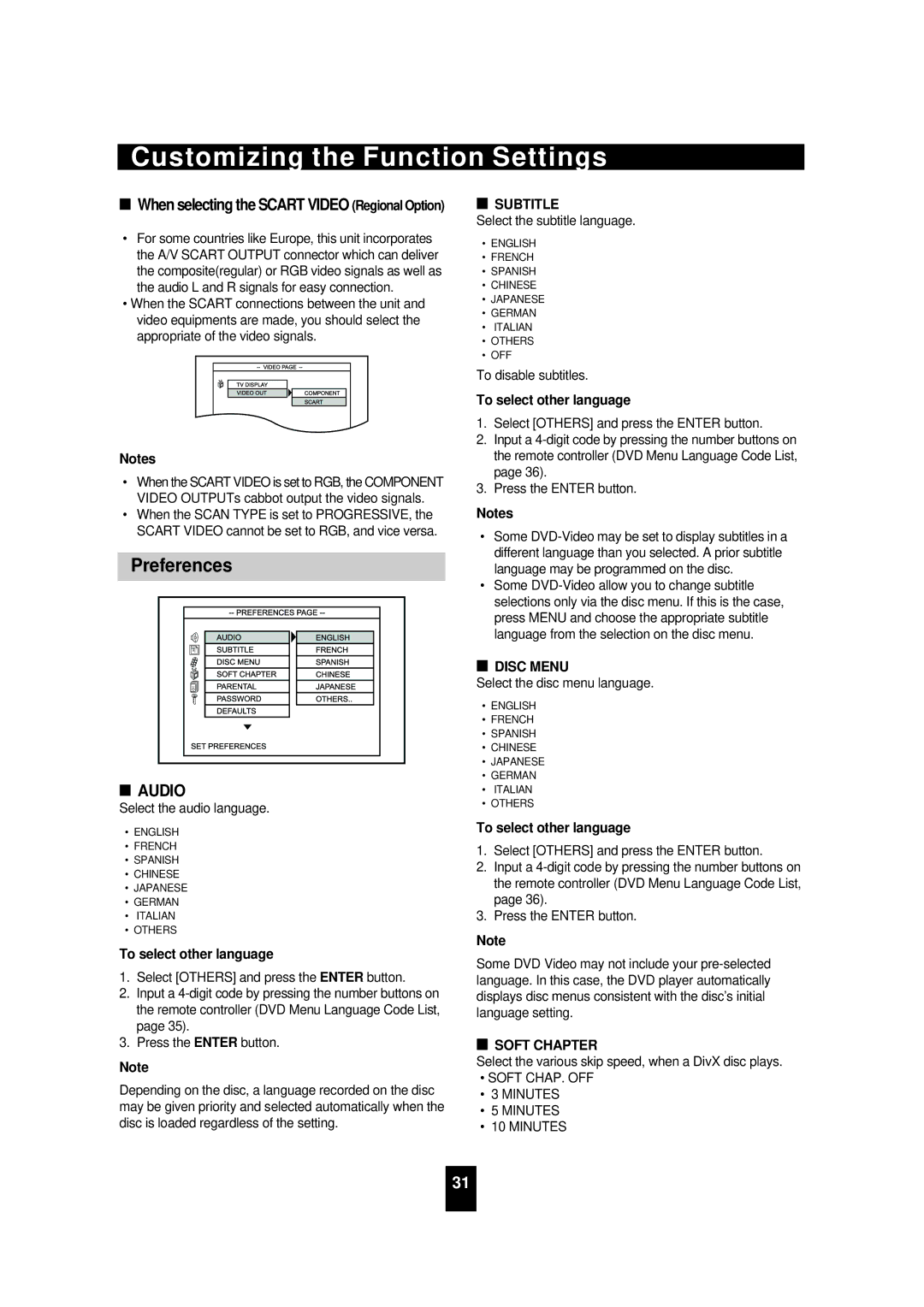Customizing the Function Settings
■When selecting the SCART VIDEO (Regional Option)
•For some countries like Europe, this unit incorporates the A/V SCART OUTPUT connector which can deliver the composite(regular) or RGB video signals as well as the audio L and R signals for easy connection.
•When the SCART connections between the unit and video equipments are made, you should select the appropriate of the video signals.
Notes
•When the SCART VIDEO is set to RGB, the COMPONENT VIDEO OUTPUTs cabbot output the video signals.
•When the SCAN TYPE is set to PROGRESSIVE, the SCART VIDEO cannot be set to RGB, and vice versa.
Preferences |
■AUDIO
Select the audio language.
•ENGLISH
•FRENCH
•SPANISH
•CHINESE
•JAPANESE
•GERMAN
•ITALIAN
•OTHERS
To select other language
1.Select [OTHERS] and press the ENTER button.
2.Input a
3.Press the ENTER button.
Note
Depending on the disc, a language recorded on the disc may be given priority and selected automatically when the disc is loaded regardless of the setting.
■SUBTITLE
Select the subtitle language.
•ENGLISH
•FRENCH
•SPANISH
•CHINESE
•JAPANESE
•GERMAN
•ITALIAN
•OTHERS
•OFF
To disable subtitles.
To select other language
1.Select [OTHERS] and press the ENTER button.
2.Input a
3.Press the ENTER button.
Notes
•Some
•Some
■DISC MENU
Select the disc menu language.
•ENGLISH
•FRENCH
•SPANISH
•CHINESE
•JAPANESE
•GERMAN
•ITALIAN
•OTHERS
To select other language
1.Select [OTHERS] and press the ENTER button.
2.Input a
3.Press the ENTER button.
Note
Some DVD Video may not include your
■SOFT CHAPTER
Select the various skip speed, when a DivX disc plays.
•SOFT CHAP. OFF
•3 MINUTES
•5 MINUTES
•10 MINUTES
31