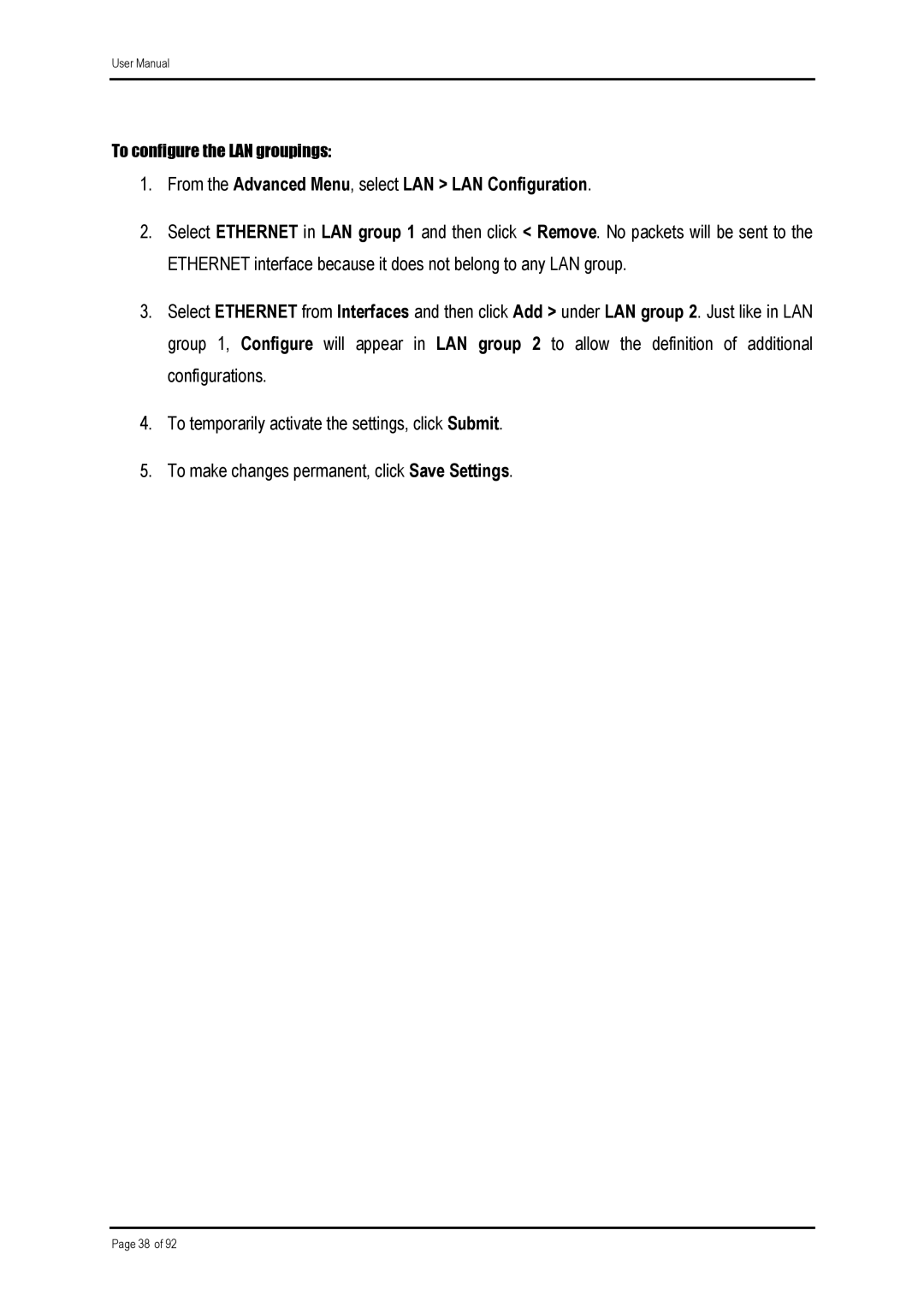ADSL 2/2+ Ethernet Modem specifications
The Shiro ADSL 2/2+ Ethernet Modem is a sophisticated networking device designed to provide high-speed internet connectivity for homes and small businesses. This modem incorporates the ADSL2 and ADSL2+ technologies, enabling users to experience improved data transmission rates and a more reliable connection.One of the standout features of the Shiro ADSL modem is its capability to support downstream speeds of up to 24 Mbps and upstream speeds of up to 3.5 Mbps. This makes it particularly suitable for users who engage in bandwidth-intensive activities such as streaming videos, online gaming, and video conferencing. With such speeds, the modem effectively meets the demands of modern internet usage.
The device is equipped with a built-in Ethernet interface, allowing direct connections to computers or routers. This ensures a seamless integration into existing home networks, facilitating easy expansion of wired connections. Furthermore, the simple plug-and-play setup process makes it user-friendly, even for those not particularly tech-savvy.
In terms of compatibility, the Shiro ADSL modem adheres to international standards, ensuring that it can work with various service providers. This versatility allows users the freedom to choose the best internet service based on their needs without being tied to a specific brand.
The modem utilizes advanced technologies such as Dynamic Rate Adaptation (DRA), which enables automatic adjustments to connection parameters based on line conditions. This feature enhances connectivity stability, reducing dropouts and maximizing throughput.
Security is another critical consideration, and the Shiro ADSL modem offers built-in firewall capabilities to protect the network from unauthorized access. Additionally, it supports various encryption protocols to secure wireless communications if connected to a router, safeguarding users' sensitive information.
Compact and stylish, the design of the Shiro ADSL modem complements most home and office environments. Its energy-efficient operation also helps reduce power consumption, making it an eco-friendly choice.
In summary, the Shiro ADSL 2/2+ Ethernet Modem stands out for its high-speed capabilities, user-friendly setup, robust security features, and compatibility with multiple service providers. These characteristics make it a reliable choice for users seeking to enhance their internet experience.