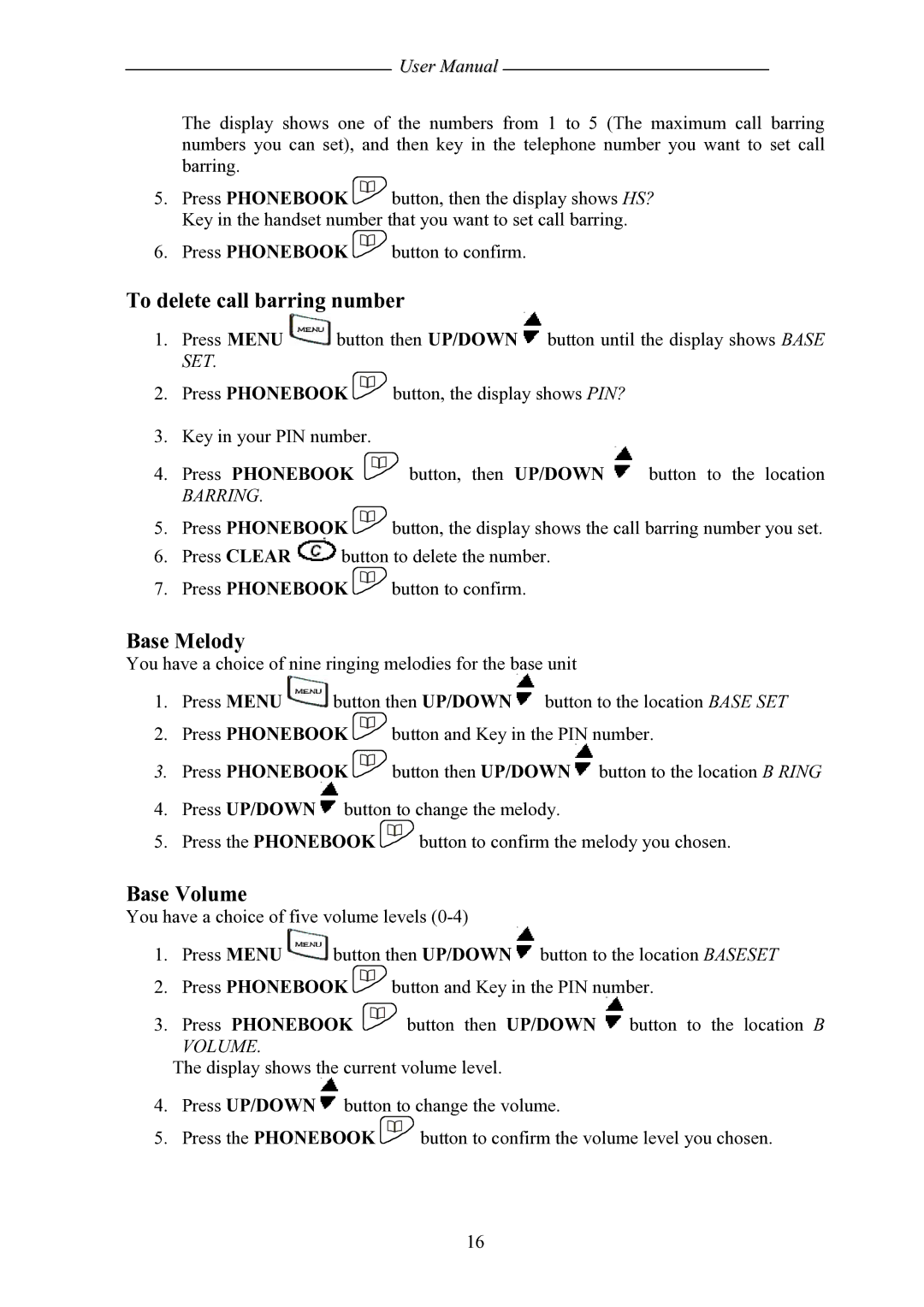User Manual
The display shows one of the numbers from 1 to 5 (The maximum call barring numbers you can set), and then key in the telephone number you want to set call barring.
5.Press PHONEBOOK ![]() button, then the display shows HS? Key in the handset number that you want to set call barring.
button, then the display shows HS? Key in the handset number that you want to set call barring.
6.Press PHONEBOOK ![]() button to confirm.
button to confirm.
To delete call barring number
1.Press MENU ![]() button then UP/DOWN
button then UP/DOWN ![]() button until the display shows BASE SET.
button until the display shows BASE SET.
2.Press PHONEBOOK ![]() button, the display shows PIN?
button, the display shows PIN?
3.Key in your PIN number.
4.Press PHONEBOOK ![]() button, then UP/DOWN
button, then UP/DOWN ![]() button to the location
button to the location
BARRING.
5.Press PHONEBOOK ![]() button, the display shows the call barring number you set.
button, the display shows the call barring number you set.
6.Press CLEAR![]() button to delete the number.
button to delete the number.
7.Press PHONEBOOK ![]() button to confirm.
button to confirm.
Base Melody
You have a choice of nine ringing melodies for the base unit
1.Press MENU ![]() button then UP/DOWN
button then UP/DOWN ![]() button to the location BASE SET
button to the location BASE SET
2.Press PHONEBOOK ![]() button and Key in the PIN number.
button and Key in the PIN number.
3.Press PHONEBOOK ![]() button then UP/DOWN
button then UP/DOWN ![]() button to the location B RING
button to the location B RING
4.Press UP/DOWN ![]() button to change the melody.
button to change the melody.
5.Press the PHONEBOOK ![]() button to confirm the melody you chosen.
button to confirm the melody you chosen.
Base Volume
You have a choice of five volume levels
1.Press MENU ![]() button then UP/DOWN
button then UP/DOWN ![]() button to the location BASESET
button to the location BASESET
2.Press PHONEBOOK ![]() button and Key in the PIN number.
button and Key in the PIN number.
3.Press PHONEBOOK ![]() button then UP/DOWN
button then UP/DOWN ![]() button to the location B
button to the location B
VOLUME.
The display shows the current volume level.
4.Press UP/DOWN ![]() button to change the volume.
button to change the volume.
5.Press the PHONEBOOK ![]() button to confirm the volume level you chosen.
button to confirm the volume level you chosen.
16