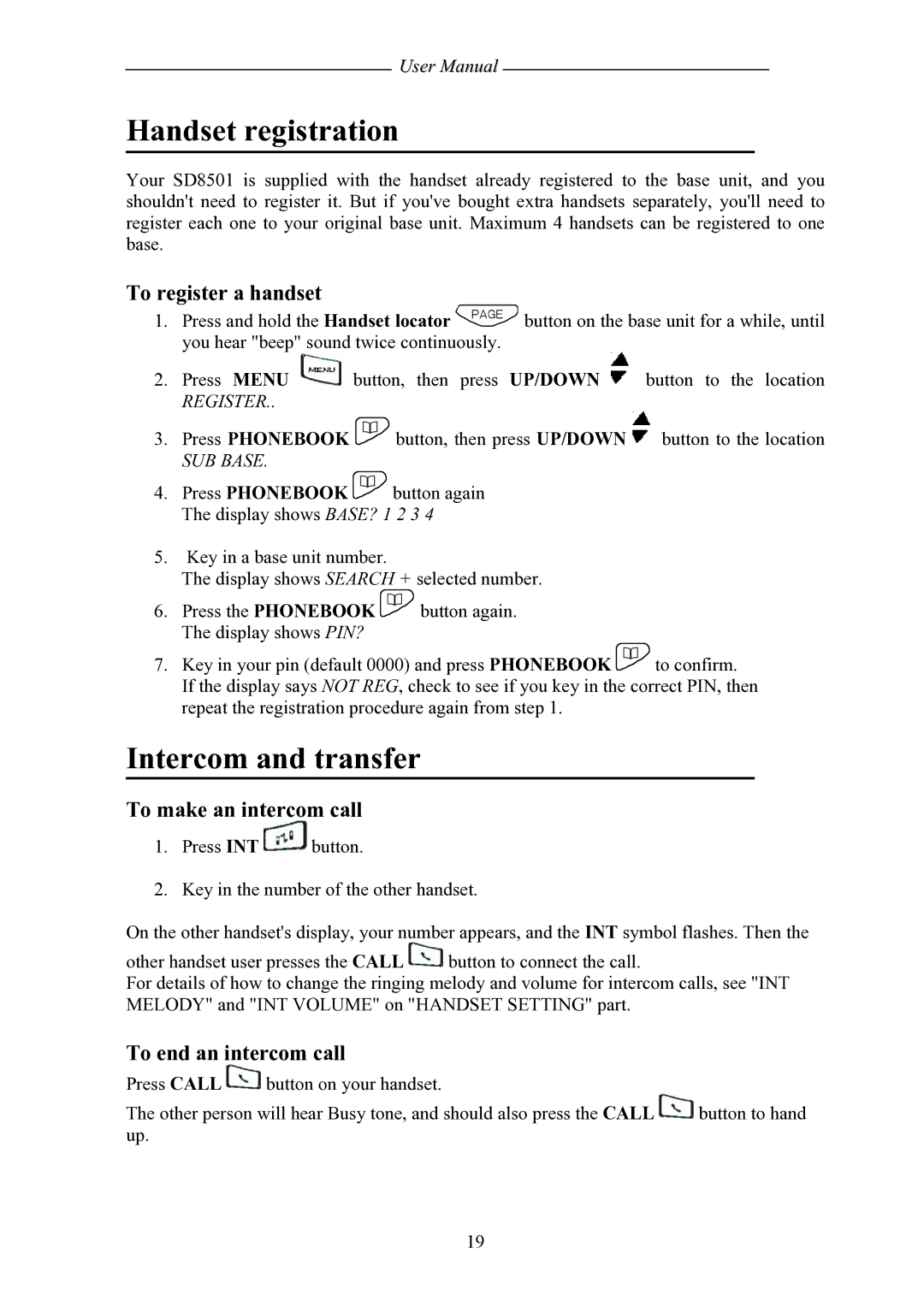User Manual
Handset registration
Your SD8501 is supplied with the handset already registered to the base unit, and you shouldn't need to register it. But if you've bought extra handsets separately, you'll need to register each one to your original base unit. Maximum 4 handsets can be registered to one base.
To register a handset
1.Press and hold the Handset locator ![]() button on the base unit for a while, until you hear "beep" sound twice continuously.
button on the base unit for a while, until you hear "beep" sound twice continuously.
2.Press MENU ![]() button, then press UP/DOWN
button, then press UP/DOWN ![]() button to the location REGISTER..
button to the location REGISTER..
3.Press PHONEBOOK ![]() button, then press UP/DOWN
button, then press UP/DOWN ![]() button to the location
button to the location
SUB BASE.
4.Press PHONEBOOK ![]() button again The display shows BASE? 1 2 3 4
button again The display shows BASE? 1 2 3 4
5.Key in a base unit number.
The display shows SEARCH + selected number.
6.Press the PHONEBOOK ![]() button again. The display shows PIN?
button again. The display shows PIN?
7.Key in your pin (default 0000) and press PHONEBOOK ![]() to confirm. If the display says NOT REG, check to see if you key in the correct PIN, then repeat the registration procedure again from step 1.
to confirm. If the display says NOT REG, check to see if you key in the correct PIN, then repeat the registration procedure again from step 1.
Intercom and transfer
To make an intercom call
1.Press INT ![]() button.
button.
2.Key in the number of the other handset.
On the other handset's display, your number appears, and the INT symbol flashes. Then the
other handset user presses the CALL ![]() button to connect the call.
button to connect the call.
For details of how to change the ringing melody and volume for intercom calls, see "INT MELODY" and "INT VOLUME" on "HANDSET SETTING" part.
To end an intercom call
Press CALL ![]() button on your handset.
button on your handset.
The other person will hear Busy tone, and should also press the CALL ![]() button to hand up.
button to hand up.
19