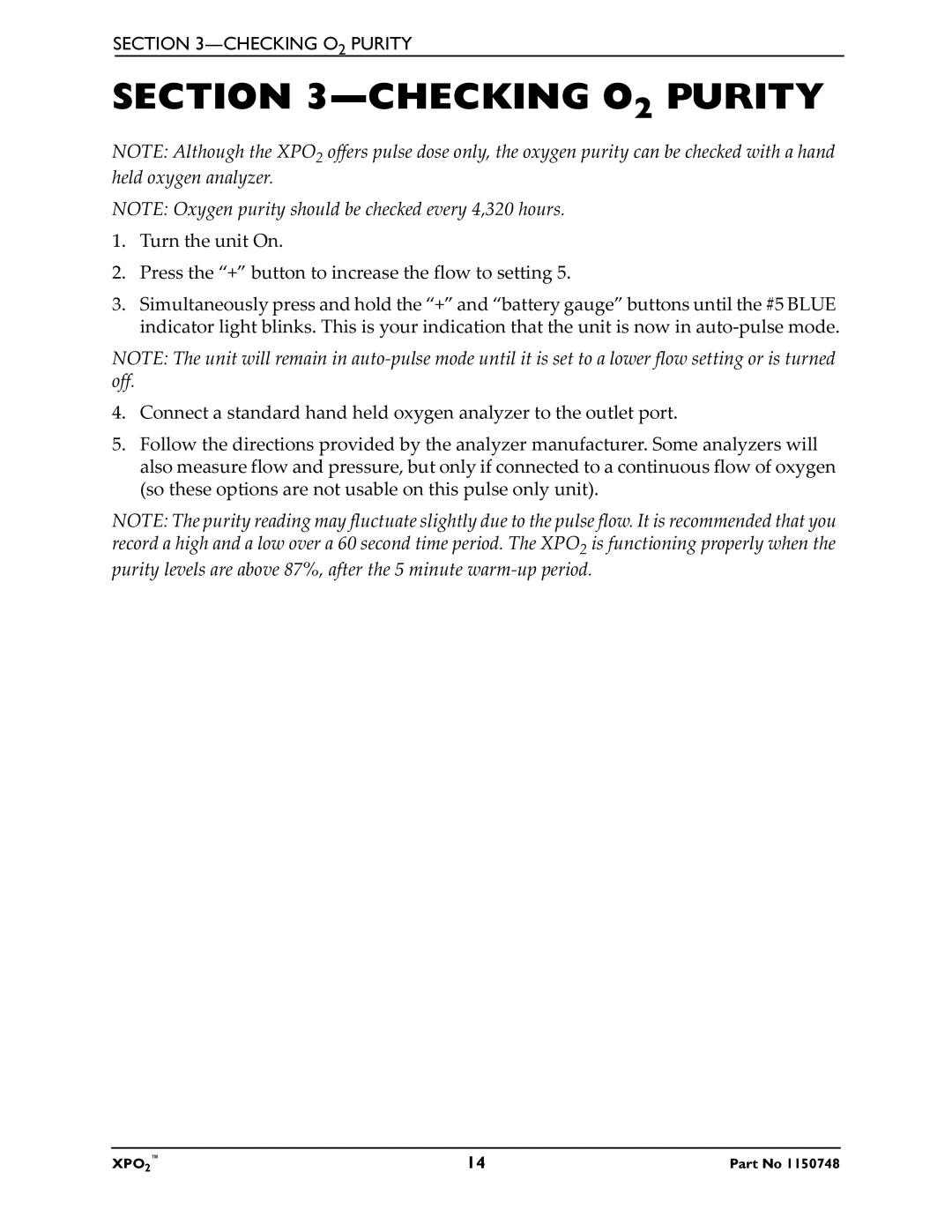SECTION
SECTION 3—CHECKING O2 PURITY
NOTE: Although the XPO2 offers pulse dose only, the oxygen purity can be checked with a hand held oxygen analyzer.
NOTE: Oxygen purity should be checked every 4,320 hours.
1.Turn the unit On.
2.Press the “+” button to increase the flow to setting 5.
3.Simultaneously press and hold the “+” and “battery gauge” buttons until the #5 BLUE indicator light blinks. This is your indication that the unit is now in
NOTE: The unit will remain in
4.Connect a standard hand held oxygen analyzer to the outlet port.
5.Follow the directions provided by the analyzer manufacturer. Some analyzers will also measure flow and pressure, but only if connected to a continuous flow of oxygen (so these options are not usable on this pulse only unit).
NOTE: The purity reading may fluctuate slightly due to the pulse flow. It is recommended that you record a high and a low over a 60 second time period. The XPO2 is functioning properly when the purity levels are above 87%, after the 5 minute
XPO2™ | 14 | Part No 1150748 |