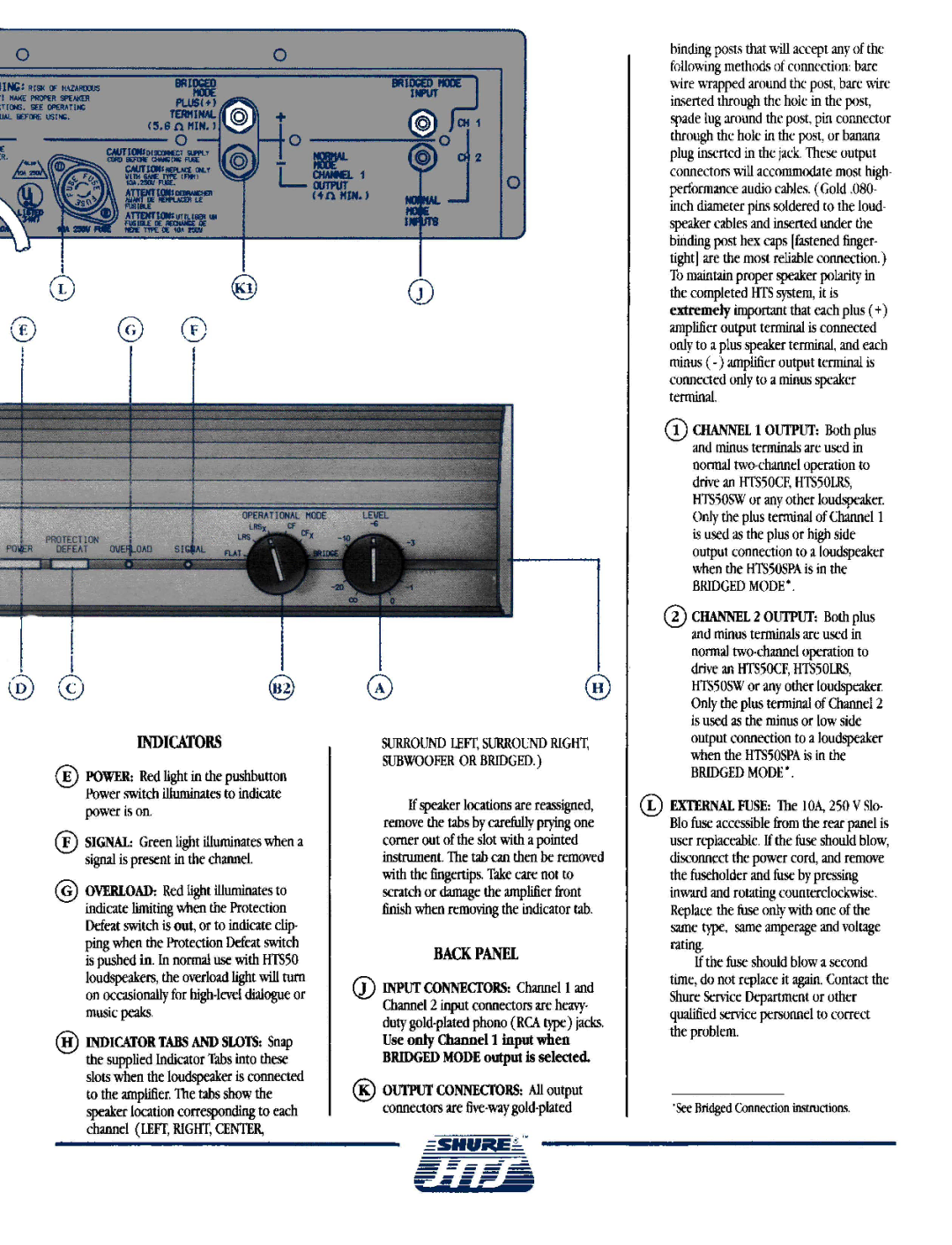HTSSOSPA specifications
The Shure HTSSOSPA is a notable addition to Shure's portfolio of high-performance audio products, designed specifically for professional audio applications. This wireless handheld microphone system excels in providing exceptional sound quality, reliability, and versatility, making it a go-to choice for performers, broadcasters, and event organizers.One of the standout features of the HTSSOSPA is its advanced digital wireless technology. With Shure’s proprietary Frequency Diversity technology, users can experience enhanced signal clarity and reduced dropouts, even in challenging environments with multiple wireless devices. The system operates in the UHF frequency band, offering a broad selection of frequencies that ensure interference-free operation. This is vital for live performances where maintaining audio fidelity is essential.
The HTSSOSPA is equipped with Shure’s renowned microphone capsule that captures vocals with remarkable clarity. This capsule is designed to reject background noise effectively, making it ideal for live sound applications. Additionally, it delivers a warm and natural tone that can adapt to various vocal styles, from soft singing to powerful belting, ensuring every performance sounds its best.
The system also features a user-friendly interface with LCD displays on both the transmitter and receiver. These displays provide real-time feedback, including battery status, signal strength, and frequency information, facilitating effortless monitoring during performances. The intuitive controls allow users to quickly change settings, making adjustments seamless without interrupting the flow of a show.
Another important aspect of the HTSSOSPA is its robust build quality. The microphone is designed to withstand the rigors of professional use, featuring a durable metal construction that is both lightweight and tough. This reliability is crucial for touring artists and event planners who need equipment that can endure the demands of frequent transport and varied performance conditions.
Battery life is also a key characteristic of the HTSSOSPA. The system utilizes rechargeable batteries that provide extended operation time, allowing users to perform without the worry of frequent battery changes. With appropriate planning and management, a single charge can last an entire event, ensuring uninterrupted performances.
In conclusion, the Shure HTSSOSPA wireless handheld microphone system stands out in the competitive audio market due to its exceptional features and technologies. From its advanced digital wireless capabilities to its high-quality microphone capsule and user-friendly interface, this system is designed to meet the demands of professional users. Its durability and extended battery life further solidify its position as a reliable audio solution for live performances and events.