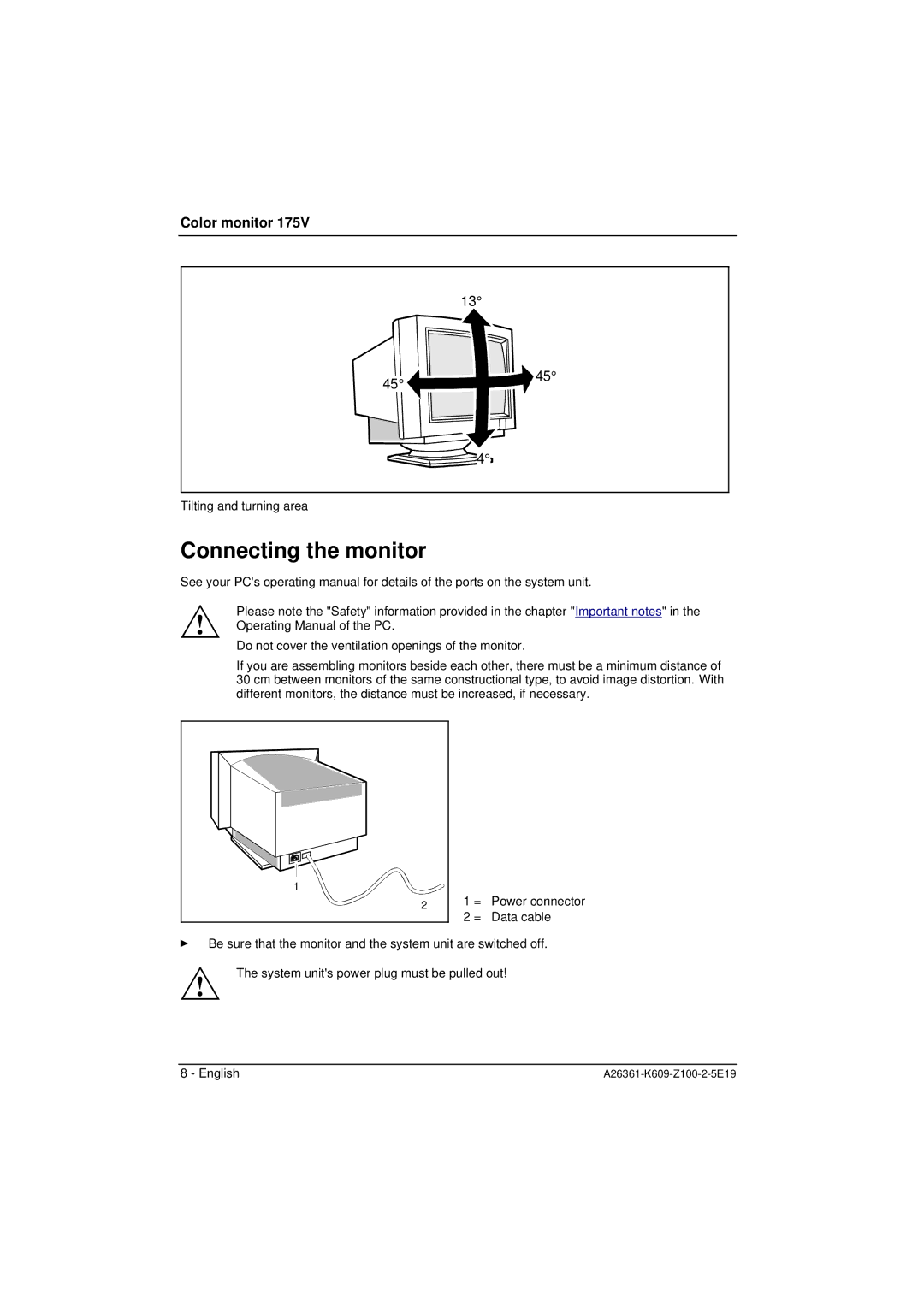Color monitor 175V
| 13° |
45° | 45° |
| |
| 4° |
Tilting and turning area
Connecting the monitor
See your PC's operating manual for details of the ports on the system unit.
! | Please note the "Safety" information provided in the chapter "Important notes" in the | |
Operating Manual of the PC. | ||
|
Do not cover the ventilation openings of the monitor.
If you are assembling monitors beside each other, there must be a minimum distance of 30 cm between monitors of the same constructional type, to avoid image distortion. With different monitors, the distance must be increased, if necessary.
1 |
|
|
2 | 1 = | Power connector |
| 2 = | Data cable |
ÊBe sure that the monitor and the system unit are switched off.
!
The system unit's power plug must be pulled out!
8 - English |