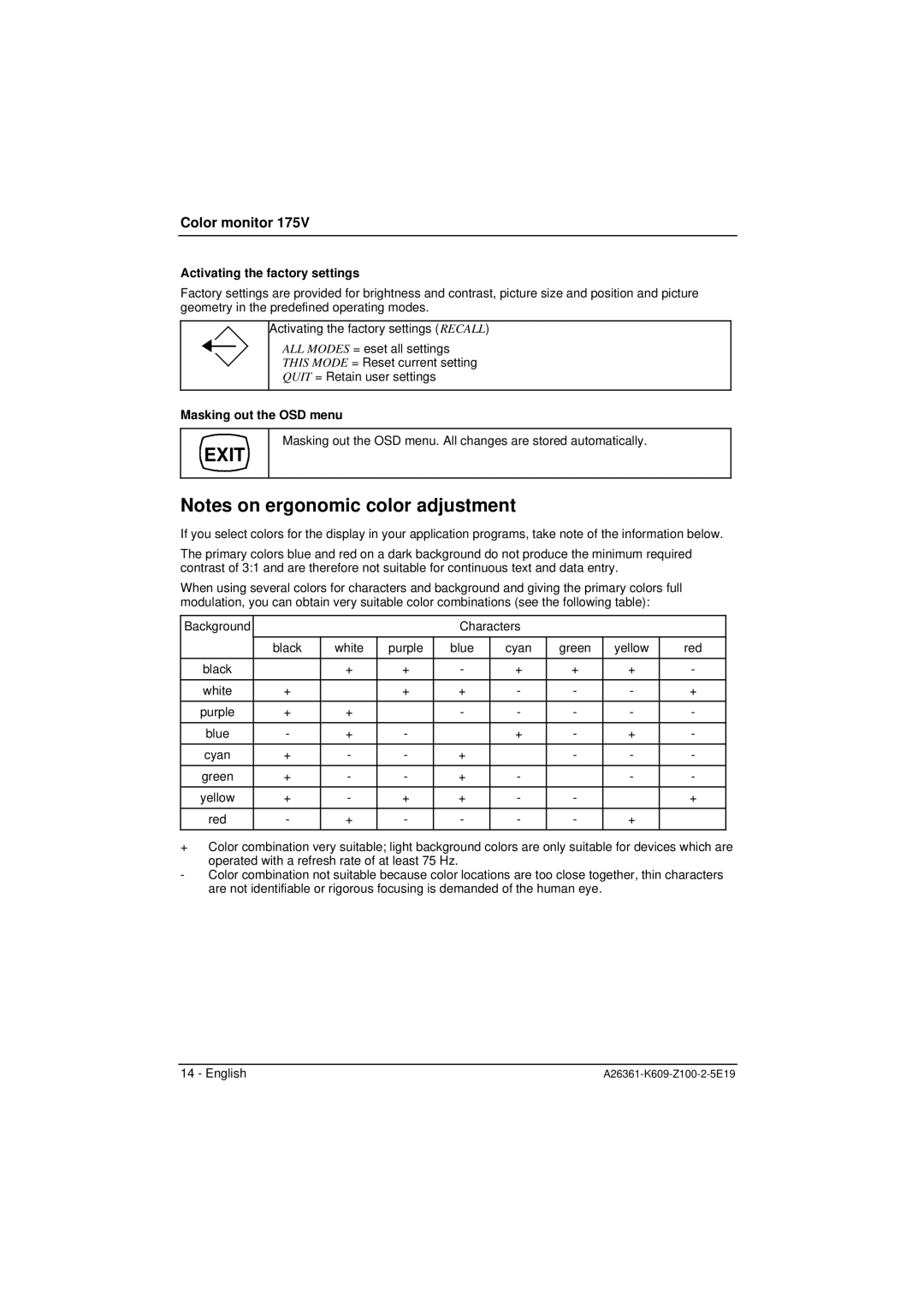Color monitor 175V
Activating the factory settings
Factory settings are provided for brightness and contrast, picture size and position and picture geometry in the predefined operating modes.
Activating the factory settings (RECALL)
ALL MODES = eset all settings
THIS MODE = Reset current setting
QUIT = Retain user settings
Masking out the OSD menu
 EXIT
EXIT
Masking out the OSD menu. All changes are stored automatically.
Notes on ergonomic color adjustment
If you select colors for the display in your application programs, take note of the information below.
The primary colors blue and red on a dark background do not produce the minimum required contrast of 3:1 and are therefore not suitable for continuous text and data entry.
When using several colors for characters and background and giving the primary colors full modulation, you can obtain very suitable color combinations (see the following table):
Background |
|
|
| Characters |
|
|
| |
|
|
|
|
|
|
|
|
|
| black | white | purple | blue | cyan | green | yellow | red |
|
|
|
|
|
|
|
|
|
black |
| + | + | - | + | + | + | - |
|
|
|
|
|
|
|
|
|
white | + |
| + | + | - | - | - | + |
|
|
|
|
|
|
|
|
|
purple | + | + |
| - | - | - | - | - |
|
|
|
|
|
|
|
|
|
blue | - | + | - |
| + | - | + | - |
|
|
|
|
|
|
|
|
|
cyan | + | - | - | + |
| - | - | - |
|
|
|
|
|
|
|
|
|
green | + | - | - | + | - |
| - | - |
|
|
|
|
|
|
|
|
|
yellow | + | - | + | + | - | - |
| + |
|
|
|
|
|
|
|
|
|
red | - | + | - | - | - | - | + |
|
|
|
|
|
|
|
|
|
|
+Color combination very suitable; light background colors are only suitable for devices which are operated with a refresh rate of at least 75 Hz.
-Color combination not suitable because color locations are too close together, thin characters are not identifiable or rigorous focusing is demanded of the human eye.
14 - English |