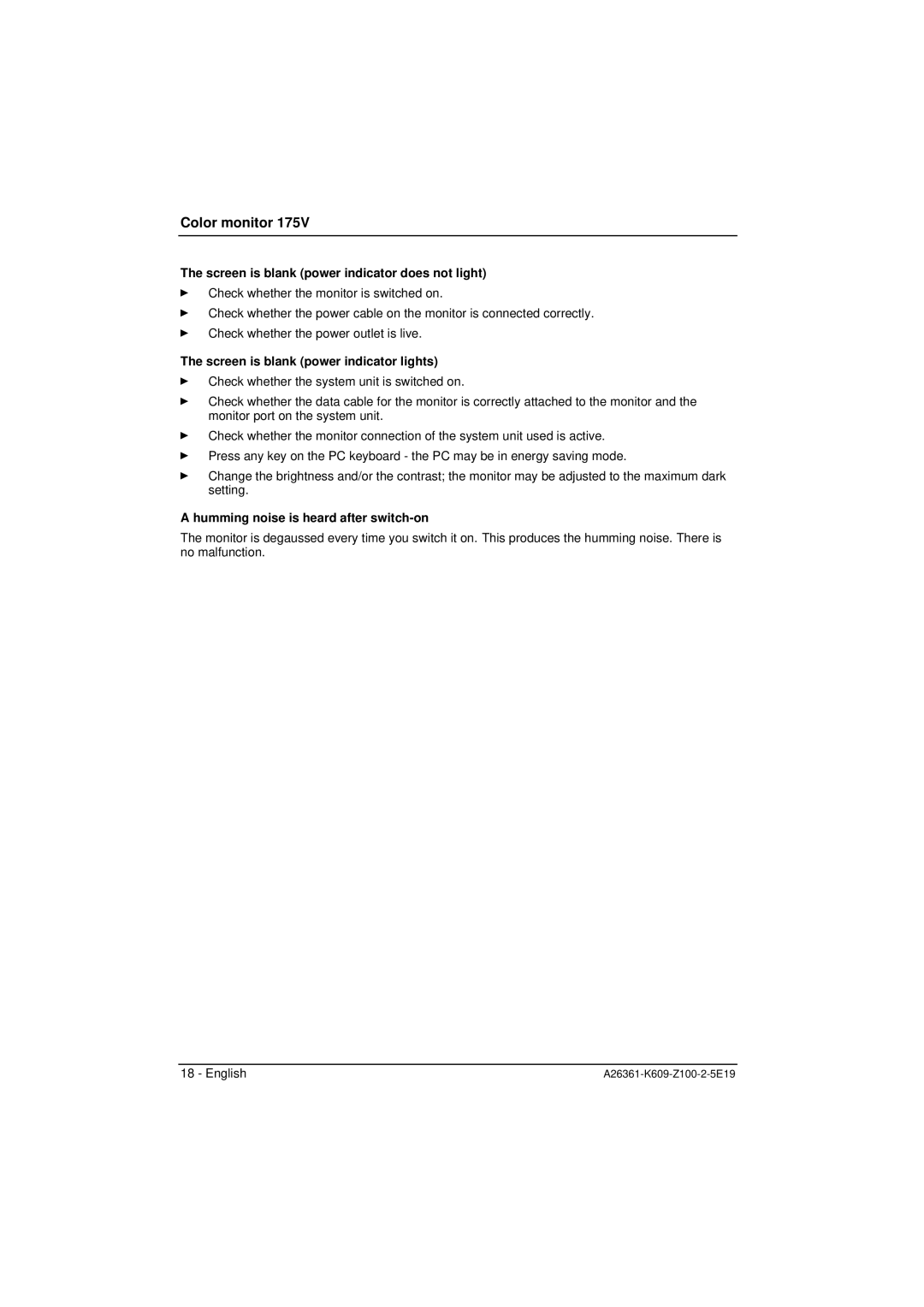Color monitor 175V
The screen is blank (power indicator does not light)
ÊCheck whether the monitor is switched on.
ÊCheck whether the power cable on the monitor is connected correctly.
ÊCheck whether the power outlet is live.
The screen is blank (power indicator lights)
ÊCheck whether the system unit is switched on.
ÊCheck whether the data cable for the monitor is correctly attached to the monitor and the monitor port on the system unit.
ÊCheck whether the monitor connection of the system unit used is active.
ÊPress any key on the PC keyboard - the PC may be in energy saving mode.
ÊChange the brightness and/or the contrast; the monitor may be adjusted to the maximum dark setting.
A humming noise is heard after switch-on
The monitor is degaussed every time you switch it on. This produces the humming noise. There is no malfunction.
18 - English |