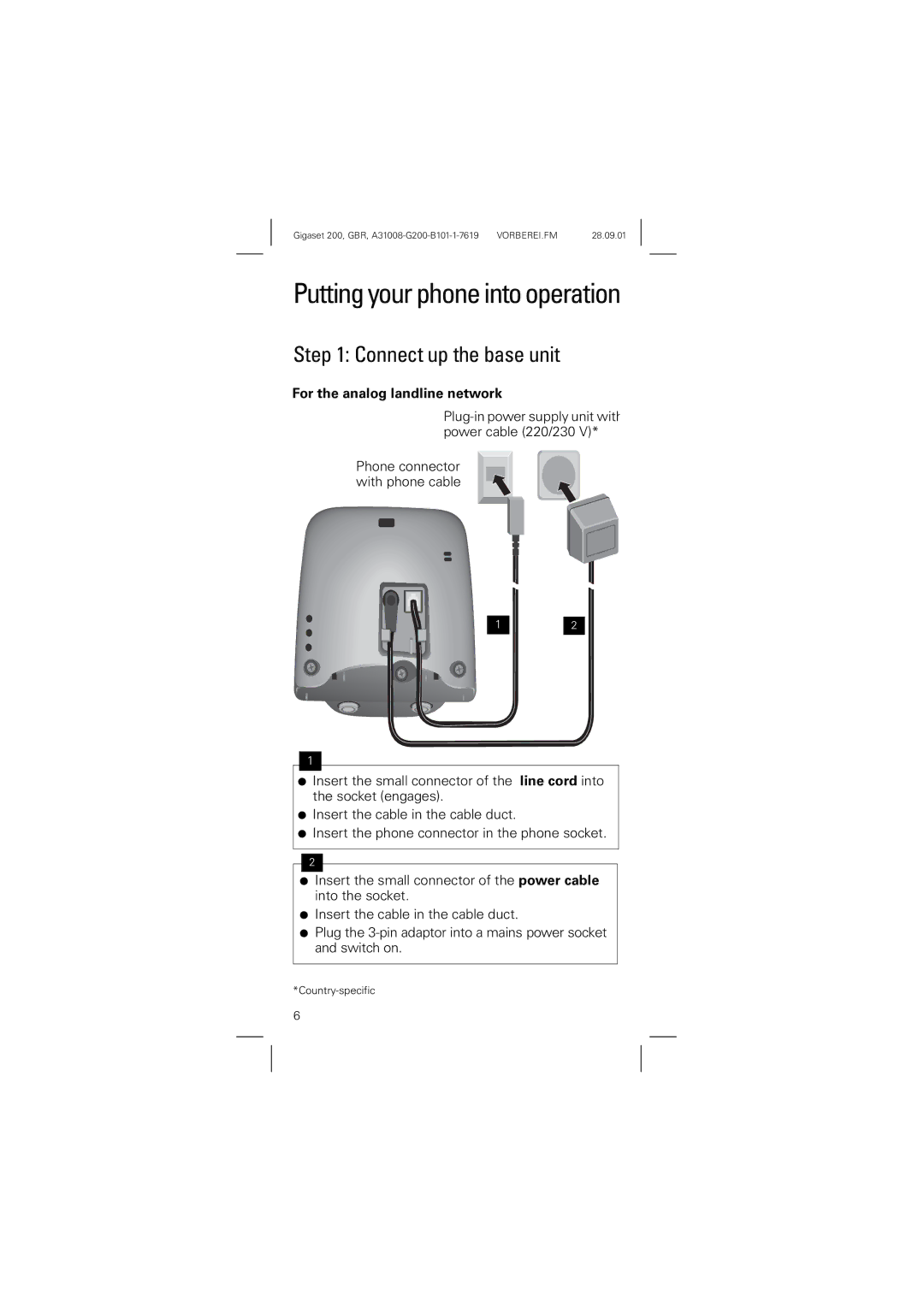Gigaset 200, GBR, | VORBEREI.FM | 28.09.01 |
Putting your phone into operation
Step 1: Connect up the base unit
For the analog landline network
Phone connector with phone cable
1
1
2
●Insert the small connector of the line cord into the socket (engages).
●Insert the cable in the cable duct.
●Insert the phone connector in the phone socket.
2
●Insert the small connector of the power cable into the socket.
●Insert the cable in the cable duct.
●Plug the
6