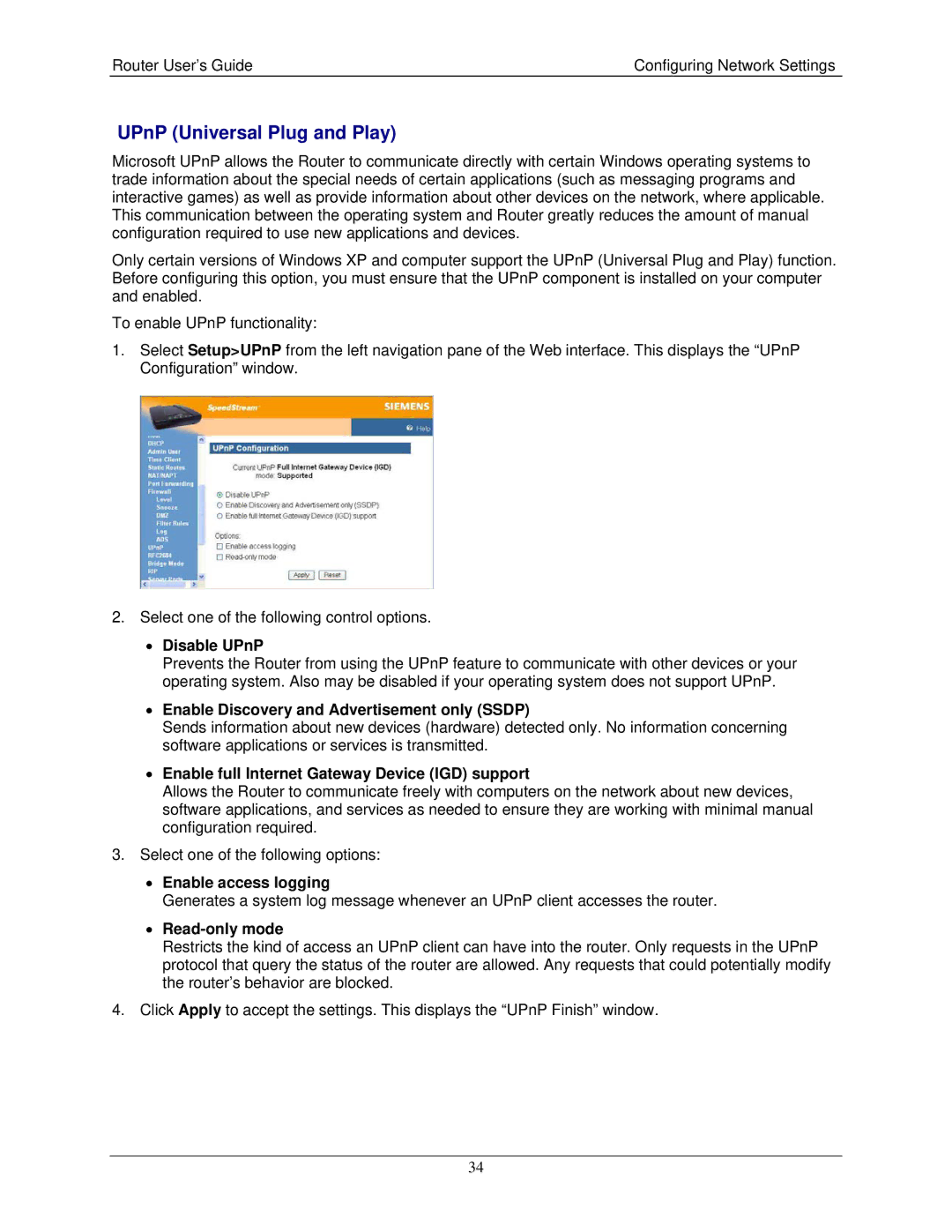4100 Series, 4200 Series specifications
Siemens has established itself as a leader in industrial automation with its innovative series of simulators, notably the 4200 Series and 4100 Series. Both series are designed to enhance operational efficiency and provide robust solutions across various industries, including manufacturing, logistics, and process engineering.The Siemens 4200 Series is particularly known for its advanced functionalities. One of its main features is the integration of state-of-the-art motion control technology, enabling precise handling of complex automated processes. This series incorporates real-time control capabilities, allowing users to respond rapidly to changing production demands. Additionally, the 4200 Series supports a flexible architecture, which can be customized based on specific operational requirements. This adaptability ensures that businesses can optimize their workflow without significant overhauls to existing systems.
On the other hand, the 4100 Series offers an impressive combination of versatility and efficiency. This series is engineered with a focus on cost-effectiveness, making it suitable for small to medium-sized enterprises. A notable feature of the 4100 Series is its user-friendly interface, which simplifies the programming and monitoring of automation processes. The series also boasts comprehensive diagnostics tools that aid in minimizing downtime through proactive maintenance. The 4100 Series is designed to streamline operations, offering users the ability to integrate seamlessly with existing Siemens components.
Both series utilize cutting-edge technologies such as IoT connectivity, allowing for real-time data exchange and analytics. This capability enhances decision-making processes, as businesses can monitor their production systems remotely and make adjustments based on live data. Furthermore, energy efficiency is a crucial characteristic of both the 4200 and 4100 Series, with features designed to reduce energy consumption and overall operational costs.
In conclusion, the Siemens 4200 and 4100 Series stand out for their innovative features, robust technologies, and adaptability to various industrial applications. They provide comprehensive solutions that empower businesses to enhance productivity, achieve greater efficiency, and adapt to the rapidly changing technological landscape. As industries continue to evolve, Siemens remains at the forefront, delivering automation solutions that meet contemporary needs while paving the way for future advancements.