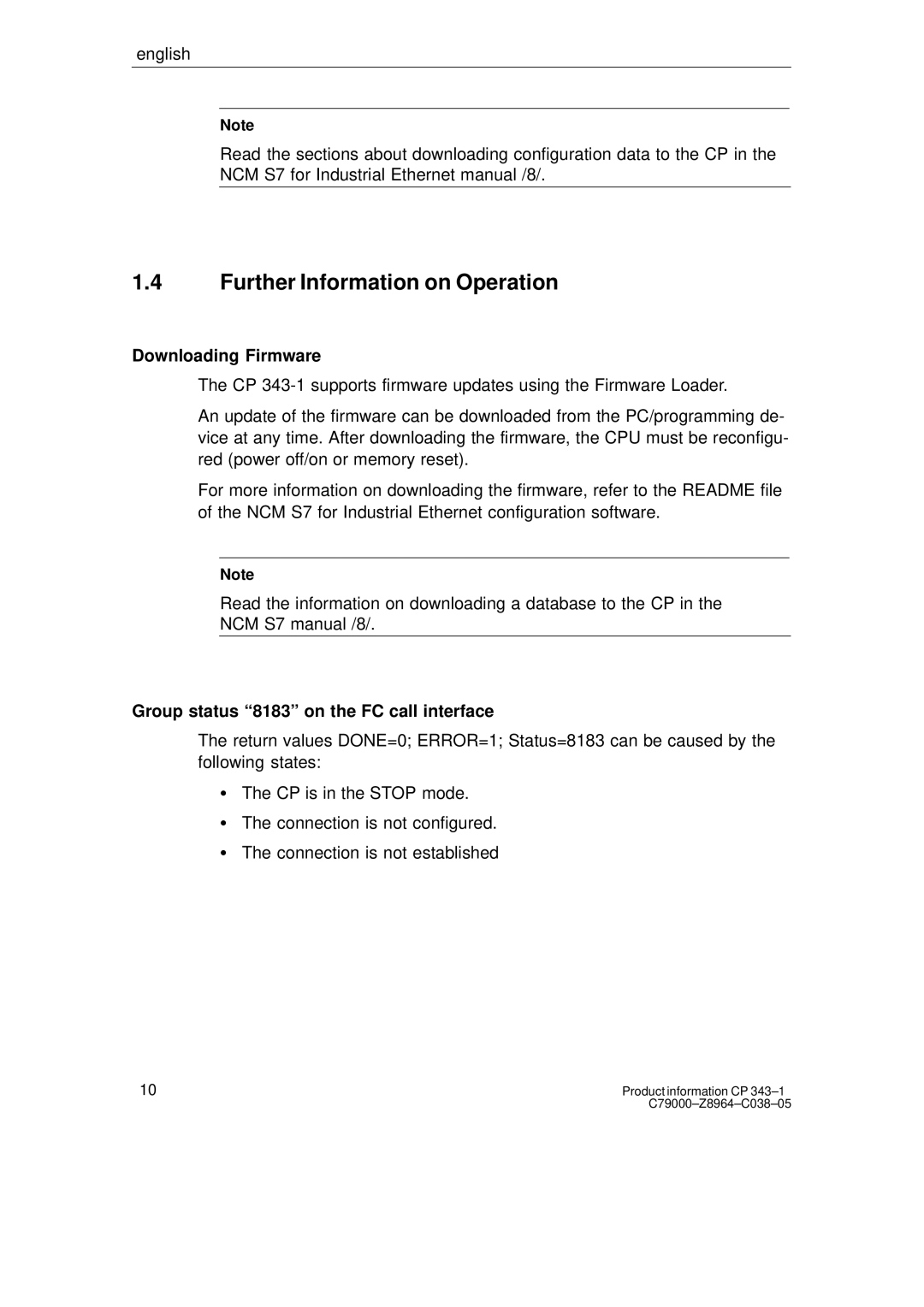english
Note
Read the sections about downloading configuration data to the CP in the NCM S7 for Industrial Ethernet manual /8/.
1.4Further Information on Operation
Downloading Firmware
The CP
An update of the firmware can be downloaded from the PC/programming de- vice at any time. After downloading the firmware, the CPU must be reconfigu- red (power off/on or memory reset).
For more information on downloading the firmware, refer to the README file of the NCM S7 for Industrial Ethernet configuration software.
Note
Read the information on downloading a database to the CP in the NCM S7 manual /8/.
Group status “8183” on the FC call interface
The return values DONE=0; ERROR=1; Status=8183 can be caused by the following states:
SThe CP is in the STOP mode.
SThe connection is not configured.
SThe connection is not established
10Product information CP