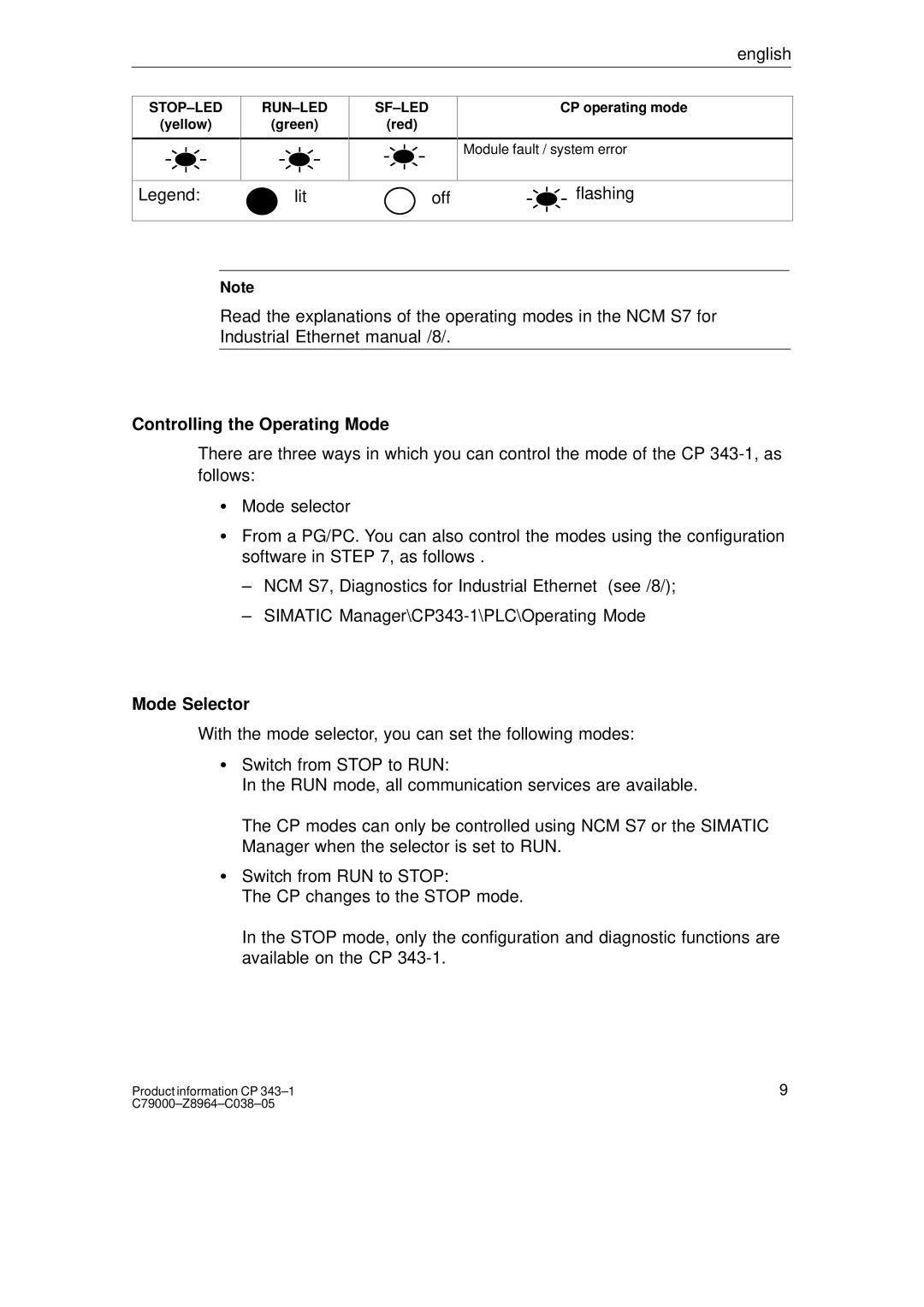english
(yellow)
(green)
SF–LED
(red)
CP operating mode
Module fault / system error
Legend: | lit | off | flashing |
Note
Read the explanations of the operating modes in the NCM S7 for Industrial Ethernet manual /8/.
Controlling the Operating Mode
There are three ways in which you can control the mode of the CP
SMode selector
SFrom a PG/PC. You can also control the modes using the configuration software in STEP 7, as follows .
–NCM S7, Diagnostics for Industrial Ethernet (see /8/);
–SIMATIC
Mode Selector
With the mode selector, you can set the following modes:
SSwitch from STOP to RUN:
In the RUN mode, all communication services are available.
The CP modes can only be controlled using NCM S7 or the SIMATIC Manager when the selector is set to RUN.
SSwitch from RUN to STOP:
The CP changes to the STOP mode.
In the STOP mode, only the configuration and diagnostic functions are available on the CP
Product information CP | 9 |
|