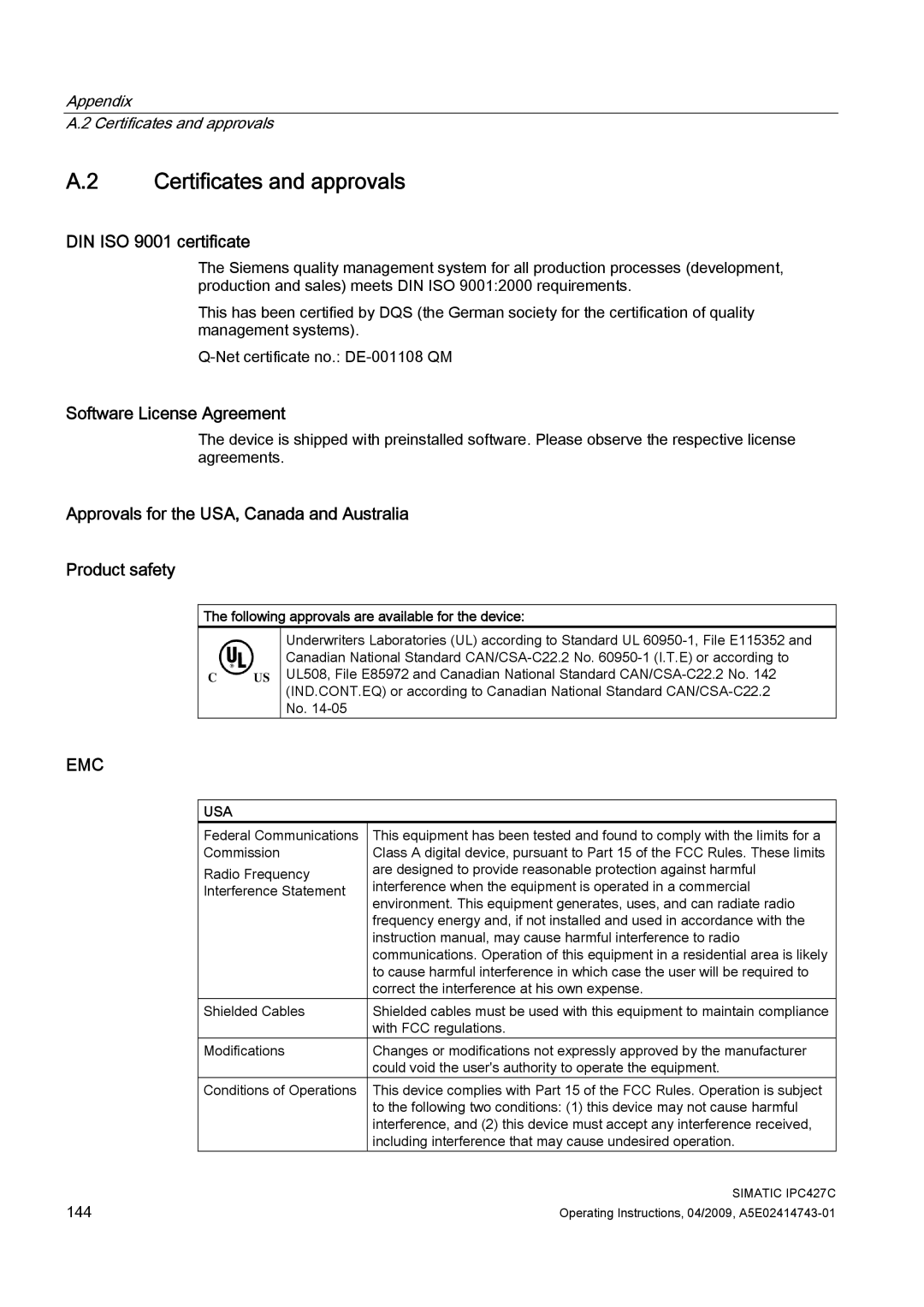Simatic
Industrial PC Simatic IPC427C
Legal information
Table of contents
Table of contents
105
Appendix
ESD guidelines
List of abbreviations
Index
Introduction
Preface
Contents format Table of Contents
Guideline to the Operating Instructions
Safety Instructions
General safety instructions
Repairs
System expansions
Battery
ESD directives
Description
Overview
Applications
Features
Basic data
Drives and storage media
Monitoring and safety functions
Basic data Ports
Software Operating systems
Windows Embedded Standard
Function Hard disk / SSD version Compact Flash card version
Activation of Horm and creation of a Hiber File
Design
External Design
Device components Pos Description
Ports and power supply
Connection components
On/Off switch
Position of on/off switch Description
Operator controls
Status displays
Status displays
Meaning
Application planning
Transport
Unpacking and checking the delivery unit
Unpacking the device
Noting the device identification data
COA Label Windows Embedded Standard
Ambient and Environmental Conditions
Installing/mounting
Horizontal preferred position Permitted temperatures
Vertical Power supply at the top
Permitted mounting positions
Upright mounting Permitted temperatures
Suspended
Mounting information
Mounting the device
Mounting methods
Mounting on DIN rails
Mounting the device on DIN rails
Steps for mounting on DIN rails
Installing/mounting 5.4 Mounting on DIN rails
Removing the device from the DIN rail
Installing brackets on the device
Steps for installing the mounting brackets
Mounting with mounting brackets
Removing mounting clamps from the device
Mounting/demounting the device
Mounting examples Material Bore diameter
Upright mounting
Mounting the vertical mounting bracket onto the device
Connecting
Connecting peripheral equipment
Connecting the 24 V DC power supply
Connecting
Steps for connecting the device to the 24 V DC power supply
To be noted before you connect the device
Protective ground connection
Protective earth terminal
Steps for connecting the USB strain-relief
USB strain-relief
Commissioning
Factory state
Connections before commissioning
Configuring the operating system
Commissioning Windows Embedded Standard
Basic commissioning initial startup
Requirements
Switch off the device
Commissioning Windows XP Professional
Switch off the device
Commissioning other operating systems
Commissioning guide
Additional information
Integration into an Automation System
Ethernet
RS232
Integration into an Automation System 8.1 Overview
Functions
Monitoring Functions
Simatic PC DiagBase software
Simatic PC DiagMonitor software
Temperature monitoring/display
Temperature monitoring
Watchdog WD
Function
Watchdog reactions
WD monitoring times
Function Command
Enhanced Write Filter EWF
Purpose and function
Set EWF
Special features for the use of Enhanced Write Filters EWF
Ewfmgr c -enable
Configuring Fbwf
File Based Write Filter Fbwf
Comparison between EWF and Fbwf
Functions
Sram buffer memory
Battery monitoring
Operation without monitor and keyboard
Expansions and Configurations
Open the device front panel
Tools
Preparation
Open the device
Steps in opening the device front panel
Installing the memory module
How to remove a memory module
Memory expansion
Memory expansion options
Installing a memory module
Display of the current memory configuration
How to install a memory module
Installing PCI-104 / PC/104 Plus modules
Mounting PCI-104 or PC/104 Plus modules
Mounting PCI-104 or PC/104-Plusmodules
Steps for mounting an expansion module
Configuring/installing a PCI-104 or PC/104-Plusmodule
Mounting additional PCI-104 or PC/104-Plusmodules
Installing/Removing Compact Flash Cards
Installation options for Compact Flash cards
Installing/removing an accessible Compact Flash card
Opening the module receptacle
Steps for opening the module receptacle
Installing the Compact Flash card
Steps for installing a Compact Flash card
Removing the Compact Flash card
Steps for removing a Compact Flash card
Installing/removing a built-in Compact Flash card
Steps for removing a built-in Compact Flash card
Maintenance and Service
Removing and Installing Hardware Components
Repairs
Carrying out repairs
Preventive maintenance
Component Exchange interval
How to remove a drive
Replacing hard disk or SSD drive
Removing drives
Installing a drive
Replace the backup battery
To be noted before you replace the battery
Disposal
Tool
Replacing the battery
Reconfiguring the Bios Setup
Steps for replacing the battery
Reinstalling the operating system
General installation procedure
Windows Embedded Standard
Restoring the factory state
Simatic IPC427C
Setting up the operating system with the Recovery CD
Windows XP Professional
Restoring the factory state
Maintenance and Service Reinstalling the operating system
Setting up the operating system via the Recovery CD/DVD
Booting with the Recovery CD/DVD
Partition setup
Installation of the operating system
CDDRIVE\MUI
Setting up the partitions under Windows Embedded Standard
Partitioning data media
Partitioning the Compact Flash card
Partitioning the hard disk
Setting up the partitions under Windows XP Professional
Partition Name Size File system
Installing drivers and software
Driver installation under Windows Embedded Standard
Installing drivers and software
Installing updates
Installing or updating application programs and drivers
Updating the operating system
Windows
Performing a Bios update
Download from Bios update
Data backup
Creating an image
Alarm, error and system messages
Boot error messages
On-screen error messages
On-screen error message Meaning / tip
Alarm, error and system messages 12.1 Boot error messages
Troubleshooting/FAQs
General problems
Problem Possible cause To correct or avoid error
Problems when using modules of third-party manufacturers
Technical specifications
General specifications
General specifications
Safety
General specifications Climatic Conditions
Horizontal mounting position
Vertical / portrait mounting position
General specifications Mech. Ambient conditions
Special Features
Motherboard
Drives / storage media
General specifications Ports
Status displays on the device
Power requirements of the components
Maximum power consumption of the auxiliary components
14.3 Integrated DC power supply
Technical specifications
Typical power consumption
Current consumption Power consumption At 24 V rated voltage
Dimension drawings
Overview of the dimensional drawings
Dimension drawings of the device
Dimensional drawing of the device Front view
Dimension drawings of the device with mounting brackets
100
101
Dimensional drawings of the device with expansion frames
Dimension drawing of the blanking plate
Dimensional drawing of the blinding plate
Dimension drawings Dimension drawing of the blanking plate
Detailed descriptions
Internal components
Overview of internal components
Technical features of the motherboard
Bios
Component Description Parameters Port
CPU
External ports
Overview
16.1.3.2 COM1/2
Port Position Description
DVI-I
16.1.3.5 USB
Ethernet RJ45 connection
Pin no Short description Description Input / output
USB port, 4 channel high current Pin no
Profibus
Can bus
Port Position Connector Description
Internal ports
16.1.4.2 Compact Flash card interface
PCI-104 or PC/104-Plus interface PCI part
PCI-104 or PCI part of the PC/104-Plus interface Pin no
Bios Setup
Bios Setup program
Changing the device configuration
Overview
Starting Bios Setup
Starting Bios Setup
Bios Setup menus
Menu layout
Menu Description
Settings in the main menu
Main menu
Field Meaning
By submenus
System time and date
Serial ATA Port 0, Serial ATA Port
Boot Options submenu
Keyboard Features submenu
Hardware Options submenu
Entry Meaning
PCI MPI / DP
Settings in the Advanced Menu
Advanced Menu
IO Device Configuration submenu
Sata Configuration submenu
Ahci
Security menu
Boot menu
12 Boot menu
Legacy
13 Legacy submenu
14 Boot Type Order field
129
Version menu
15 Version menu example
Exit Menu
Default Bios Setup entries
Documenting your device configuration
Bios Setup default settings
IO device configuration
Sata Configuration
Boot
Legacy Boot Type Order
Version
Simatic PC IPC427C Profibus
CPU ID
System resources
Currently allocated system resources
System resources used by the BIOS/DOS
PCI Interrupt Lines
Interrupt Interrupt type
16.4 I/O Address Areas
Overview of the internal module registers
Overview of the internal module registers
Addresses
Watchdog trigger register read only, address 066h
Meaning of the bits
Watchdog trigger register
Can base address register write only, address 066h
Output register LED 1 / 2 read/write, address 404Eh
Output register LED 1 / 2 read/write address 404Eh Bits
LED L2
Battery status tab read-only, address 50Fh
Sram address register
Sram address register
Connecting peripherals
Guidelines and declarations
EMC directive
Declaration of conformity
Approvals for the USA, Canada and Australia Product safety
Certificates and approvals
DIN ISO 9001 certificate
Software License Agreement
145
Service and support
Training center
Technical support
ESD Guidelines
Definition of ESD
Electrostatic charging
Basic protective measures against electrostatic discharge
Abbreviations
Abbreviation Term Meaning
FAQ
CRT
CSA
Dram
HDA
HDD
HMI
Html
NCQ
Nema
NMI
ODD
SO-DIMM
SOM
SPP
SSD
154
Glossary
Configuration files
Configuration software
CE marking
Chipset
Device configuration
Disc-at-once
Drivers
Dual Core CPU
ESD directive
File Based Write Filter EWF
Formatting
Gender changer
Image
Intel VT
InterfaceInterface
Interface, multi-point
License key
License key disk
Low-voltage directive
LPT interface
NEC Class
Operating system
Packet writing
PC card
PIC mode
PEG interface
Pixel
Plug&Play
Recovery CD
Reset
Restore DVD
PXE server
Setup Bios Setup
Troubleshooting
Scsi interface
Session at once
Warm restart
Wlan
166
Index
Can
Index
Simatic S7
170