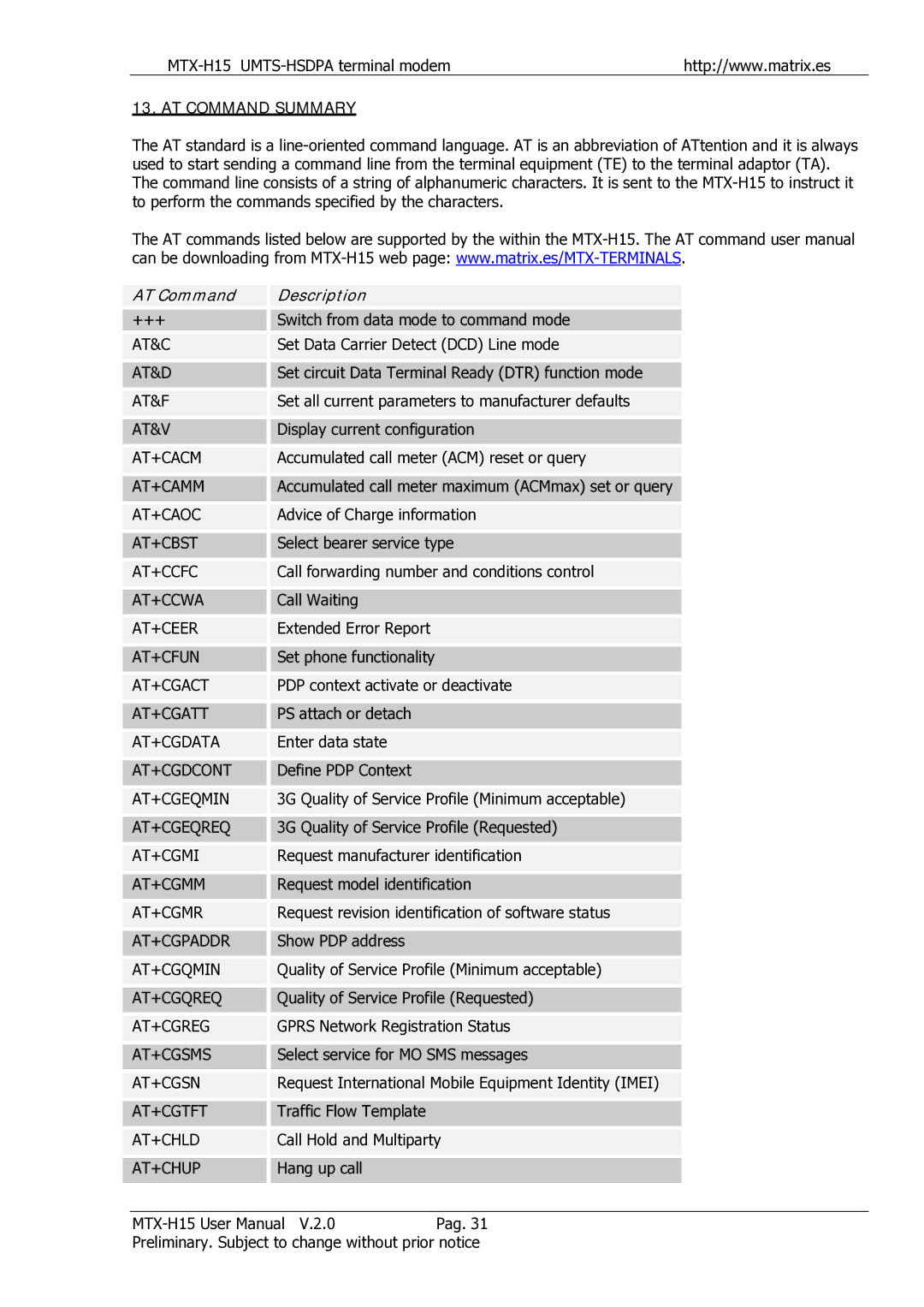http://www.matrix.es |
13. AT COMMAND SUMMARY
The AT standard is a
The AT commands listed below are supported by the within the
| AT Command |
| Description |
|
|
|
|
|
|
| |
| +++ |
| Switch from data mode to command mode |
| |
|
|
|
|
| |
| AT&C |
| Set Data Carrier Detect (DCD) Line mode |
| |
|
|
|
|
|
|
|
|
|
|
| |
| AT&D |
| Set circuit Data Terminal Ready (DTR) function mode |
| |
|
|
|
|
|
|
|
|
|
|
| |
| AT&F |
| Set all current parameters to manufacturer defaults |
| |
|
|
|
|
|
|
|
|
|
|
| |
| AT&V |
| Display current configuration |
| |
|
|
|
|
|
|
|
|
|
|
| |
| AT+CACM |
| Accumulated call meter (ACM) reset or query |
| |
|
|
|
|
|
|
|
|
|
|
| |
| AT+CAMM |
| Accumulated call meter maximum (ACMmax) set or query |
| |
|
|
|
|
|
|
|
|
|
|
| |
| AT+CAOC |
| Advice of Charge information |
| |
|
|
|
|
|
|
|
|
|
|
| |
| AT+CBST |
| Select bearer service type |
| |
|
|
|
|
|
|
|
|
|
|
| |
| AT+CCFC |
| Call forwarding number and conditions control |
| |
|
|
|
|
|
|
|
|
|
|
|
|
| AT+CCWA |
| Call Waiting |
|
|
|
|
|
|
|
|
|
|
|
|
|
|
| AT+CEER |
| Extended Error Report |
|
|
|
|
|
|
|
|
|
|
|
|
|
|
| AT+CFUN |
| Set phone functionality |
|
|
|
|
|
|
|
|
|
|
|
|
| |
| AT+CGACT |
| PDP context activate or deactivate |
| |
|
|
|
|
|
|
|
|
|
|
|
|
| AT+CGATT |
| PS attach or detach |
|
|
|
|
|
|
|
|
|
|
|
|
|
|
| AT+CGDATA |
| Enter data state |
|
|
|
|
|
|
|
|
|
|
|
|
|
|
| AT+CGDCONT |
| Define PDP Context |
|
|
|
|
|
|
|
|
|
|
|
|
| |
| AT+CGEQMIN |
| 3G Quality of Service Profile (Minimum acceptable) |
| |
|
|
|
|
|
|
|
|
|
|
| |
| AT+CGEQREQ |
| 3G Quality of Service Profile (Requested) |
| |
|
|
|
|
|
|
|
|
|
|
| |
| AT+CGMI |
| Request manufacturer identification |
| |
|
|
|
|
|
|
|
|
|
|
| |
| AT+CGMM |
| Request model identification |
| |
|
|
|
|
|
|
|
|
|
|
| |
| AT+CGMR |
| Request revision identification of software status |
| |
|
|
|
|
|
|
|
|
|
|
|
|
| AT+CGPADDR |
| Show PDP address |
|
|
|
|
|
|
|
|
|
|
|
|
| |
| AT+CGQMIN |
| Quality of Service Profile (Minimum acceptable) |
| |
|
|
|
|
|
|
|
|
|
|
| |
| AT+CGQREQ |
| Quality of Service Profile (Requested) |
| |
|
|
|
|
|
|
|
|
|
|
| |
| AT+CGREG |
| GPRS Network Registration Status |
| |
|
|
|
|
|
|
|
|
|
|
| |
| AT+CGSMS |
| Select service for MO SMS messages |
| |
|
|
|
|
|
|
|
|
|
|
| |
| AT+CGSN |
| Request International Mobile Equipment Identity (IMEI) |
| |
|
|
|
|
|
|
|
|
|
|
|
|
| AT+CGTFT |
| Traffic Flow Template |
|
|
|
|
|
|
|
|
|
|
|
|
| |
| AT+CHLD |
| Call Hold and Multiparty |
| |
|
|
|
|
|
|
|
|
|
|
|
|
| AT+CHUP |
| Hang up call |
|
|
|
|
|
|
|
|
|
|
|
|
|
|
| Pag. 31 | ||||
Preliminary. Subject to change without prior notice