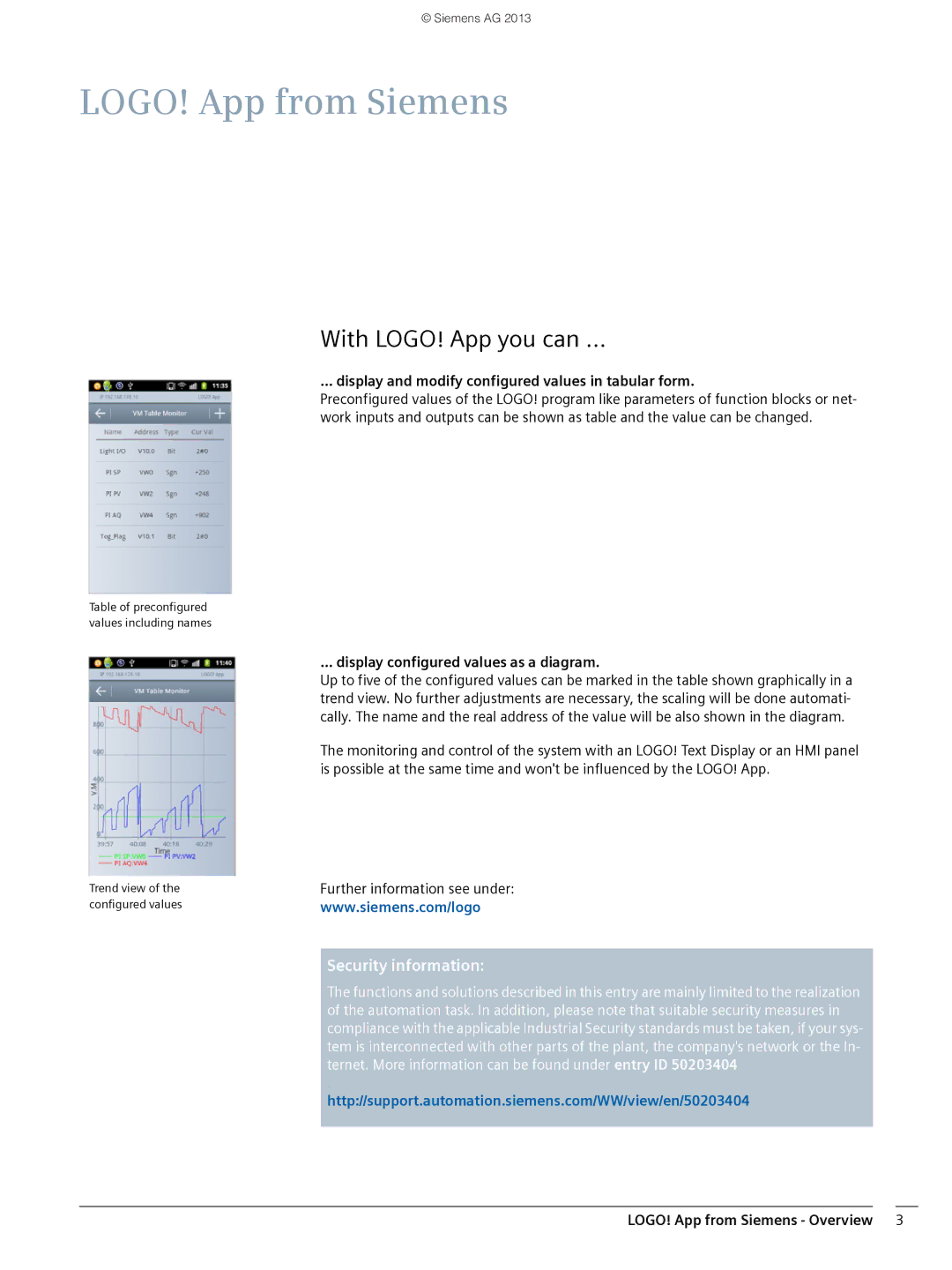© Siemens AG 2013
LOGO! App from Siemens
With LOGO! App you can ...
... display and modify configured values in tabular form.
Preconfigured values of the LOGO! program like parameters of function blocks or net- work inputs and outputs can be shown as table and the value can be changed.
Table of preconfigured values including names
Trend view of the configured values
... display configured values as a diagram.
Up to five of the configured values can be marked in the table shown graphically in a trend view. No further adjustments are necessary, the scaling will be done automati- cally. The name and the real address of the value will be also shown in the diagram.
The monitoring and control of the system with an LOGO! Text Display or an HMI panel is possible at the same time and won't be influenced by the LOGO! App.
Further information see under:
www.siemens.com/logo
Security information:
The functions and solutions described in this entry are mainly limited to the realization of the automation task. In addition, please note that suitable security measures in compliance with the applicable Industrial Security standards must be taken, if your sys- tem is interconnected with other parts of the plant, the company's network or the In- ternet. More information can be found under entry ID 50203404
.
http://support.automation.siemens.com/WW/view/en/50203404