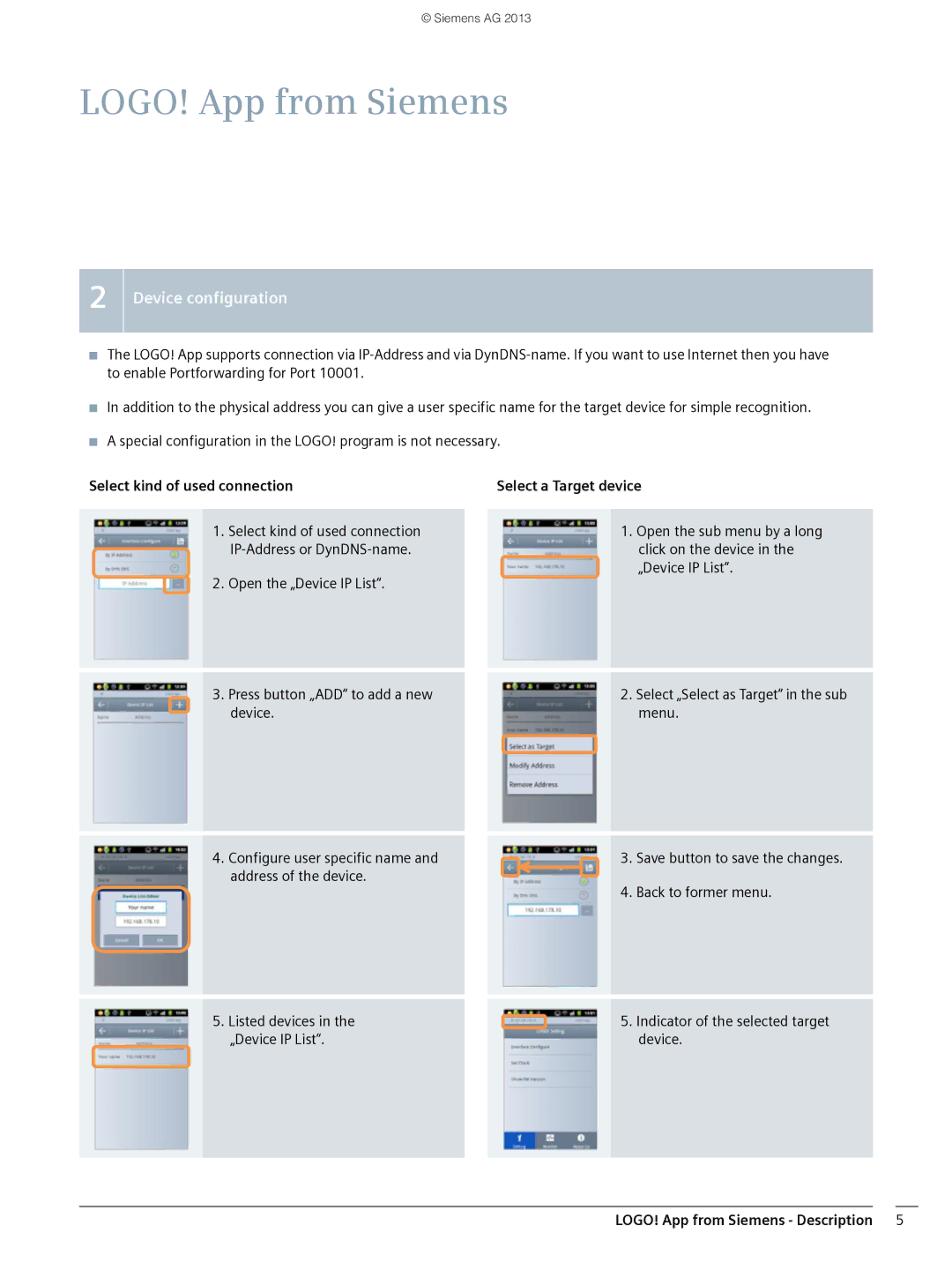© Siemens AG 2013
LOGO! App from Siemens
2
Device configuration
■The LOGO! App supports connection via
■In addition to the physical address you can give a user specific name for the target device for simple recognition.
■A special configuration in the LOGO! program is not necessary.
Select kind of used connection |
| Select a Target device | |||
|
|
|
|
| |
| 1. | Select kind of used connection |
|
| 1. Open the sub menu by a long |
|
|
|
| click on the device in the | |
| 2. | Open the „Device IP List“. |
|
| „Device IP List“. |
|
|
|
| ||
|
|
|
|
|
|
| 1 | 2. |
| 2. Select „Select as Target“ in the sub |
| 3. Press button „ADD“ to add a new |
|
| |
| device. |
|
| menu. |
|
|
|
|
|
3 | 4. | 3. Save button to save the changes. |
4. Configure user specific name and |
|
address of the device.
4. Back to former menu.
| 5. Listed devices in the | 6. |
| 5. Indicator of the selected target |
|
|
| ||
| „Device IP List“. |
|
| device. |
|
|
|
|
|
|
|
|
|
|
LOGO! App from Siemens - Description 5