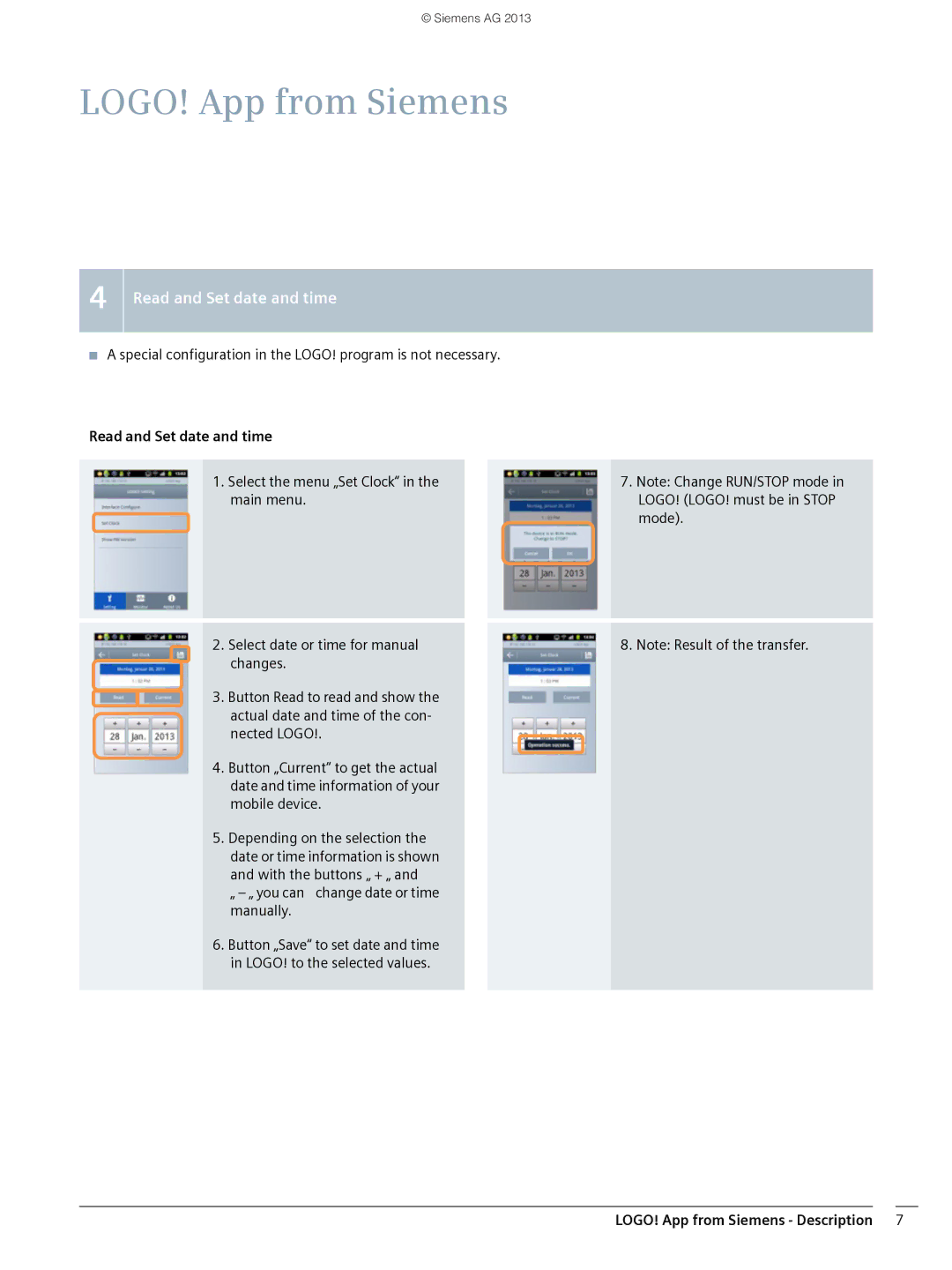© Siemens AG 2013
LOGO! App from Siemens
4 Read and Set date and time
■A special configuration in the LOGO! program is not necessary.
Read and Set date and time
1.Select the menu „Set Clock“ in the main menu.
2.Select date or time for manual changes.
3.Button Read to read and show the actual date and time of the con-
nected LOGO!.
4.Button „Current“ to get the actual date and time information of your mobile device.
5.Depending on the selection the date or time information is shown and with the buttons „ + „ and
„ – „ you can change date or time manually.
6.Button „Save“ to set date and time in LOGO! to the selected values.
7.Note: Change RUN/STOP mode in LOGO! (LOGO! must be in STOP mode).
8.Note: Result of the transfer.
LOGO! App from Siemens - Description 7