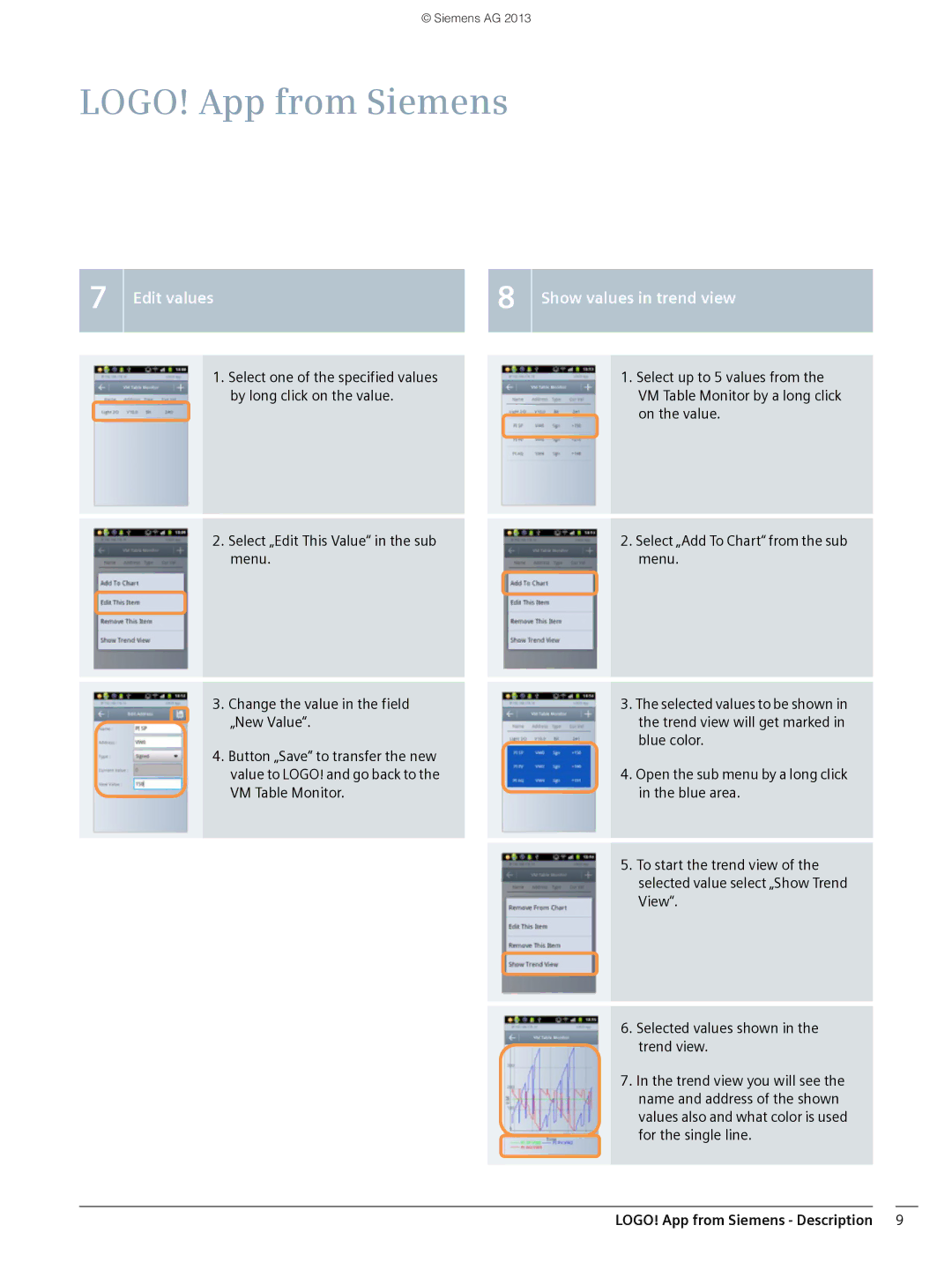© Siemens AG 2013
LOGO! App from Siemens
7
Edit values |
| 8 |
|
|
|
Show values in trend view
1.Select one of the specified values by long click on the value.
2.Select „Edit This Value“ in the sub menu.
3.Change the value in the field „New Value“.
4.Button „Save“ to transfer the new value to LOGO! and go back to the VM Table Monitor.
1.Select up to 5 values from the VM Table Monitor by a long click on the value.
2.Select „Add To Chart“ from the sub menu.
3.The selected values to be shown in the trend view will get marked in blue color.
4.Open the sub menu by a long click in the blue area.
5.To start the trend view of the selected value select „Show Trend View“.
6.Selected values shown in the trend view.
7.In the trend view you will see the name and address of the shown values also and what color is used for the single line.
LOGO! App from Siemens - Description 9