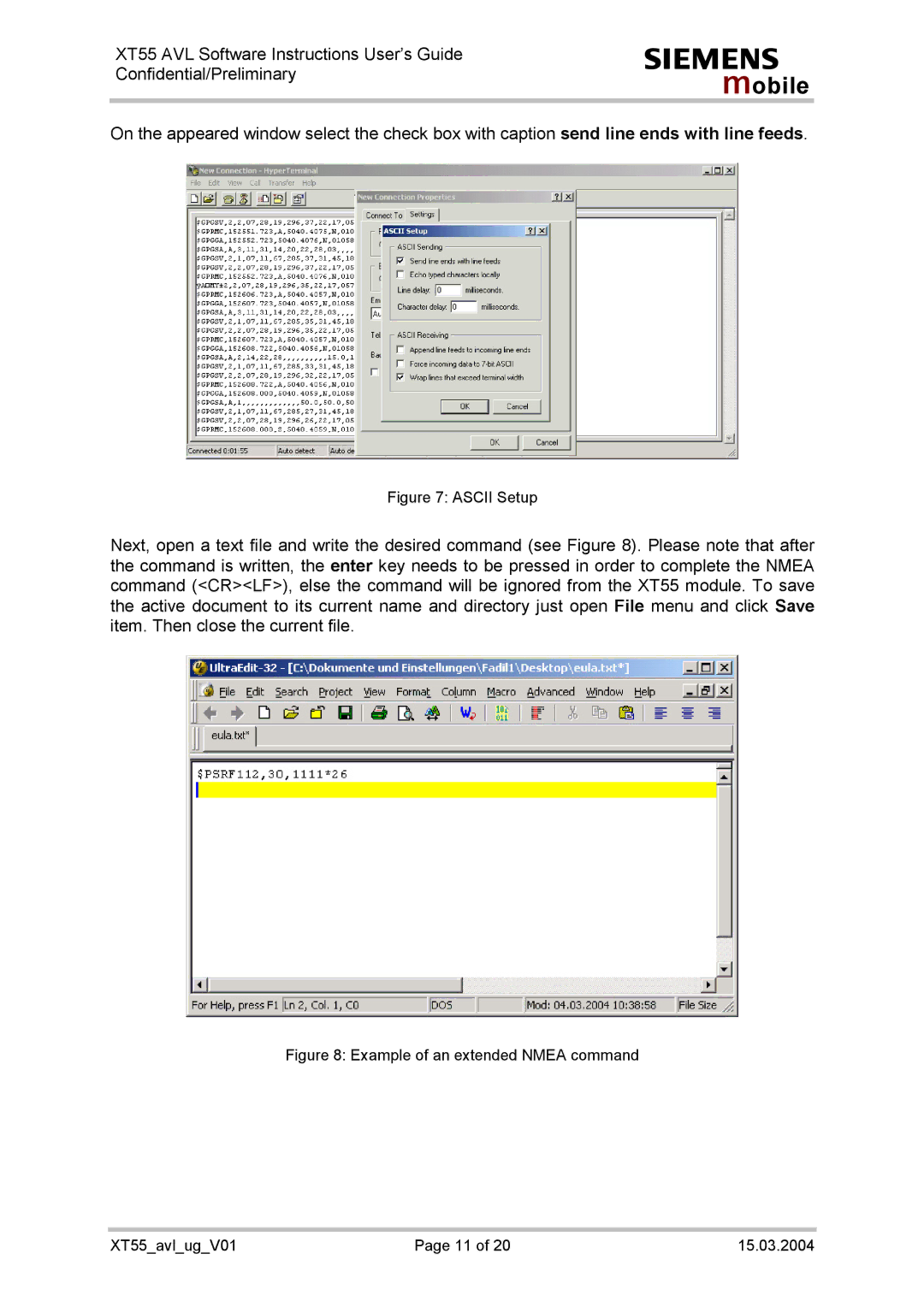XT55 AVL Software Instructions User’s Guide Confidential/Preliminary
s
mobile
On the appeared window select the check box with caption send line ends with line feeds.
Figure 7: ASCII Setup
Next, open a text file and write the desired command (see Figure 8). Please note that after the command is written, the enter key needs to be pressed in order to complete the NMEA command (<CR><LF>), else the command will be ignored from the XT55 module. To save the active document to its current name and directory just open File menu and click Save item. Then close the current file.
Figure 8: Example of an extended NMEA command
XT55_avl_ug_V01 | Page 11 of 20 | 15.03.2004 |