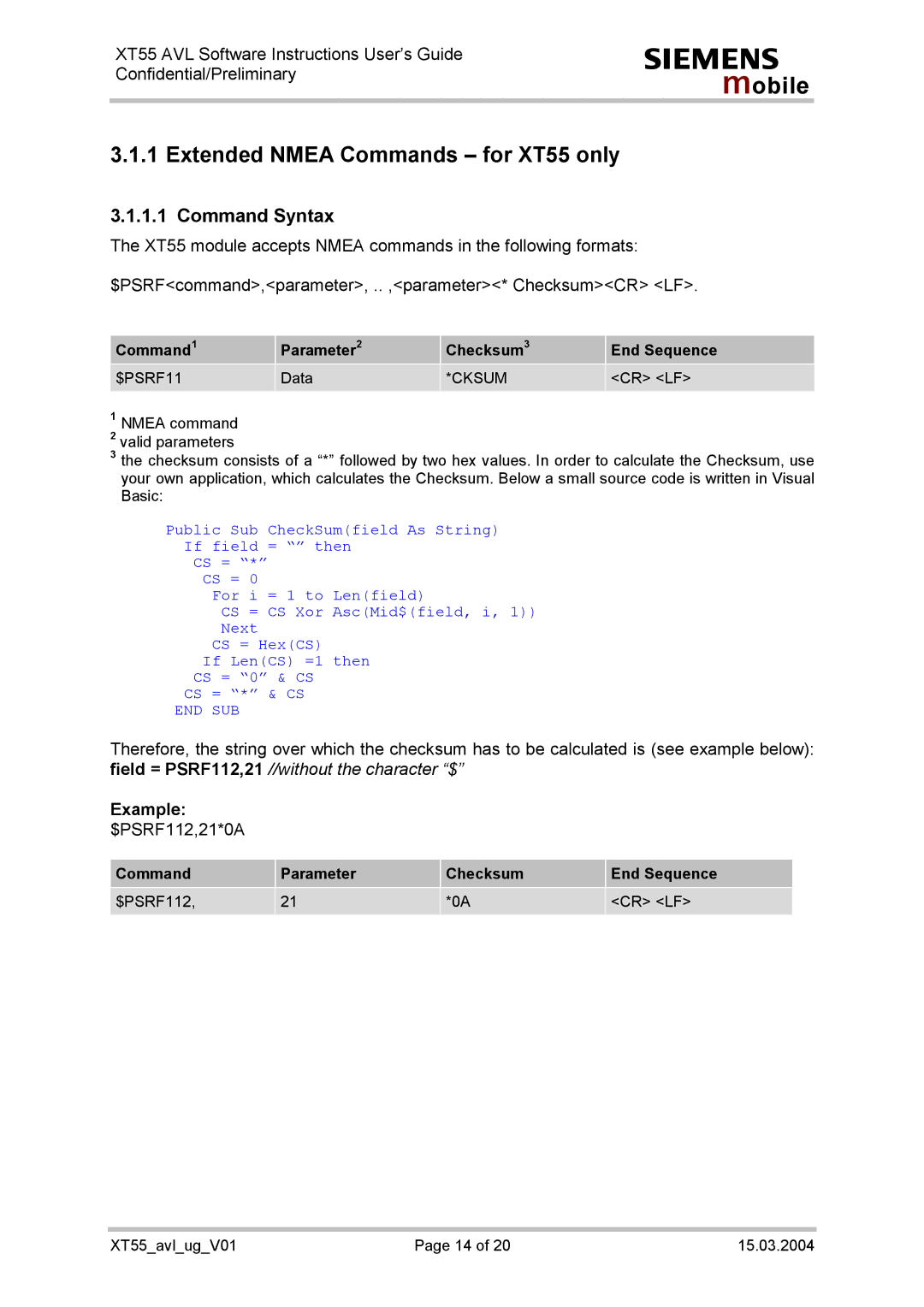XT55 AVL Software Instructions User’s Guide Confidential/Preliminary
s
mobile
3.1.1 Extended NMEA Commands – for XT55 only
3.1.1.1 Command Syntax
The XT55 module accepts NMEA commands in the following formats:
$PSRF<command>,<parameter>, .. ,<parameter><* Checksum><CR> <LF>.
Command1 | Parameter2 | Checksum3 | End Sequence |
$PSRF11 | Data | *CKSUM | <CR> <LF> |
|
|
|
|
1NMEA command
2valid parameters
3the checksum consists of a “*” followed by two hex values. In order to calculate the Checksum, use your own application, which calculates the Checksum. Below a small source code is written in Visual Basic:
Public Sub CheckSum(field As String)
If field = “” then
CS = “*”
CS = 0
For i = 1 to Len(field)
CS = CS Xor Asc(Mid$(field, i, 1))
Next
CS = Hex(CS)
If Len(CS) =1 then
CS = “0” & CS
CS = “*” & CS
END SUB
Therefore, the string over which the checksum has to be calculated is (see example below): field = PSRF112,21 //without the character “$”
Example:
$PSRF112,21*0A
Command | Parameter | Checksum | End Sequence |
$PSRF112, | 21 | *0A | <CR> <LF> |
|
|
|
|
XT55_avl_ug_V01 | Page 14 of 20 | 15.03.2004 |