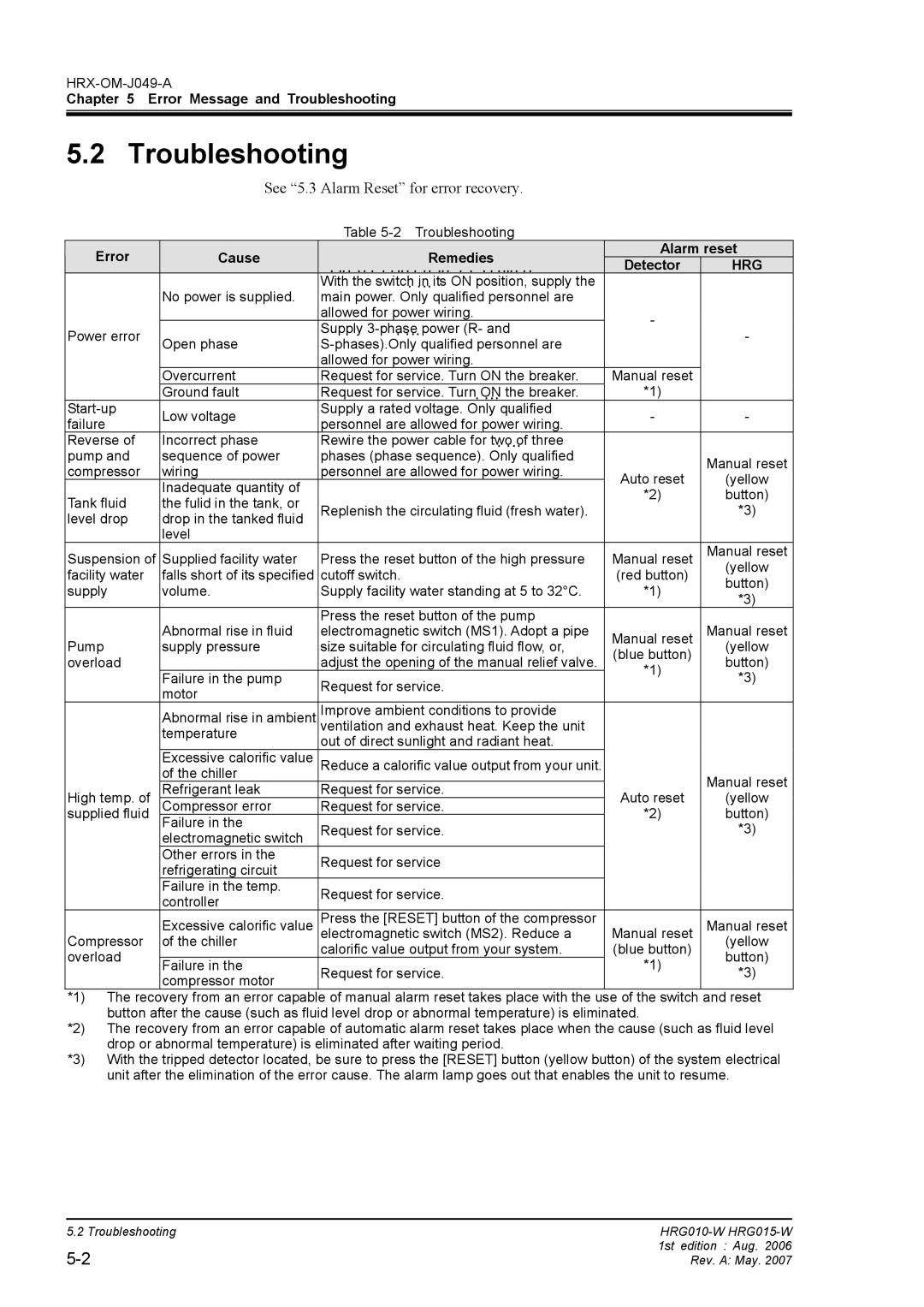HRG015-W, HRG010-W specifications
Sierra Monitor Corporation is renowned for its innovative solutions in the field of industrial monitoring and control. Among its noteworthy offerings are the HRG010-W and HRG015-W wireless gas detectors, specifically designed to enhance safety and efficiency in various industrial environments. These devices provide critical monitoring for hazardous gases, thereby ensuring compliance with safety regulations and creating a safer workplace for employees.One of the main features of the HRG010-W and HRG015-W models is their advanced sensor technology, which enables accurate detection of hazardous gases, including but not limited to, methane, propane, and hydrogen. This precision is crucial for industries such as oil and gas, wastewater treatment, and chemical manufacturing where the presence of these gases can pose significant risks.
Both models are equipped with powerful wireless communication capabilities. They utilize Zigbee or Wi-Fi technologies to transmit real-time data back to a centralized monitoring system. This feature facilitates instant readings and alerts, allowing for timely interventions and reducing response times during emergencies. Operators can monitor gas levels remotely, thus enhancing operational efficiency and allowing for better resource allocation.
Another important characteristic of the HRG010-W and HRG015-W is their rugged design, tailored to withstand harsh industrial conditions. The enclosures are built with durable materials that resist moisture, dust, and corrosive substances. This durability ensures longevity and reliability in the field, which is paramount for continuous gas detection applications.
Furthermore, these gas detectors are designed with user-friendly interfaces that simplify setup and operation. The built-in display provides clear numerical readings and diagnostic information, while the intuitive controls make it easy for personnel to navigate functions and settings without extensive training.
In addition, both the HRG010-W and HRG015-W models can be integrated with existing control systems and safety measures, creating a comprehensive safety net. This compatibility supports various industry standards and allows facilities to modularly expand their safety networks as needed.
Overall, Sierra Monitor Corporation's HRG010-W and HRG015-W wireless gas detectors epitomize the intersection of technology and safety in industrial environments. With their advanced detection capabilities, robust design, wireless communication, and ease of use, these devices stand out as essential tools for mitigating the risks associated with hazardous gas exposure in a variety of applications.