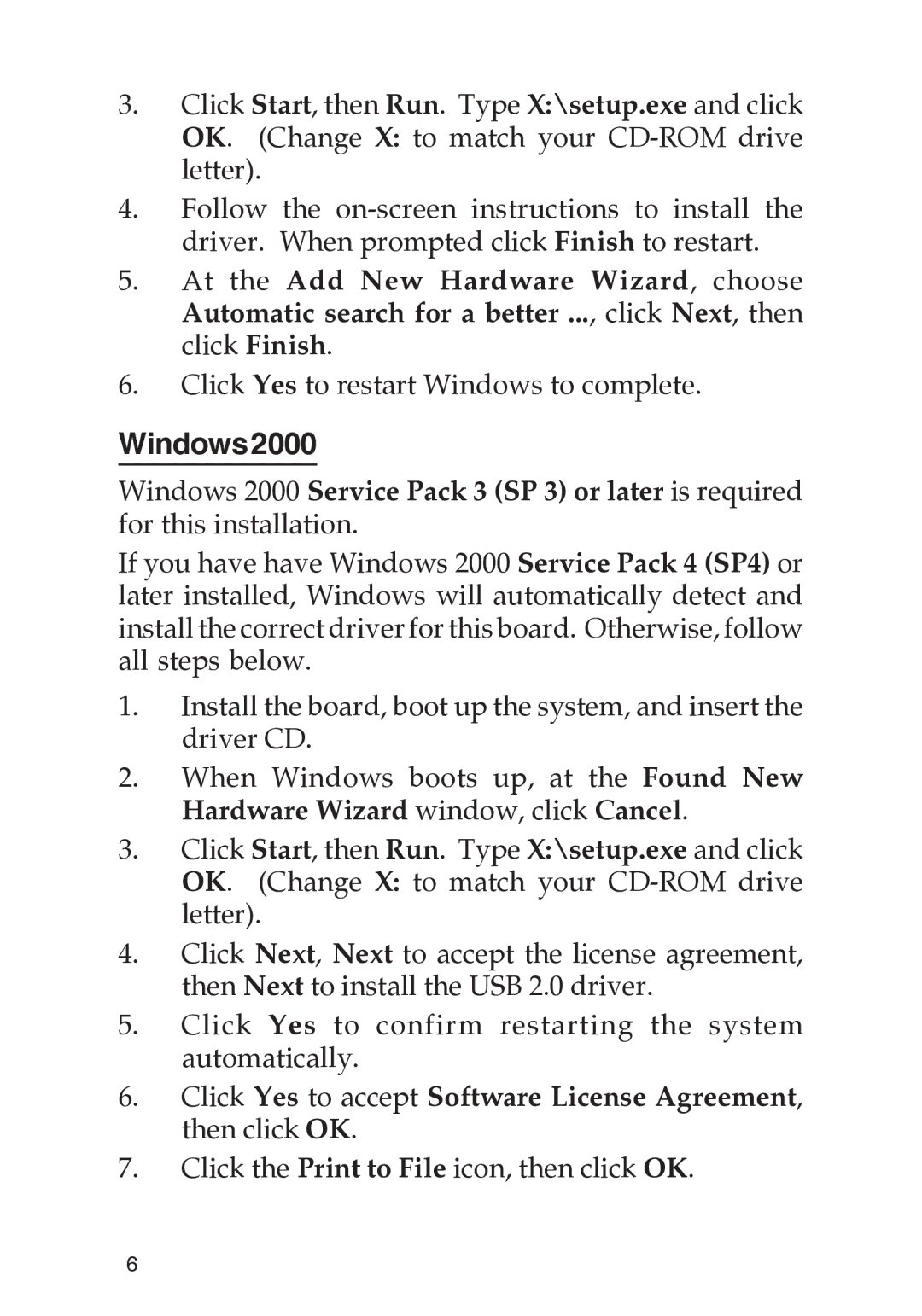3.Click Start, then Run. Type X:\setup.exe and click OK. (Change X: to match your
4.Follow the
5.At the Add New Hardware Wizard, choose Automatic search for a better ..., click Next, then click Finish.
6.Click Yes to restart Windows to complete.
Windows2000
Windows 2000 Service Pack 3 (SP 3) or later is required for this installation.
If you have have Windows 2000 Service Pack 4 (SP4) or later installed, Windows will automatically detect and install the correct driver for this board. Otherwise, follow all steps below.
1.Install the board, boot up the system, and insert the driver CD.
2.When Windows boots up, at the Found New Hardware Wizard window, click Cancel.
3.Click Start, then Run. Type X:\setup.exe and click OK. (Change X: to match your
4.Click Next, Next to accept the license agreement, then Next to install the USB 2.0 driver.
5.Click Yes to confirm restarting the system automatically.
6.Click Yes to accept Software License Agreement, then click OK.
7.Click the Print to File icon, then click OK.
6