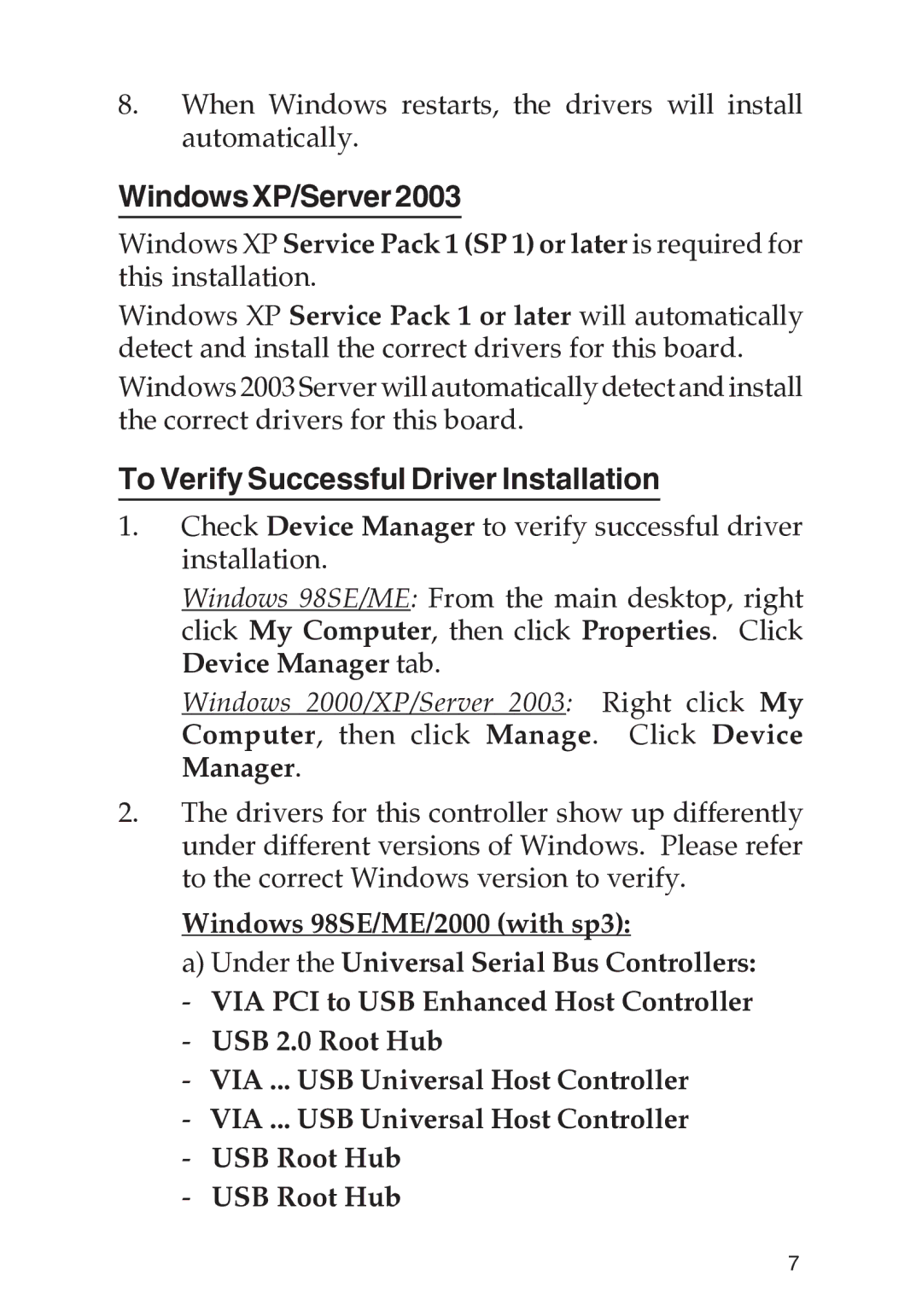8.When Windows restarts, the drivers will install automatically.
WindowsXP/Server2003
Windows XP Service Pack 1 (SP 1) or later is required for this installation.
Windows XP Service Pack 1 or later will automatically detect and install the correct drivers for this board.
Windows 2003 Server will automatically detect and install the correct drivers for this board.
To Verify Successful Driver Installation
1.Check Device Manager to verify successful driver installation.
Windows 98SE/ME: From the main desktop, right click My Computer, then click Properties. Click Device Manager tab.
Windows 2000/XP/Server 2003: Right click My Computer, then click Manage. Click Device Manager.
2.The drivers for this controller show up differently under different versions of Windows. Please refer to the correct Windows version to verify.
Windows 98SE/ME/2000 (with sp3):
a)Under the Universal Serial Bus Controllers: - VIA PCI to USB Enhanced Host Controller - USB 2.0 Root Hub
- VIA ... USB Universal Host Controller - VIA ... USB Universal Host Controller - USB Root Hub
- USB Root Hub
7