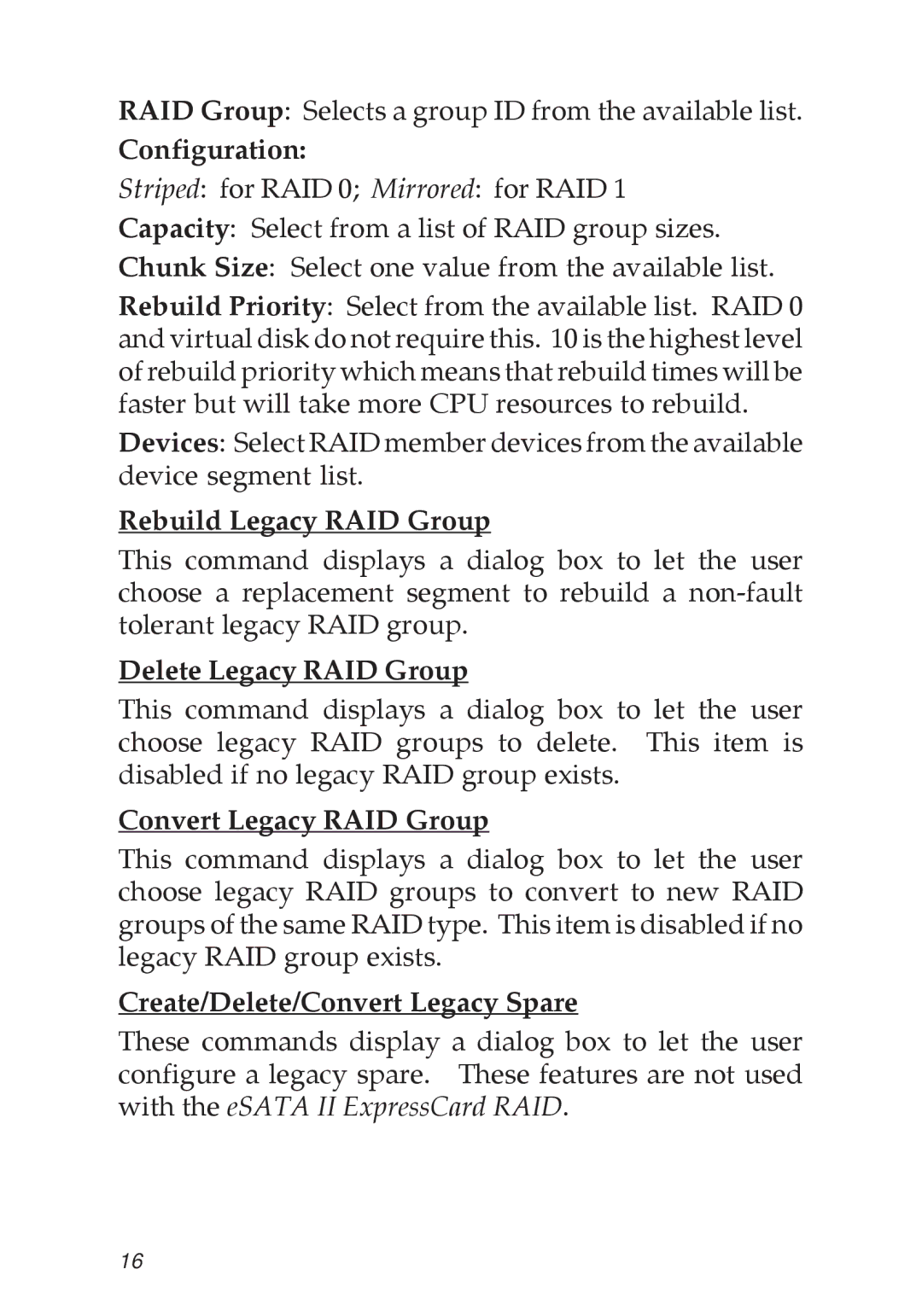RAID Group: Selects a group ID from the available list.
Configuration:
Striped: for RAID 0; Mirrored: for RAID 1
Capacity: Select from a list of RAID group sizes.
Chunk Size: Select one value from the available list.
Rebuild Priority: Select from the available list. RAID 0 and virtual disk do not require this. 10 is the highest level of rebuild priority which means that rebuild times will be faster but will take more CPU resources to rebuild.
Devices: Select RAID member devices from the available device segment list.
Rebuild Legacy RAID Group
This command displays a dialog box to let the user choose a replacement segment to rebuild a
Delete Legacy RAID Group
This command displays a dialog box to let the user choose legacy RAID groups to delete. This item is disabled if no legacy RAID group exists.
Convert Legacy RAID Group
This command displays a dialog box to let the user choose legacy RAID groups to convert to new RAID groups of the same RAID type. This item is disabled if no legacy RAID group exists.
Create/Delete/Convert Legacy Spare
These commands display a dialog box to let the user configure a legacy spare. These features are not used with the eSATA II ExpressCard RAID.
16